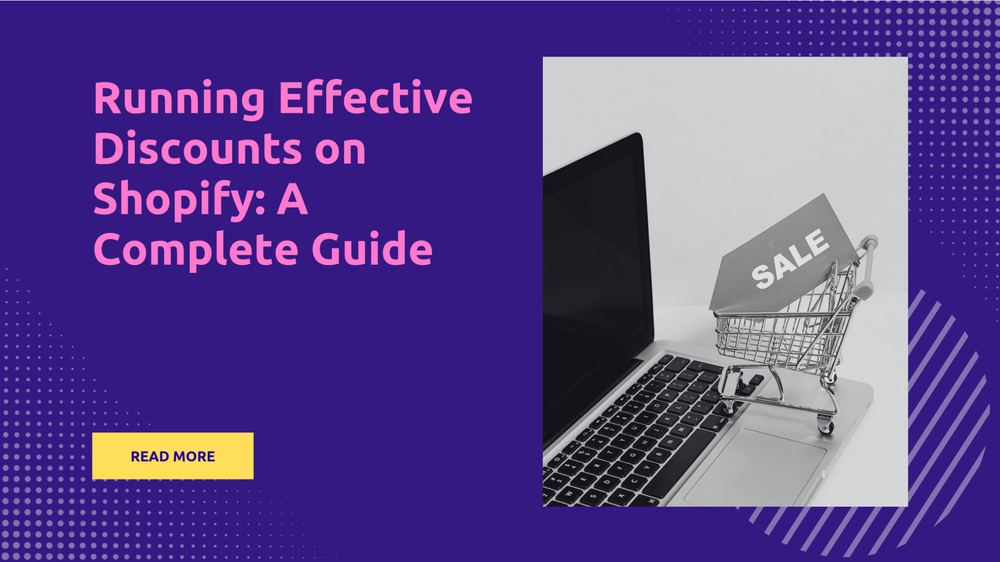How to Add Dropship Products to Your Shopify Store (2025)
By Abhishek Sebin on
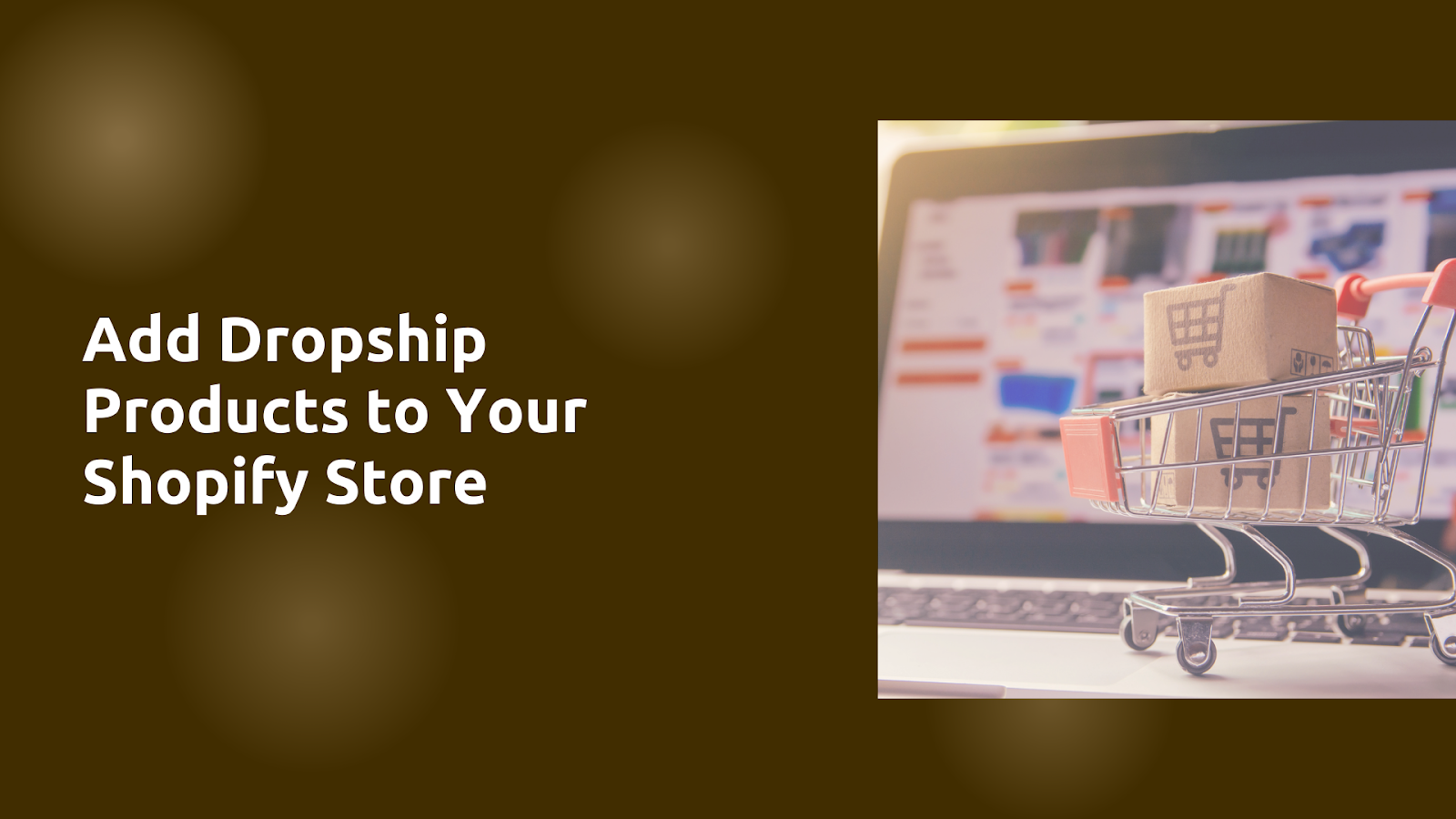
If you’re looking to get a breakthrough in e-commerce without managing inventory or shipping logistics, dropshipping with Shopify is your ideal starting point. Shopify's user-friendly platform simplifies the process of launching a dropshipping business while offering the flexibility to scale as you grow. For 2025, Shopify remains one of the most popular choices for entrepreneurs worldwide, combining powerful tools with efficient integrations to make selling effortless.
In this guide, we’ll walk you through everything you need to know about dropshipping with Shopify. From setting up your store and sourcing products to optimizing product pages and automating fulfillment, we will cover all the steps. Whether you’re a first-time entrepreneur or an experienced e-commerce seller, these actionable tips will help you set up a profitable store in no time.
What is Shopify Dropshipping?
Dropshipping is a retail fulfillment method where a store doesn’t keep the products it sells in stock. Instead, when you sell a product, you purchase the item from a third party and have it shipped directly to the customer. This means you never handle the product yourself.
Why Dropship on Shopify?
Shopify is an ideal platform for dropshipping due to its user-friendly interface and extensive app ecosystem. Here are some reasons why you might choose Shopify for your dropshipping business:
- Ease of Use: Setting up your store is straightforward, even if you have no technical skills.
- Scalability: As your business grows, Shopify can easily accommodate increased traffic and sales.
- Integration with Suppliers: Many dropshipping apps integrate smoothly with Shopify, simplifying product sourcing.
Pros and Cons of Dropshipping with Shopify
Understanding these pros and cons will help you make informed decisions as you proceed.
Setting Up Your Shopify Store for Dropshipping
To start dropshipping with Shopify, you'll first need to create and configure your account properly.
Create and configure your Shopify account
- Sign Up: Visit the Shopify website and sign up for an account.
- Choose a Plan: Select a pricing plan that fits your budget and needs.
- Provide Basic Information: Fill out the necessary details about your store.
Customize your store's homepage and product pages
- Select a Theme: Choose from free or paid themes that suit your brand.
- Modify Layouts: Adjust sections like headers, footers, and product displays.
- Add Essential Pages: Create pages for About Us, Contact Us, and FAQs.
Add your store domain and set up payment methods
- Purchase a Domain: Choose a domain name that reflects your brand.
- Set Up Payment Processors: Enable options like credit cards, PayPal, or other gateways.
Finding and Sourcing Dropshipping Products
When it comes to adding dropshipping products to your Shopify store, finding the right items is crucial for your business’s success.
How to find product ideas for your Shopify Store
Product ideas can come from a variety of sources. Start by evaluating what you already have and observing trends in your local community. Online consumer trend publications and product trend discovery sites can offer valuable insights, while B2B wholesale and consumer marketplaces reveal what’s currently in demand.
Social forums and social media networks provide unfiltered discussions and trending topics. Customer reviews, both on-site and on third-party platforms, highlight what people value and need. SEO analytics can uncover search patterns, while consumer lifestyle publications and competitor strategies offer additional inspiration.
Gathering direct feedback through customer surveys or crowdsourcing ideas from your audience can also lead to innovative concepts. Finally, reflecting on historical trends can bring fresh perspectives rooted in timeless ideas.
Research Reliable Dropshipping Supplier
Start by identifying dropshipping suppliers known for quality products and reliable shipping times. Some popular suppliers include:
- AliExpress
- SaleHoo
- Doba
Use apps to explore product options and pricing
- Install apps like Oberlo or DSers to access millions of product options.
- Compare pricing, shipping costs, and product reviews before selecting items.
Consider product trends, reviews, and supplier ratings
- Use tools like Google Trends and Amazon Best Sellers to identify trending items.
- Evaluate supplier ratings to avoid quality issues or delayed shipping.
Selecting and Connecting Dropshipping Apps
To successfully add dropship products to your Shopify store, the first step is selecting the right dropshipping app. Here are some key apps to consider:
Identify key dropshipping apps
- Oberlo: This app allows you to import products from suppliers like AliExpress easily into your Shopify store. It automates order fulfillment and inventory management, making it a popular choice for beginners.
- AutoDS: Known for its comprehensive features, AutoDS automates various aspects of dropshipping, including product sourcing and order management. It supports multiple suppliers and offers real-time inventory tracking.
- Spocket: This app focuses on connecting you with suppliers based in the US and EU, ensuring faster shipping times. It also provides branded invoicing options to enhance the customer experience.
Install and connect your chosen app to your Shopify store
To connect your selected dropshipping app to your Shopify store:
- Go to the Shopify App Store.
- Search for the chosen app (e.g., Oberlo, AutoDS).
- Click on "Add app" and follow the prompts to install it.
- After installation, open the app from your Shopify dashboard.
- Follow the setup instructions provided by the app to connect it with your store.
Adding Products to Your Shopify Store
After connecting your dropshipping app, you can start adding products to your store.
Steps to effectively import products using dropshipping apps
- Open your dropshipping app from your Shopify dashboard.
- Use the search feature to find products you want to sell.
- Select products and click "Import" or "Add to Store", depending on the app.
- Review any product details before finalizing the import.
For example, if using Oberlo, you can browse through various categories and directly import items with just a few clicks.
Customize product listings with titles and descriptions
After importing products, customize each listing:
- Titles: Make them clear and descriptive. For instance, instead of "T-shirt," use "Men's Graphic T-Shirt - Cool Design."
- Descriptions: Provide detailed information about the product features, materials, and benefits. Use bullet points for clarity and include keywords for SEO.
Examples of effective descriptions include:
- "This stylish men's graphic t-shirt is made from 100% cotton for maximum comfort. Available in sizes S-XXL."
Set competitive product prices and manage inventory levels
Pricing is important for dropshipping.
- Set Competitive Prices: Research competitors’ prices for similar products. Use a pricing strategy that covers costs while remaining attractive to customers. For instance, if a competitor sells a similar t-shirt for $19.99, consider pricing yours around $17.99 if your brand offers good service or unique designs.
- Manage Inventory Levels: Regularly check inventory levels through your dropshipping app. Ensure that you only list products that are in stock to avoid disappointing customers with backorders.
By following these steps, you can effectively add dropship products to your Shopify store while ensuring a smooth shopping experience for your customers.
Optimizing Product Pages
Optimizing your product pages is essential to attract customers and boost sales. Here are key strategies to enhance your Shopify store's product pages:
Create unique product titles and detailed descriptions
Crafting unique product titles and detailed descriptions helps your items stand out. Instead of generic titles like "T-shirt," use descriptive ones such as "Men's Premium Cotton Graphic T-Shirt."
For descriptions, include vital information about the product's features, benefits, and specifications. For example:
- Title: "Eco-Friendly Yoga Mat - Non-Slip & Durable"
- Description: "Our eco-friendly yoga mat offers superior grip and cushioning for all levels of practice. Made from sustainable materials, it's perfect for yogis who care about the planet. Lightweight and portable, take it anywhere with ease."
This approach not only informs customers but also improves your search engine rankings.
Utilize AI tools like ChatGPT for enhanced copywriting
AI tools like ChatGPT can streamline the process of writing product descriptions. They can generate engaging and persuasive copy that highlights product benefits effectively.
For instance, you might prompt ChatGPT with:
- "Write a description for a high-performance blender that emphasizes its speed and versatility."
ChatGPT could respond with a compelling description that showcases how the blender can make smoothies, soups, and more in seconds, appealing to health-conscious buyers.
Use high-quality images and include customer reviews
High-quality images are crucial for online shopping since customers cannot physically touch or try products. Use multiple angles and ensure images are well-lit and clear. For example, show a dress on a model, hanging on a rack, and close-ups of fabric details.
Incorporating customer reviews can also enhance credibility. Positive reviews build trust and encourage new customers to make a purchase. For example:
- Customer Review: "I love this yoga mat! It's incredibly comfortable and has great grip during my sessions."
Configuring Additional Store Settings
Once your product pages are optimized, focus on configuring essential store settings to improve the customer experience.
Set up clear shipping rates and options
Establish transparent shipping rates to avoid surprises at checkout. You can set flat rates or offer free shipping over a certain purchase amount. For example:
- Flat Rate: $5 shipping for orders under $50.
- Free Shipping: Free shipping on orders over $100.
To set this up in Shopify, navigate to “Settings,” then “Shipping & Delivery,” where you can create custom profiles based on your needs.
Implement store policies like refunds and privacy protocols
Clear store policies help build customer trust. Create straightforward refund policies outlining return windows (e.g., 30 days), conditions for returns (e.g., unworn items), and the process for initiating a return.
For privacy protocols, ensure customers know how their data will be used. A simple statement like “We respect your privacy and will never share your information” can reassure shoppers.
Ensure secure payment processing and order fulfillment
Security is paramount in online shopping. Use Shopify's built-in payment processing options like Shopify Payments or integrate trusted third-party services like PayPal or Stripe to ensure secure transactions.
Additionally, streamline order fulfillment by connecting with reliable dropshipping suppliers or using fulfillment services that can handle inventory management and shipping efficiently.
By optimizing product pages and configuring essential settings, you create a user-friendly shopping experience that encourages sales and builds customer loyalty.
Automating Order Fulfillment
Automating order fulfillment is key to running a successful dropshipping business on Shopify. It saves time, reduces errors, and enhances customer satisfaction. Here’s how you can effectively automate your order fulfillment process.
Use apps to automate fulfillment and tracking
To streamline your order fulfillment, consider using apps like AutoDS or Shopify Fulfillment Network. These tools automate the entire process from order receipt to shipping.
- AutoDS: This app automatically fulfills orders as soon as customers make a purchase. It updates order statuses and tracking numbers in real-time, allowing customers to track their shipments without delay. For example, if a customer orders a product while you’re away, AutoDS will handle everything for you, ensuring timely processing and updates.
- Shopify Fulfillment Network: This service integrates seamlessly with your Shopify store to manage inventory, pick, pack, and ship orders efficiently. It selects the most cost-effective shipping options and provides real-time tracking information, enhancing the overall shopping experience.
Ensure real-time inventory updates
Real-time inventory updates are essential for preventing overselling and managing customer expectations. When you automate inventory management through your dropshipping app, it automatically syncs stock levels between your suppliers and your Shopify store.
For instance, if a product runs low in stock at your supplier's warehouse, the app can automatically update your store to reflect this change. This way, customers can only order items that are actually available, reducing the likelihood of backorders and cancellations. Apps like AutoDS provide these functionalities, ensuring that your inventory is always up-to-date.
Handle customer service and returns efficiently
Efficient customer service is vital for maintaining a good relationship with your buyers. Automated systems can help manage customer inquiries about order status or returns.
- Automated Notifications: Use Shopify’s built-in features to send automatic emails to customers when their orders are shipped or if there are any delays. This keeps customers informed and reduces the number of inquiries you receive.
- Returns Management: Implement an automated returns process using apps like Postship. It allows customers to initiate returns easily through your website. They can print return labels and track their return status without needing to contact you directly.
If customers want to return a shirt they ordered, they can log into their account at your store, select the item they wish to return and print out a prepaid shipping label. They don't have to wait for your assistance.
By automating these aspects of order fulfillment, you not only save time but also enhance the overall shopping experience for your customers. This leads to higher satisfaction rates and repeat business, which are essential for the growth of your dropshipping venture on Shopify.
Are you looking to refine your customer experience with hassle-free, branded order tracking? Discover how Postship can simplify your shipping process and provide your customers with a seamless tracking experience—no more jumping between carrier pages. Contact us to learn more.
Conclusion
Adding dropshipping products to Shopify can be a seamless process with the right tools and strategies. By following this guide, you’ve learned how to set up your store, source reliable products, and optimize your listings for success. Remember, dropshipping with Shopify thrives on continuous improvement—optimize your product pages, leverage automation, and adapt to market trends regularly.
With dedication and the tips shared here, you’ll be well on your way to building a thriving e-commerce business in 2025. Keep experimenting, stay consistent, and watch your Shopify store grow!