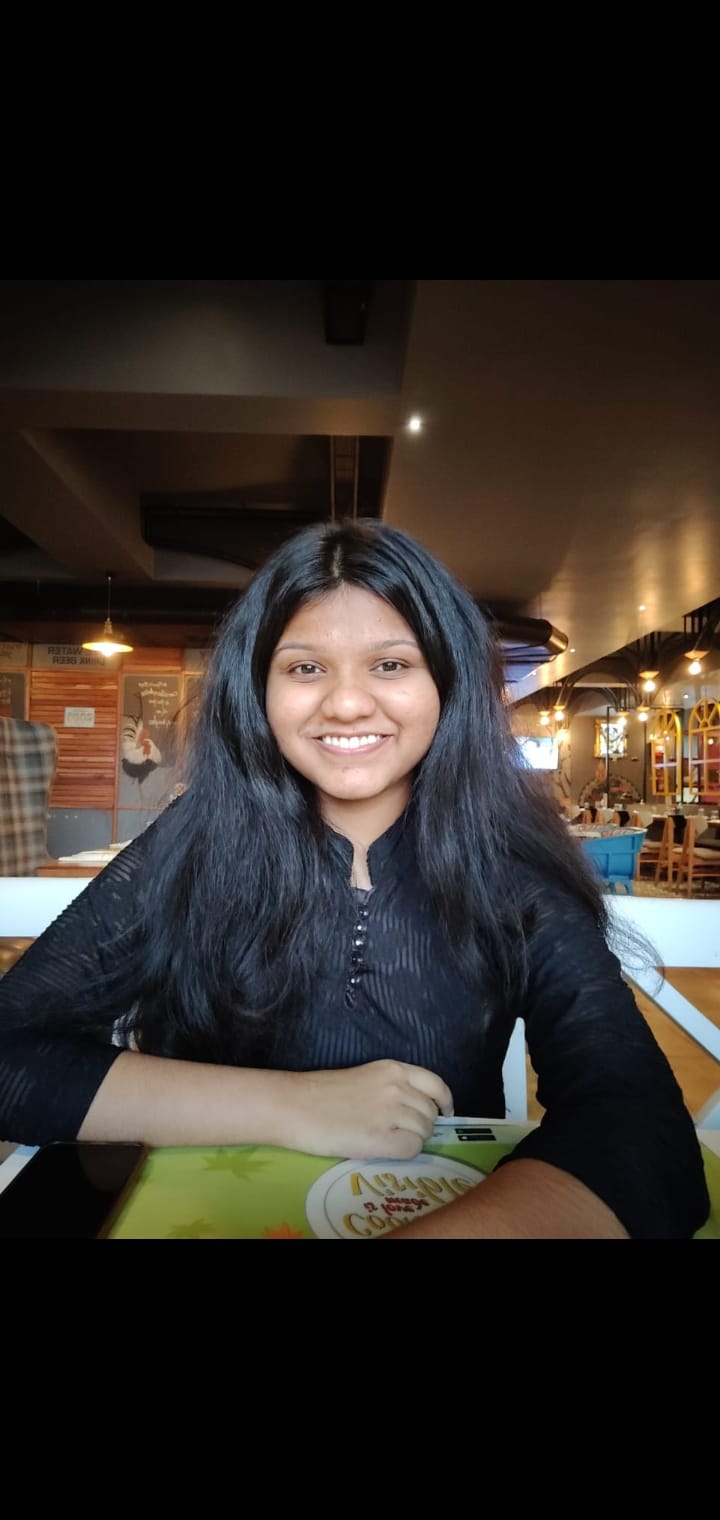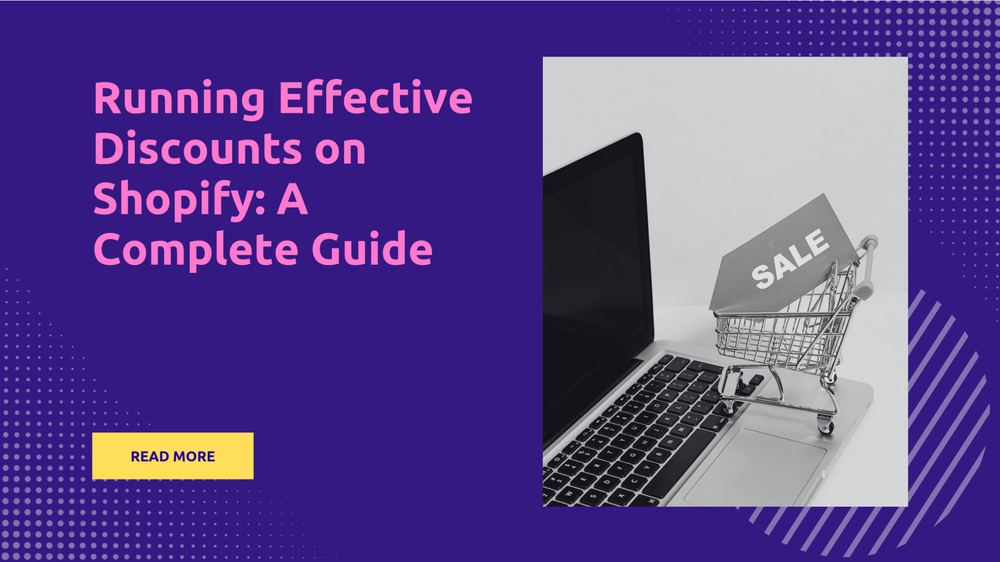Commerce Inspector: Detailed Overview for 2024
By Sonika Kamble on
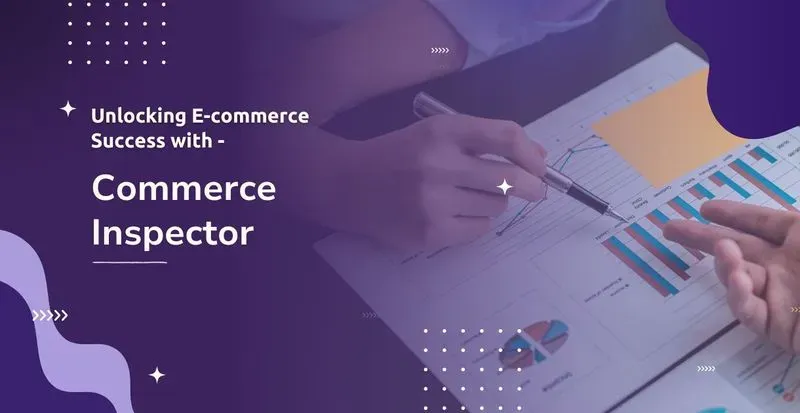
Commerce Inspector is the best analysis tool in the market, particularly for Shopify store owners, as it allows you to take a sneak peek at other online stores, and check out their products, apps, and ads. It accomplishes such results by using AI, and collecting data from places like [Facebook](https://instasell.io/blog/instagram-ads-guide) and Pinterest, sharing sales and money trends. In the busy world of online shops, tools like Commerce Inspector save time and money. It gives business owners an idea of what's popular, and what's trending, which in turn, helps businesses grow.
As a business owner, you must check out the competition, and understand the market because it is important to operate well. It helps find gaps and stand out, and learning from others guides businesses in making smart decisions for growth. It also shows what's good and not-so-good, making a strong place in the market.
What is Commerce Inspector?
Commerce Inspector, also known as Shine Commerce, is like a super tool for Shopify store owners. It helps brands legally keep an eye on other online stores and helps brands learn about their competitors in the market, and what their best-selling products are, how much they've sold, their ads, and sales trends.
Commerce Inspector algorithms have the ability to find out what's trending, it achieves the same by looking at every Shopify store, analyzing their sales, and matching them with data it already knows. Once it collects all this information, the Commerce Inspector breaks it down, and shows sales numbers, and keeps tabs on how money is flowing in.
It also comes with a slew of features that help in keeping track of stores, diving into sales and product data, checking out social followers, and studying visitor traffic.
How Commerce Inspector Works
Commerce Inspector, also known as Shine Commerce, is a digital analysis tool and high-tech matchmaker for Shopify stores. When it visits a store, it scans everything, sending signals and matching them with known data.
It gathers info by using smart algorithms and Google Analytics and acts as a data collector from Facebook, Google, Instagram, and more. Once it has all this info, the Commerce Inspector AI can predict future sales, revenues, and profits. This helps store owners plan for growth by targeting the right audience and engaging customers effectively. In a nutshell, Commerce Inspector collects and analyzes data from different places, helping e-commerce businesses make smart moves toward success.
Key Features of Commerce Inspector
Commerce Inspector AI is a digital assistant for online businesses, especially those on Shopify. This Chrome extension brings some cool features to help you outsmart the competition.
- E-Commerce Competitive [Analysis](https://instasell.io/blog/ecommerce-search-engine) and Product Tracking: It lets you legally check out what other online stores are up to by using Commerce Inspector’s competitive intelligence tools. You can see how their products perform and other useful information. You even get details about recently launched products.
- Traffic and social media ad analysis: Commerce Inspector keeps an eye on ads and sales trends. It also reveals the latest Facebook ads and gives you ideas for your campaigns.
- Audience and market insights: The extension uses algorithms, to spot trends and secrets. Commerce Inspector helps in scanning every Shopify store and matching signals with known data.
- Store performance metrics: brands can their competitor's sales and product numbers, plus they can also check out their competitor's social followers. And there's more! They can explore ad libraries, export files, and see what apps competitors are using. This tool is super handy, especially for newbies, dropshipping pros, and those with unique products. It's like having a secret weapon for online success!
Commerce Inspector Chrome Extension
How to fond this extension: The Shine Commerce Chrome Extension lights up when it finds a Shine-friendly store.
Insights: Click the icon, and voila! Get the lowdown on sales, products, traffic, and what your competitors are up to as you browse.
Step-by-Step Guide:
- Installation: Go over to the Commerce Inspector in the Chrome Web Store. Hit 'Add extension'.
- Registration: Select the free extension, and make an account.
- Utilization: Head to the top competitors in your niche. The tool gets added to the Chrome extensions list. To peek at a store's performance, just click on Shine Commerce (or Commerce Inspector).
- Compatibility: Right now, the Commerce Inspector extension is compatible with Google Chrome. It also supports both Mac and Windows PC versions.
Pros and Cons of Commerce Inspector
Advantages of Commerce Inspector:
Comprehensive Tool: Commerce Inspector AI is packed with over 16 features, making it a complete extension.
User-Friendly: Its interface is easy to navigate, ensuring that anyone can use it with ease.
Analytics Excellence: For product insights, it provides top-notch platform analytics.
Time Efficiency: By eliminating manual research, this tool is a time-saver.
Detailed Understanding: Commerce Inspector digs deep, offering intricate insights into both the success and failure rates of products.
Minor Limitations of Commerce Inspector:
- Feature Limits in Free Plan: The free plan comes with limited features.
- Premium Pricetag: The premium versions can be a bit heavy on the wallet.
- Tutorial Shortage: Unfortunately, there's a shortage of tutorials available online.
Commerce Inspector Pricing
Commerce Inspector offers different plans to match your needs:
Free Plan: This plan is your entry ticket, giving brands basic features like competitor price tracking and product research.
Starter Plan: For $99 a month, the Starter plan steps it up with marketing and audience insights.
Premium Plans: Starting at $99 a month, the cheapest premium plan lets businesses track 10 stores. For $199 a month, the number goes up to 25 stores.
The free version is great for newcomers exploring Commerce Inspector's basics. But, advanced features like detailed marketing and audience insights or the need to track more stores, does require businesses to invest in the paid plan. Remember, think about your budget and needs before making the upgrade.
Using Commerce Inspector for E-commerce Growth
Commerce Inspector isn't just a tool, it's an important key to boosting your e-commerce business. Let's dive into some smart ways to make the most of it:
1. Product Analysis: See what's hot with customers. By spotting top sellers from other shops and checking out the latest additions, you can keep your product list fresh and offer customers a diverse range of goods.
2. Competitor Data: Get the lowdown on your rivals' sales performance. Understand what's working in your industry and use those insights to supercharge your own business.
3. Visitor Analytics: Know where your visitors are coming from. Commerce Inspector gives you the scoop on how well your digital marketing is doing.
4. Reveal Hidden Data: Commerce Inspector goes beyond the norm. It's not just about inspecting – it's about revealing usually hidden info for popular buys in the market.
Alternatives to Commerce Inspector
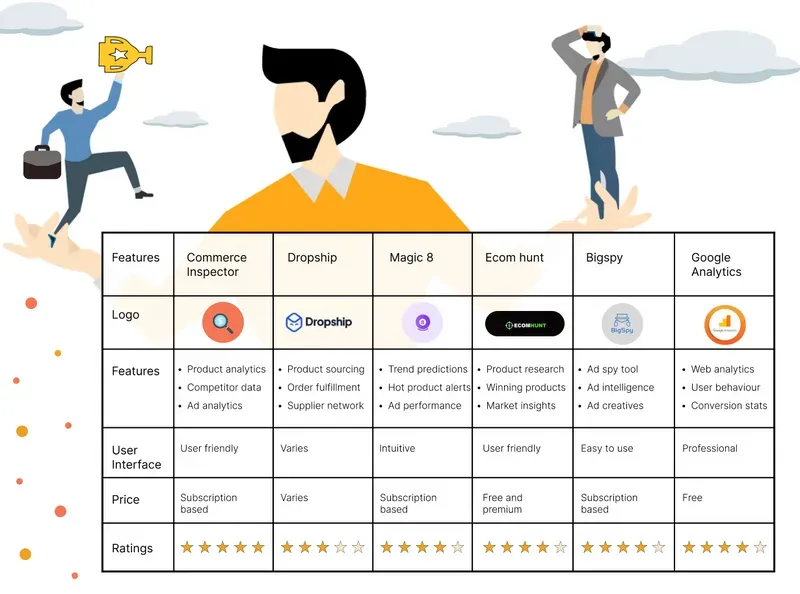
As we delve into various tools that can amp up your e-commerce game, here's a list of some Commerce Inspector AI alternatives:
- Dropship.IO: A tool that combines Shopify store inspection with additional investigative capabilities. It offers a list of suppliers and a convenient Google Chrome Extension for efficient product and store tracking.
- Magic 8: A product search tool designed to keep you updated on current product trends.
- Ecomhunt: Specializing in in-depth product analysis.
- BigSpy: Tailored for those keen on exploring advertising libraries.
- Koala Inspector: A robust tool for scrutinizing Shopify stores, providing free Shopify spy functionality with Chrome Extensions for on-the-go research.
- SEMRush: A popular choice for gaining insights into SEO and marketing.
- Google Analytics: Widely used for understanding website traffic and user behavior.
Now, let's compare these with Commerce Inspector:
Commerce Inspector is a tool that offers businesses insights into their competitors' e-commerce stores, particularly on Shopify. It is preferred by Shopify store owners and for good reason, it helps track and analyze their competitors' data, including top-selling products and sales trends. Here's why it stands out:
- Product Research: Unmatched capabilities for spying on top-performing stores, identifying fast-selling products, and gaining key product insights.
- Competitor Analysis: Legally track and spy on other e-commerce stores. Obtain information on product launches, traffic, sales, ad campaigns, and overall store performance.
- Data-Driven Decisions: Leverages artificial intelligence (AI) for smart, data-driven insights.
While each tool has its merits, Commerce Inspector shines for its comprehensive features and e-commerce focus. It's a top choice for those who seek in-depth insights into competitors' strategies and performance.
Getting Started with Commerce Inspector Chrome Extension
- Create an Account: Head to the Commerce Inspector website, now sign up.
- Install the Extension: Get the browser extension, especially for Chrome. Find it on the Chrome Web Store or Firefox Add-Ons.
- Start Using It: After installation, it activates whenever you're on a Shopify store, revealing extracted data.
To get the most from Commerce Inspector:
- Track Stores: Monitor shops for detailed sales and SKU-level data.
- Analyze Traffic: Use tool insights for visitor and traffic analysis.
- AI and Analytics: Benefit from Commerce Inspector AI and Google Analytics for future projections.
- Data-Driven Decisions: Make informed choices based on the provided insights by Commerce Inspector for a better growth strategy, utilizing market segmentation, effective audience targeting, and improved product engagement.
Commerce Inspector's Role in Market Research
Market research is a key part of a successful e-commerce plan. It helps companies figure out if their products or services will work by understanding what potential customers need and like. Commerce Inspector is a big help in this for e-commerce. Here's how:
- Shopify Competitor Tracking: With Commerce Inspector, Shopify store owners can legally track and check out other e-commerce stores. It helps you see your competitor’s top sellers, units sold, products uploaded, ad campaigns tracking, and sales trends.
- Product Tracking: Commerce Inspector follows your competitors closely, showing product catalogs, web traffic, ad creatives, and sales. You can save and follow product ideas to never miss an opportunity.
- Market Trends Analysis: Using a smart AI algorithm, Commerce Inspector understands market trends and customer insights. It gives real-time insights on any store’s metrics like revenue, best-sellers, laggards, web traffic, and more.
- Ad Campaign Breakdown: Shopify Commerce Inspector tracks your competitor’s ad campaigns, offering insights on their top sellers, units sold, products uploaded, ad campaigns, and sales trends.
- Store Performance Metrics: Commerce Inspector quickly shows how your store is doing. This helps plan future marketing, emails, sales campaigns, and more.
Conclusion
In summary, Commerce Inspector proves to be a valuable tool for e-commerce, especially on Shopify. It enables store owners to analyze competitors effectively, revealing insights into top-selling products, units sold, ad campaigns, and sales trends. Equipped with features like product tracking, market trends analysis, traffic source identification, ad campaign breakdown, and store performance metrics, Commerce Inspector stands out as a comprehensive solution for online store owners. It not only unveils competitor strategies but also aids brands in adjusting their own.
Whether you're a newcomer, operate a dropshipping business, or focus on niche products, Commerce Inspector can be a game-changer for any brands' e-commerce strategy. It provides deep insights into competitors' strategies and performance, making it a valuable asset. Considering Commerce Inspector for your strategy could be the key to gaining a competitive edge in the e-commerce space. It has the potential to unlock new opportunities and drive success for your online store. In the fast-paced world of e-commerce, knowledge is power, and Commerce Inspector delivers just that.
FAQs on Commerce Inspector
1. How does Commerce Inspector enhance Shopify competitor tracking?
Commerce Inspector is a powerful tool for Shopify store owners, offering legal tracking and insights into eCommerce rivals. Explore competitors’ top sellers, units sold, product uploads, ad campaign breakdowns, and sales trends. It's your key to understanding competitor strategies and adjusting your own accordingly.
2. How does Commerce Inspector assist in detailed product tracking?
Commerce Inspector provides an intricate map of your competition. From detailed product catalogs and web traffic to creative ad insights and sales analytics – it's all there. Save and monitor product ideas, ensuring you stay ahead in the product tracking game.
3. Can Commerce Inspector conduct a thorough market trends analysis?
Absolutely! Commerce Inspector employs a sophisticated AI algorithm for in-depth market trends and customer insights. Real-time metrics on any store’s performance, covering revenue, best-sellers, laggards, and web traffic, help you anticipate key market trends.
4. How does Commerce Inspector break down ad campaigns for better insights?
Shopify Commerce Inspector is your go-to tool for peeking into competitors' ad campaigns. Explore their top sellers, units sold, product uploads, and ad campaigns. This detailed ad campaign breakdown equips you with valuable insights for refining your own advertising strategies.
5. Can Commerce Inspector provide essential store performance metrics?
Absolutely! Commerce Inspector offers a quick snapshot of vital store metrics. This data is invaluable for shaping future marketing operations, email communications, sales campaigns, and more. Compare your store’s performance with competitors using these store performance metrics to refine your strategy.