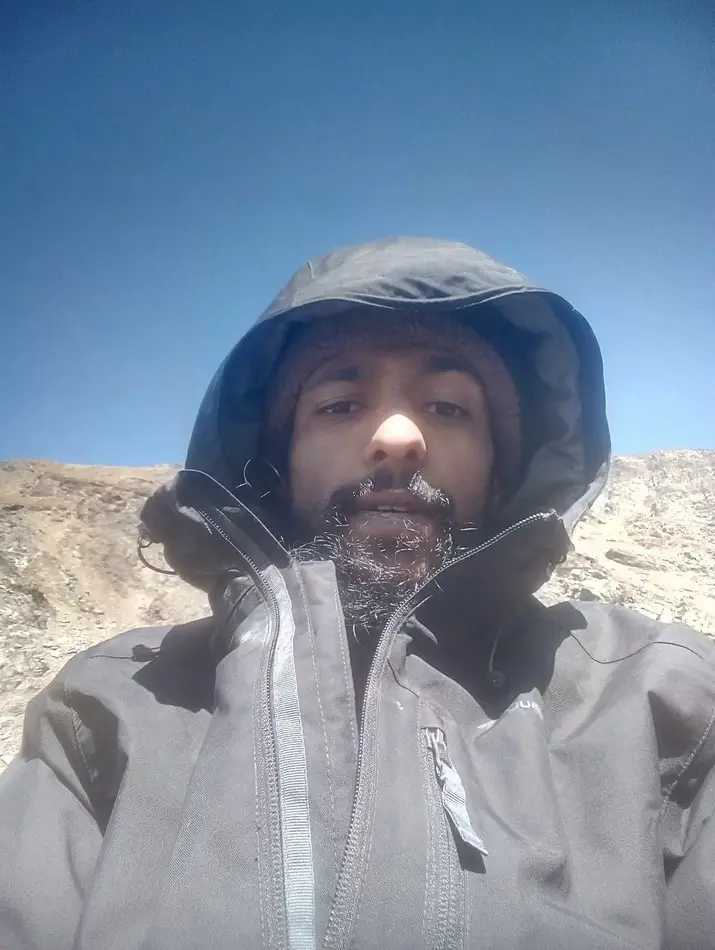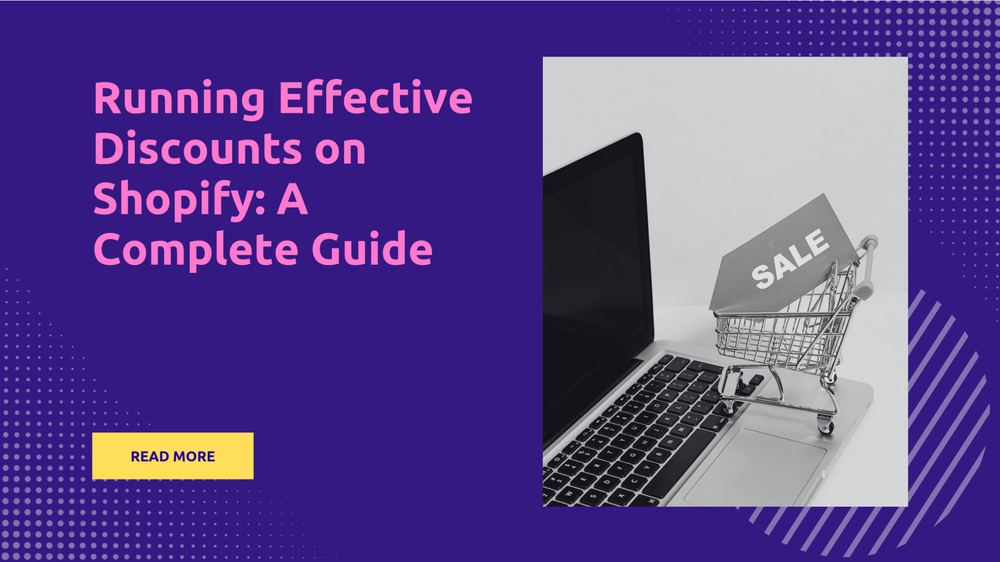Maximize Your Online Store's Potential with the Dawn Shopify Theme Guide!
By Sonaksh Singh Rawat on

Unlock the Secret to a Stunning Shopify Store: Transform Your Business with the Free Dawn Theme - Don’t Miss Out!
Shopify Dawn Theme: Your Gateway to a Stunning and Customizable Shopify Storefront
An aesthetically pleasing storefront can captivate visitors, encouraging them to explore further and potentially increase sales. The Dawn Shopify theme, Shopify’s newest development, is a brilliant tool that allows entrepreneurs to create stunning, customized storefronts.
These storefronts not only accurately reflect their unique brand identity but also seamlessly integrate with Shopify’s e-commerce platform.
With the roll-out of the Shopify Dawn theme customization options, Shopify has significantly elevated the standards for e-commerce design. This innovation empowers store owners to develop digital storefronts that are visually appealing and offer the functionality and flexibility necessary to adapt to the evolving needs of their business.
What is the Shopify Dawn Theme?
The Dawn theme from Shopify stands out as a modern, flexible, and stylish template designed specifically for Shopify store owners. It assists in creating visually appealing and interactive online storefronts.
Incorporating the latest web technologies like CSS variables, built-in lazy loading, and features that improve accessibility, it ensures a fast and smooth browsing experience for users across all devices.
What are the key features of the Dawn Shopify theme?
The Dawn Shopify theme is recognized for its contemporary and sleek design, offering a comprehensive array of essential features. This makes it an ideal choice for creating an engaging and navigable online shop.
Minimalist Aesthetic
The Shopify Dawn Theme features an elegant and straightforward design that highlights a store’s products, making them the main attraction. It effectively captures the interest of potential buyers.
With its minimalist style, the theme ensures that visitors’ attention remains focused on the essential aspects of the products, thereby enhancing their perceived value and appeal.
Customizable Layout
The Dawn Shopify theme provides a flexible platform that allows sellers to tailor their online storefront’s layout to closely match their brand’s identity and the range of products they carry.
This versatility extends to various aspects, including the arrangement of product displays, the placement of call-to-action buttons, and the overall visual design of the web store. Thus guaranteeing a seamless fit for each brand’s distinctive style and offerings.
Visual Storytelling
The Shopify Theme offers tools for online store owners to create a visually appealing narrative that reflects their brand’s essence and resonates with their target market. It allows businesses to combine carefully selected images with compelling narratives to effectively communicate their brand’s core values, distinct character, and product uniqueness, captivating the audience’s attention throughout.
Performance Optimization
Crafted with speed as a priority, the Dawn Shopify theme ensures that an online shop opens quickly and seamlessly, providing a smooth browsing experience for customers on any device. This theme utilizes various optimization techniques, including lazy loading of images, streamlined CSS code, and minimized file sizes, all focused on reducing loading times and enhancing visitor engagement.
Accessibility Features
The Dawn Shopify theme prioritizes accessibility, ensuring that all visitors feel welcomed and can easily navigate through the online storefront.
Adhering to the Web Content Accessibility Guidelines (WCAG), it incorporates features like descriptive alt text for images, clear color contrasts, and comprehensive keyboard navigation support. This commitment fosters a seamless and inclusive shopping experience for users with diverse abilities.
Dynamic Product Grid
The innovative product grid seamlessly adapts image ratios, ensuring product thumbnails maintain a consistent and attractive appearance. This feature eliminates the need for manual image adjustments, preserving a sleek display while saving valuable time and energy.
Site-wide Cross-selling Sections
The Shopify Dawn theme is adept at integrating cross-selling features throughout the site, strategically showcasing products that complement each other across the storefront. This method entices customers to explore products similar to their interests, significantly enhancing the likelihood of additional purchases and consequently raising the overall cart value.
Media-optimized Product Pages
The Dawn Shopify theme’s media-enhanced product pages present items in an alluring manner. They feature crisp, high-definition product photos, deep zoom capabilities, and compelling narratives, creating a vibrant and enticing experience that captures customer attention and boosts conversions.
Global Sections and Blocks
The Dawn Shopify theme introduces the innovative concept of global sections and blocks, simplifying the process for merchants to effortlessly add, rearrange, and modify content blocks across different pages. This feature enhances the content management experience, allowing for smooth and consistent updates across online stores with ease.
Seamless Shopify Integration
Shopify Dawn seamlessly integrates with Shopify’s other e-commerce features, ensuring an online store remains perfectly in sync with inventory, order management, and customer data. This integration eases operations, enabling retailers to focus on creating a compelling shopping experience, free from technical challenges.
What are the benefits of Shopify dawn theme?
The Shopify Dawn theme boasts a variety of advantages that can significantly enhance the appeal and functionality of online stores. Among these benefits are:
Aesthetic Charm and Brand Personality: With its minimalist design and adaptive structure, the Shopify Dawn theme offers businesses the chance to create an online presence that is both visually appealing and reflective of their unique brand values. It emphasizes sleek designs, spacious layouts, and high-quality visuals, creating an inviting platform for products to stand out and captivate customers from the first interaction.
Improved Customer Interaction: By featuring a seamlessly crafted storefront, the Dawn Shopify theme significantly enhances user engagement and satisfaction. Its intuitive interface, easy navigation, and smooth performance provide a hassle-free shopping experience for consumers across various devices, attracting and retaining customers through a fulfilling browsing journey.
Establishing a Unique Brand Presence: Shopify Dawn’s sleek and consistent design aids in establishing a distinctive brand recognition, allowing stores to emerge distinctively in a competitive landscape. Its versatility adapts to a broad range of product types and brand personalities, enabling owners to develop an online identity that accurately mirrors their vision and attracts their target audience.
Boosting Sales and Enhancing Conversions: The well-executed aesthetic of the Dawn theme plays a crucial role in increasing sales and improving conversion rates. Through its focus on visual storytelling, spotlighting promotional offers, and suggesting additional purchases, the theme encourages shoppers to explore, engage, and ultimately complete purchases.
Scalable Storefront: Compliant with the latest web standards and design trends, the Dawn theme Shopify ensures that a store remains captivating and relevant over time. Its flexibility and adaptability guarantee that the storefront can evolve with a brand’s growth and expanding product line, creating a lasting appeal.
Simplicity and Personalization: The theme offers a simple yet highly customizable interface, accessible to users of all levels of technical expertise. With its user-friendly layout and comprehensive guides, it simplifies the process of setting up and personalizing an online storefront.
Smooth Shopify Connection: The Dawn Shopify theme integrates seamlessly with Shopify’s powerful e-commerce tools, allowing owners to manage inventory, orders, and customer details without compromising the storefront’s visual appeal or functionality.
Accessibility and Welcoming Everyone: Adhering to the Web Content Accessibility Guidelines (WCAG), the Dawn theme ensures the online store is accessible and easy to navigate for all customers, regardless of their abilities. This commitment to inclusivity not only enhances the brand’s reputation but also expands its potential customer base.
Shopify Dawn Theme Examples
The Shopify Dawn theme is highly favored among Shopify merchants due to its contemporary, minimalist design and adaptable structure. This exploration showcases a few Shopify shops that have masterfully implemented the Dawn theme.
Knix

Knix is renowned for its fashionable and comfortable women’s undergarments, making use of the minimalist design philosophy of the Dawn Shopify theme to showcase its products in a refined and straightforward manner.
By prioritizing large visuals and elegant typography, Knix effectively highlights the unique features and benefits of its diverse product range.
Allbirds
Allbirds, known for its eco-friendly approach to footwear, has become a symbol of sustainability within the fashion industry. The brand skillfully merges comfort, style, and a deep commitment to the environment, offering more than just shoes but a profound statement.
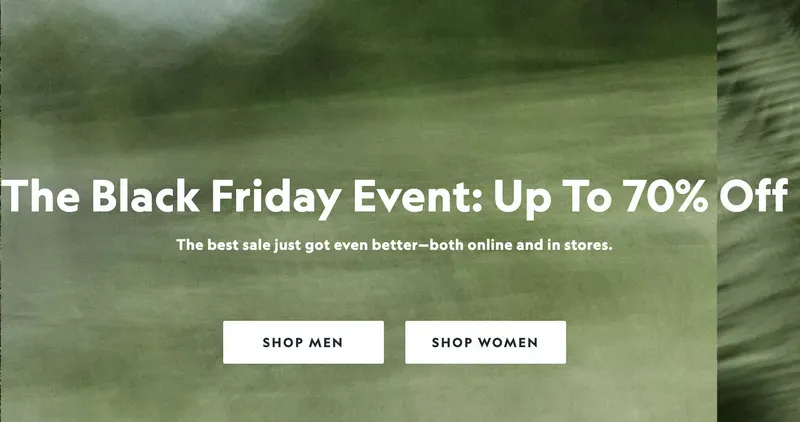
Building on its reputation for eco-consciousness and minimalist shoe designs, Allbirds employs the Dawn theme to complement its refined aesthetics.
The theme’s focus on ample whitespace and streamlined presentations provides an ideal setting to showcase its footwear. This clean approach brings the elegant lines and timeless appeal of its offerings to the forefront, ensuring they captivate attention effortlessly.
Parachute

Parachute, a renowned home essentials brand known for its premium bedding and bath collections, has skillfully utilized the Dawn Shopify theme’s minimalist aesthetic to create a soothing and welcoming online shopping experience.
The focus on subdued hues and gentle textures seamlessly aligns with Parachute’s brand ethos, establishing a peaceful atmosphere that encourages customers to browse and make purchases.
Outerknown

Outerknown, renowned for its dedication to sustainable fashion, effectively utilizes the Dawn theme’s crisp and contemporary design. This approach emphasizes its line of environmentally conscious clothing. The theme’s emphasis on strong visuals and sustainability-aligned messages perfectly complements Outerknown’s core mission of supporting environmental stewardship.
Framebridge
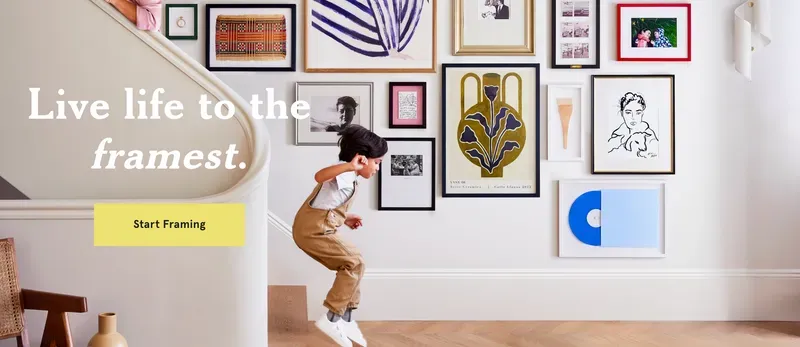
Framebridge, known for its unparalleled expertise in custom framing, has adopted the Shopify Dawn theme for its online storefront, highlighting the theme’s minimalist design. This choice emphasizes the importance of clear product imagery and refined typography, showcasing Framebridge’s dedication to superior craftsmanship and an eye for detail.
Shopify Dawn theme review
Rating: A solid 4.5 out of 5 stars!
Positive Reviews
- Highlighting Products and the Brand: The Dawn Shopify theme provides a perfect setting to showcase a brand’s products, with its flexible design enabling a storefront that accurately reflects the brand’s essence.
- Seamless Operations: The Dawn theme enhances efficiency for storefront operations, especially on mobile devices, leading to higher customer satisfaction and improved conversion rates.
- Ease of Use: The theme is designed to be user-friendly and simple to set up, allowing those without technical expertise to create a visually appealing store.
Negative Reviews
- Minimalist Design Might Not Fit Every Brand: It has been observed that a simple design, such as that of the Dawn theme, may not align with the aesthetic or functional needs of every brand.
- Requires a Learning Curve: While easy to set up and navigate, there is a learning process involved that may initially appear challenging.
Where can you find and download the Shopify Dawn theme?
The Dawn Shopify theme is a free theme available in the Shopify Theme Store for users.
Those interested in downloading and installing Shopify Dawn can follow this straightforward guide:
- Users should first log into their Shopify account and visit the “Themes” section on their dashboard.
- In the Themes page, tuse the search bar to find Shopify Dawn theme.
- When you locate the Dawn theme, make sure you preview the theme and familiarize themselves with its features.
- To add Shopify Dawn to their theme collection, users can click the “Add” button next to the theme’s preview.
- Next, select the “Customize” button next to Shopify Dawn in the theme collection, the theme editor will be launched.
- It is essential to ensure that the theme aligns with the brand’s values and products. Once satisfied, click on the “Publish” button to set Shopify Dawn as the primary theme.
This method allows users to seamlessly integrate and utilize Shopify Dawn for their storefront.
How to update dawn theme shopify?
Revamping the Dawn Shopify theme is easy, whether one prefers a hands-on approach or the simplicity of using the Shopify Theme Store. A detailed guide for each method can help give an online store a fresh look.
Manual Theme Update
Get the Latest Theme Version:
- One can explore the Shopify Theme Store and locate the Shopify Dawn theme.
- By clicking the “Add” button, the refreshed edition can be integrated into their theme collection.
Dive into Theme Files:
- The latest theme update can be obtained by downloading the ZIP file directly from the theme library.
- Once downloaded, the file should be unzipped in a location on the computer that is easily accessible.
Refresh Your Theme’s Look:
- Access the Shopify dashboard and proceed to the “Themes” section.
- Select the “Customize” button next to the current Shopify Dawn theme.
- Move to the “File Manager” tab within the theme editor.
- Remove any old files from the “Assets,” “Config,” “Layout,” and “Sections” folders to prepare for a new setup.
- Upload the unpacked theme files into the corresponding directories within the File Manager.
Dive into the Final Steps: Previewing and Unveiling Your Masterpiece
- A sneak peek at the revamped theme is provided to ensure all systems are operational.
- Upon satisfaction with the alterations, one can simply press the “Publish” button to activate the updated theme as the live storefront.
Updating Through Shopify Theme Store
- One must sign into their Shopify account and navigate to the “Themes” section.
- Within the “My themes” area, a search for the Shopify Dawn theme should be conducted.
- If an update is available, a notification will conveniently appear beside the theme’s name.
Introduce a Refreshed Theme:
- Users can effortlessly integrate the latest version of the Dawn Shopify theme into their theme collection by clicking the “Add to theme library” button next to the update alert.
Before You Hit Publish:
- Head over to the library and click on the “Customize” option next to the theme that has recently been updated.
- It is suggested to review the theme thoroughly to ensure it aligns well with the envisioned brand identity and aesthetic preferences.
- Once satisfied with the modifications, the “Publish” button should be pressed to make the updated theme the active display for the online storefront.
Is dawn a Good Shopify Theme?
The Dawn Shopify theme emerges as a standout choice for its contemporary and sleek styling. This theme showcases a fresh and streamlined design that places products in the limelight, capturing the attention of prospective buyers. By adopting a minimalist approach, it ensures that nothing distracts from the products, thus elevating their value in the eyes of the audience.
With an adaptable design framework, the Dawn Shopify theme allows business owners the flexibility to tailor their store’s layout to mirror the essence of their brand and product range. This customization extends across various elements, from product display organization to strategic placement of call-to-action prompts, ensuring a visually cohesive storefront.
The theme excels in visual narration, offering a compelling blend of engaging images and captivating text. Designed with speed optimization in mind, the Shopify Dawn theme ensures that the online storefront operates swiftly, providing a smooth and efficient shopping experience across all devices.
Inclusivity is a significant focus of the Dawn theme, aiming to provide an accessible and welcoming experience for every visitor. It adheres to the Web Content Accessibility Guidelines (WCAG), integrating features such as descriptive alt text for images, distinct color contrasts, and comprehensive keyboard navigation support.
Furthermore, the Shopify Dawn theme is available at no cost, making it an appealing choice for budget-conscious merchants. This enables them to allocate their resources to other facets of their business, enhancing overall growth and development.
Conclusion
The Dawn theme from Shopify is known for its modern design and adaptability, providing businesses with the necessary tools to craft an engaging online story that resonates with their audience. Its clean design skillfully showcases products, while its flexible framework accommodates various product types and brand identities.
With an emphasis on speed optimization, inclusivity, and seamless integration with Shopify, the Dawn theme elevates online stores, positioning them for success in the e-commerce space. It marks the beginning of a new era in e-commerce excellence, shining a light on businesses with the brilliance of Shopify Dawn.
FAQs
How to make the header transparent in the Dawn theme for Shopify?
To achieve a sleek look by making the header transparent in the Dawn Shopify theme, one can follow these steps:
- First, log into the Shopify account and navigate to the “Themes” area. Locate the Shopify Dawn theme and select the “Customize” button.
- In the theme editor, go to the “Header” section and click on “Edit”.
- Proceed to the “Header settings” panel and enable the option “Enable transparent header.” Remember to click “Save” to apply the changes.
How to integrate bespoke font into your Shopify Dawn theme?
To incorporate a bespoke font into the Shopify Dawn theme, one merely needs to follow these directions:
- Transfer the font file into the ‘Assets’ section via the theme editor.
- Inject the font code snippet directly into the ‘theme.liquid’ file.
- After saving the adjustments, the personalized font should be ready for use.
How to remove “Powered by Shopify” in Shopify Dawn theme?
To achieve a more customized look for the Shopify Dawn theme by removing the “Powered by Shopify” text from the footer, here’s an easy-to-follow guide:
- Log in to the Shopify account and navigate to “Themes”. Then, select the “Customize” option next to the Shopify Dawn theme.
- In the theme editor, look for the “Footer” section. Upon finding it, click the “Edit” button to continue.
- Move to the “Footer settings” section and locate the “Copyright text” box. Here, the default message, usually “Powered by Shopify © {year}”, should be removed.
- Click the “Save” button within the theme editor to finalize the changes.
This will effectively remove the “Powered by Shopify” phrase from the footer of the Shopify storefront, offering a more bespoke appearance.