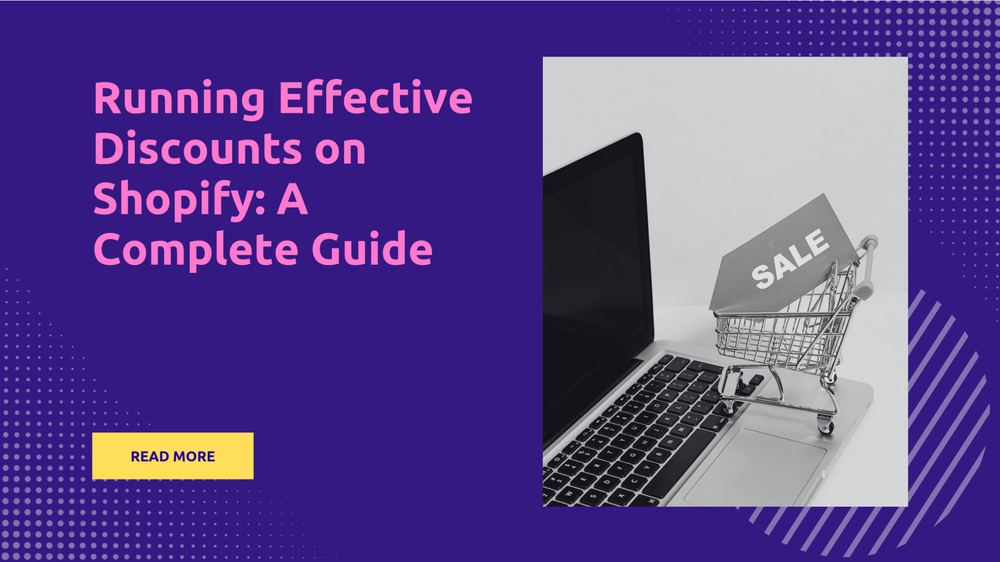Spice Up Emails: Add GIFs Like a Pro!
By Admin on

Emails have served as an effective way of communication for the past two decades, it continue to be used for a myriad of purposes, especially for brands looking to draw in new customers while retaining the old ones.
Email, just like any other technological innovation, continues to evolve, offering more capabilities than one may realize. Among these features is the ability to send animated GIFs, which have gained significant popularity in online communication lately.
To keep emails aligned with the latest internet trends, incorporating animated GIFs into messages can be a wise move for brands, it can help them strong relations with their customers. Before doing so, it’s beneficial to understand the process of inserting an animated GIF into an email. Below is a detailed step-by-step guide.
How to insert an animated GIF in an email

Being aware of the latest internet trends is vital but understanding how to utilize them is equally important. While many brands have learned how to effectively incorporate GIFs into their Twitter and Facebook interactions, using them effectively in emails remains a challenge for some.
To enhance an email marketing strategy and engage potential clients more effectively, individuals can follow a straightforward guide for integrating animated GIFs into their emails, making their communication more appealing and dynamic.
1. Copy the GIF’s link
Begin with copying the link to the GIF rather than copy-pasting it onto your computer. This can be done through various methods, depending on the GIF’s source. For instance, if the GIF is located on a website like Giphy, copying the link can be straightforwardly done through the provided options. These platforms typically offer several ways to copy links, including creating a short URL, a condensed version of the GIF, and an HTML5 version. On the other hand, if the GIF is found elsewhere on the web, one can simply right-click the GIF and select “copy image address” to acquire the link.
2. Open your email account
Upon saving the required email GIF’s image address, head over to your email account. Then, open a “new message” window as typically done.
3. Maneuver to the “Insert Photo” section
When opening a new email window, one will notice an icon at the bottom shaped like a square with mountains inside. By clicking this button, the user will be directed to the “insert photo” section. Within this section are four tabs: “photos,” “albums,” “upload,” and “web address.” For the intended action, selecting the “web address” tab is recommended.
4. Paste the image address
The image address that has been carefully saved is now crucial. There’s an empty bar labeled, “Paste an image URL here.” One must right-click this bar and select “paste.” Following this action, two outcomes are expected: the previously empty bar will display the image address of the GIF, and below the bar, the GIF will appear, fully animated.
5. Click “Insert”
Now, one only needs to click “insert,” identifiable by its blue color at the bottom left of the screen. After doing so, they will be directed back to the “new message” window, where they will then see the GIF embedded in the body of the email, fully operational.
6. Adjust Size and Placement of the GIF
Once you’ve embedded the GIF you want, you can adjust its size and placement. A simple click on the GIF reveals a blue outline. Manipulating the corners of this outline allows for easy resizing to suit any need. Additionally, there are options beneath that automatically scale the image according to preset dimensions like “small,” “best fit,” and “original size.”

Do these steps work for every email provider?
The steps outlined are tailored for Gmail’s functionality, as it stands as the most widely used email provider on the web. When integrating animated GIFs into an email, it’s important to note that the process varies across different providers, with some being even simpler than Gmail’s method.
For instance, Yahoo account holders have the advantage of bypassing the step to “copy the GIF’s link”. Yahoo offers a distinct button beneath the email composition area for directly inserting GIFs. This button is conveniently labeled “GIF.” With a simple click, users are directed to a search interface where finding the perfect GIF is made effortless. Users can search by specific keywords or explore through categories like “popular,” “love,” or “cheers.”
Similarly, for those using Outlook, the procedure closely mirrors Yahoo’s. An “insert emojis and GIFs” button located below the email body simplifies the process, leading users to a search platform that facilitates the smooth discovery of GIFs.
Why is it important to use email animation in marketing campaigns?
GIFs may initially appear trivial, especially with their prevalent use on social media. However, they hold significant importance in digital communication. Their widespread popularity cannot be underestimated, nor can the frequency with which they appear in online interactions.
GIFs have become an integral part of the digital vernacular, essential for those keen on making their presence felt in the online world. Moreover, GIFs offer a concise and efficient method of conveying information. The likelihood of engaging with a brief, looped animation is substantially higher than dedicating time to a lengthy video on a potentially uninteresting subject. By isolating the most impactful segment of a video into a looping GIF, content can be made more engaging and accessible.
Where is the best place to find GIFs?
Searching for the perfect GIF to convey your message can be a challenging task without knowing the right places to look. Fortunately, there are plentiful options for locating GIFs.
The most apparent choice would be to visit GIF-specific websites like Giphy and Gfycat. These platforms gather GIFs from across the internet and even provide the functionality for users to create their own. Thus, if one is unable to locate the desired GIF on these sites, it is likely not available anywhere else.
For those who prefer conventional methods, GIFs can also be found through standard search engines like Google or Bing. Simply navigate to the image search feature and refine the search results to “animated” images under the tools section. Additionally, browsing social media platforms such as Twitter and Facebook is another effective strategy. This approach not only reveals a wide array of GIFs but also highlights those currently popular and frequently used.
Wrapping Up
In this comprehensive guide, we took a look at how to incorporate GIFs in a simple yet effective manner. Here’s a summary of the same:
- Copy the GIF’s image address
- Paste the image address into the “image URL” section of the email
- Customize your GIF by changing its size
- Not all email providers have the same GIF requirements
- GIFs are a crucial element in any email marketing strategy
It becomes clear that GIFs are not merely a future trend. They represent a significant current practice. Dominating social media platforms, GIFs serve as a compact form of expression for emotions and information.
This makes them indispensable tools for marketers aiming to enhance their communication via email. Effective messaging means aligning with the language of the intended audience, and GIFs play a pivotal role in achieving this objective.