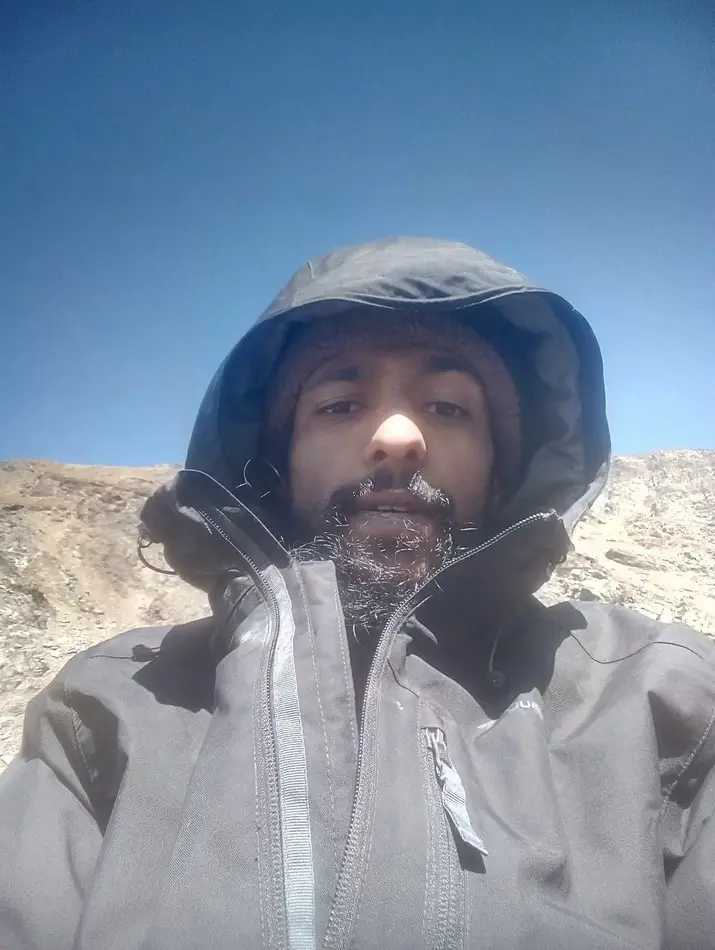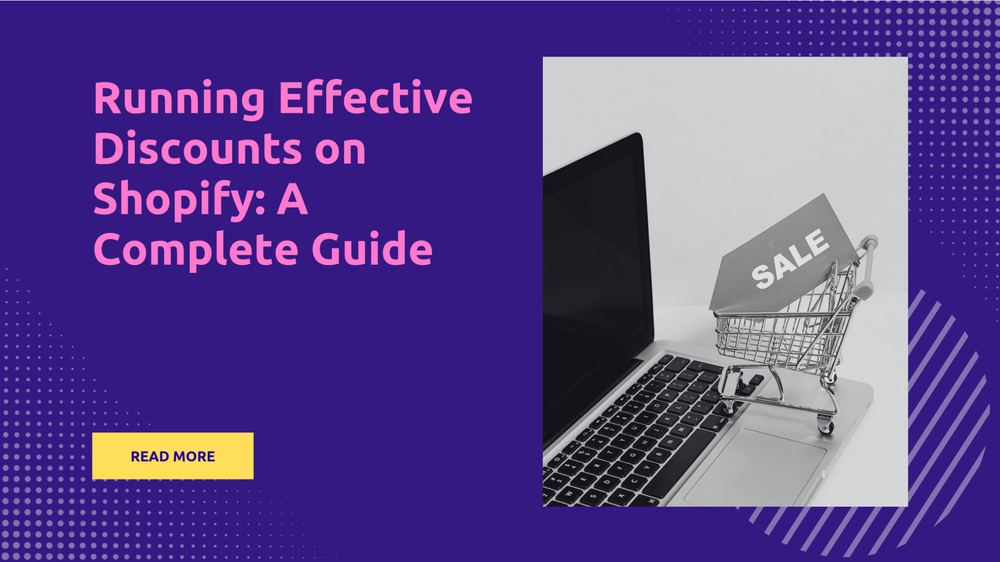Integrating Shopify with HubSpot: A Step-by-Step Guide
By Sonaksh Singh Rawat on

Integrating HubSpot with Shopify can be Approached in Two Main Ways
HubSpot Shopify integration can be achieved in two main ways
The first approach involves modifying the source code of both platforms, creating a custom e-commerce site that integrates the functionalities of Shopify and HubSpot. While this method provides a highly customized solution, it requires a significant investment of time and resources.
On the other hand, a more accessible approach is utilizing a dedicated application from the Shopify App Store. This method eliminates the need for extensive coding and offers a more budget-friendly option, combining the strengths of Shopify and HubSpot efficiently.
For those looking to integrate Shopify with HubSpot, the recommended steps include:
- Create Account: It’s necessary to either set up a new HubSpot account or log into an existing one, then access the Shopify account.
- Find HubSpot and Install: Next, visit the App Store and find the HubSpot app in Shopify, selecting “Add app” to start the installation process.
- Link Shopify and HubSpot Account: Once the app is installed, linking the Shopify store with the HubSpot account is crucial, which can be done through the HubSpot app in Shopify by selecting “Connect.”
- Authorize Retrieve Data: The HubSpot app needs authorization to access Shopify data, which involves signing into the HubSpot account to provide the necessary permissions.
- Complete Integration: Following these steps, users can begin to use the HubSpot Shopify integration, enabling efficient automation of sales and marketing efforts.
Conclusion
Online store owners can follow these two primary steps to complete their HubSpot Shopify integration smoothly without any issues.