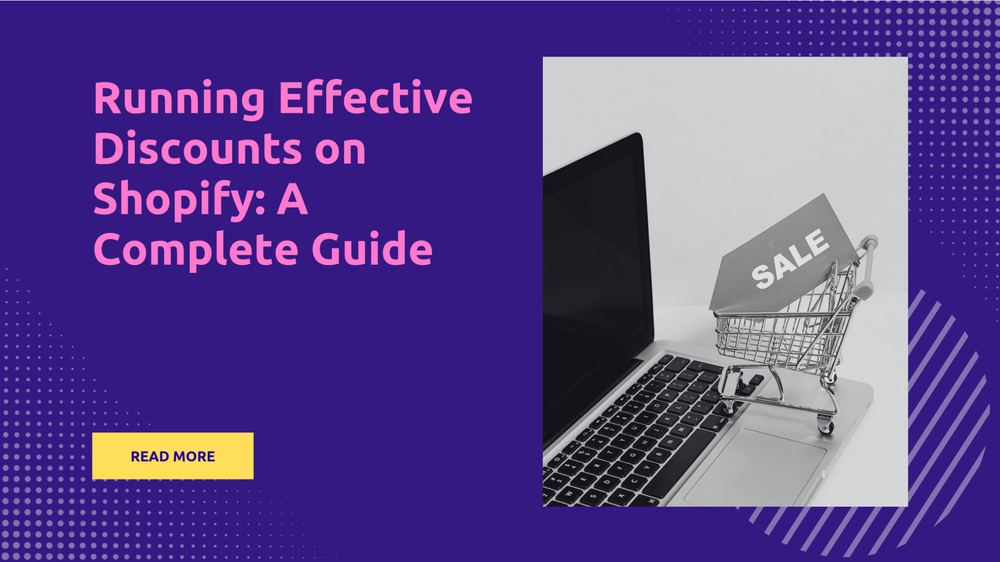Grow Your Business with Shopify Audiences!
By Admin on
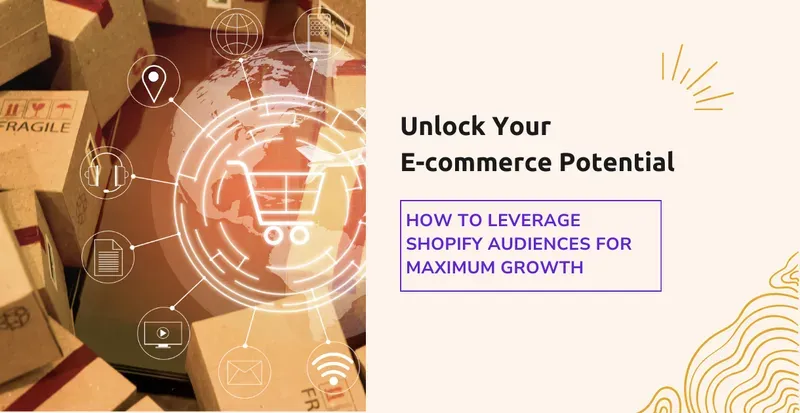
Shopify Audiences is a powerful tool that allows Shopify merchants to create custom audiences for their ad campaigns. As ecommerce marketing continues to grow more sophisticated, the ability to target specific high-intent buyer groups becomes increasingly valuable.
Shopify Audiences integrates directly with major advertising platforms like Facebook, Google, Snapchat, TikTok, Pinterest, and more. This makes it easy for merchants to build audiences based on their own customer data and then leverage those audiences across different channels.
With Shopify Audiences, advertisers can go beyond basic targeting parameters like location, age, and interests. They can zero in on their best customers and prospects through custom variables like purchase history, email lists, and page visits. The result is advertising that converts at a higher rate by reaching the most likely buyers first.
As competition increases in the ecommerce space, Shopify Audiences represents a way for brands to get ahead. By improving the targeting and optimization of ad campaigns, they can gain an edge over rivals still using broader targeting methods. Shopify Audiences essentially allows merchants to micro-target their ads and lower customer acquisition costs.
For any brand selling online today, Shopify Audiences is a powerful tool that can elevate digital marketing and advertising efforts. This guide will explore the capabilities of Shopify Audiences in depth, providing strategies and best practices for leveraging it effectively.
Understanding Shopify Audiences
Shopify Audiences is a feature within Shopify that allows businesses to create custom audiences for targeted advertising. It functions by leveraging first-party data from a Shopify store, such as customer emails, order history, and site visitor behavior.
With Shopify Audiences, businesses can build segmented lists of customers and prospects to target with their marketing campaigns. For example, a clothing retailer could create an audience of customers who purchased dresses in the past 90 days. Or they could build an audience of high intent site visitors who viewed specific product pages.
The functionality of Shopify Audiences centers around giving brands more precision and personalization in how they reach potential customers. Instead of casting a wide net with generic ads, Shopify Audiences lets you narrow in on the people mostly likely to engage and convert based on their demonstrated interests and shopping habits. This makes advertising more efficient and drives better returns.
Overall, Shopify Audiences gives ecommerce merchants the ability to get more granular with their ads. By targeting segmented groups from their existing customer base, brands can increase relevancy, lower costs, and ultimately sell more products. It transforms customer data into actionable insights for advertising.
Key Features of Shopify Audiences
Shopify Audiences enables advertisers to create custom audience lists for more targeted advertising campaigns. It integrates directly with major ad platforms like Facebook, Google, Pinterest, and TikTok to streamline audience sharing across channels. The tool makes it easy to build audiences based on customer behaviors and attributes.
Custom Audience Lists
The core functionality of Shopify Audiences is generating customizable audience lists. You can choose from over 70 audience templates based on actions people take or attributes they have. For example, create a list of all customers who purchased a specific product in the past 30 days. Or target visitors from a certain city who viewed a collection page.
Integration with Major Ad Platforms
Once you build audiences in Shopify, seamlessly share them with connected ad accounts on platforms like Facebook, Instagram, Google, Microsoft, Pinterest, Snapchat, TikTok, Twitter, and Criteo. This saves time compared to recreating audiences manually in each platform.
Creating and Targeting Audiences
After installing the Shopify Audiences app, simply select an audience template and customize it as needed. For example, pick “Viewed Product” then select the specific product. Adjust filters like date range and location. When ready, name your audience and sync it with connected ad platforms. Then target your ads to the optimized audience for better results.
Benefits of Using Shopify Audiences
Utilizing Shopify Audiences can provide numerous benefits for eCommerce businesses looking to enhance their digital advertising and customer acquisition strategies. Below are some of the key advantages Shopify Audiences offers:
Lowering Customer Acquisition Costs
One of the biggest struggles for online businesses is driving down the cost of acquiring new customers. With Shopify Audiences, businesses can create customized audience segments based on high-value actions and traits. This allows for ultra-targeted advertising to users who are more likely to convert and become customers. Increased relevancy leads to higher conversion rates and lower cost-per-click bids, reducing overall customer acquisition costs.
Improving Top-of-Funnel Marketing Campaigns
Shopify Audiences is extremely useful for elevating awareness and consideration campaigns. Businesses can build audiences tailored to their ideal prospects who may be conducting research or just entering the funnel. Serving ads to these audiences helps grab their attention early and nurture them into sales-qualified leads. This streamlines moving prospects through the funnel by ensuring messaging relevance from the start.
Gaining Competitive Advantages in Key Markets
As a natively integrated Shopify tool, Shopify Audiences provides unique competitive advantages to merchants selling in the U.S. and Canada. Advertisers on major platforms like Facebook, Google, and TikTok can only target generic audiences in these regions. In contrast, Shopify Audiences lets merchants build highly-detailed custom audiences based on their own first-party data. This level of granularity in audience targeting for regional campaigns is a key differentiator for Shopify stores.
Setting Up Shopify Audiences
Shopify Audiences requires a few steps to get started using the tool. Here is an overview of the setup process:
Eligibility
To use Shopify Audiences, you must have a Shopify store and an active Google Ads account linked to your store. Your store needs to be based in the United States or Canada.
Installation
To install Shopify Audiences:
- Log in to your Shopify admin.
- Go to Apps and find Shopify Audiences.
- Click “Install app”.
- Follow the prompts to connect your Google Ads account.
Once installed, Shopify Audiences will appear in your Shopify admin menu.
Connecting to Ad Platforms
In addition to Google Ads, Shopify Audiences can connect to Meta Ads Manager, TikTok For Business, and Pinterest Ads.
To connect another ad platform:
- Go to the Audiences page in your Shopify admin.
- Click “Connect new ad accounts”.
- Follow the prompts to link your other ad accounts.
Shopify Audiences will pull existing custom audiences from connected ad platforms.
Creating and Exporting Audiences
Within Shopify Audiences you can create new custom audiences to target based on:
- Customer information like email lists
- Purchase history and behaviors
- Traffic sources and more
Once you create an audience, you can export it to target through your connected ad platforms.
Strategies for Effective Use of Shopify Audiences
Choosing the Right Audience
The key to success with Shopify Audiences is selecting your target audience strategically based on your advertising goals. For prospecting campaigns focused on acquiring new customers, you’ll want to create broad audiences from your existing customer lists, like purchasers of specific products or high lifetime value customers. For retargeting existing site visitors, build audiences based on their on-site behaviors like adding items to cart or visiting certain pages. You can even create lookalike audiences to find new customers with similar attributes. Always start by brainstorming the buyer personas and behaviors that indicate interest in your offerings.
Prospecting vs Retargeting
Prospecting and retargeting require different approaches. With prospecting, cast a wider net with audiences that match your ideal customer profile. Test interest-based targets like “fashion enthusiasts” as well as demo-based ones like “women 25-35”. For retargeting, precision is key - target visitors who recently engaged but didn’t convert. Customize follow-up messages to move them further down the funnel.
Following Best Practices
When creating audiences, quality trumps quantity. Carefully consider which attributes indicate real interest. Keep audience sizes between 50,000-250,000 for optimal ad relevance. Organize audiences into ad sets for easy management. Name audiences concisely for clarity. Limit an ad set to 3-5 audiences maximum. Monitor performance frequently and pause poorly performing sets. Let Shopify’s AI optimize which audience receives the most traffic. With testing and optimization, Shopify Audiences can turn ad spend into sales.
Challenges and Considerations
When utilizing Shopify Audiences, merchants should be aware of a few key challenges and considerations for effective implementation:
Targeting smaller, high-quality audiences - While it may be tempting to create broad audiences to reach more potential customers, this approach often leads to lower conversion rates and higher costs. Shopify Audiences excels at precision targeting, allowing merchants to focus ad spend on smaller groups of high-intent users. However, this requires dedicating sufficient budget to achieve scale.
Balancing audience size and cost-per-thousand impressions (CPM) - There is an inverse relationship between audience size and CPM when using Shopify Audiences. Highly targeted small audiences generally have higher CPMs. Merchants must test audience sizes and bidding strategies to balance ad reach and costs. Budget should be allocated strategically to minimize CPMs while still reaching qualified users.
Data limitations for custom audience creation - Shopify Audiences can only leverage first-party data from a merchant’s own customer lists and site visitors. Data from third-parties or extended sources is not available. This can restrict audience size and targetability. Creative list building and thoughtful customer segmentation is required.
Role of testing and optimization - Given the nuances involved, continual testing and optimization is imperative to maximize Shopify Audiences performance. There are no one-size-fits-all formulas. Each merchant must experiment with audience targeting to determine the optimal strategies for their business.
With the right considerations in mind, Shopify merchants can tap into the immense potential of Shopify Audiences to enhance their ecommerce marketing and achieve sustainable ROI from advertising spend. But the tool does require a thoughtful, nuanced approach.
Case Studies: Shopify Audiences Fuels Rapid Growth for Ecommerce Brands
Shopify Audiences has proven highly effective at accelerating business growth for ecommerce companies of all sizes across various niches. Here are some real-world examples of its transformative impact:
Allbirds - Targeting Sneaker Enthusiasts
Allbirds used advanced audience segmentation in Shopify to identify and target potential customers who had recently browsed or purchased sneakers online. By tailoring ads to sneaker aficionados, Allbirds increased click-through rates by 12% and decreased cost-per-click by 18%.
MVMT - Conquering the Millennial Market
MVMT Watches employed Shopify Audiences to zone in on millennials browsing and buying fashion watches online. Focusing ads on this demographic helped MVMT lower cost-per-purchase by 22% and lift return on ad spend by 19%. The company was able to capture the millennial market and fuel rapid revenue growth.
FIGS - Optimizing Ads for Healthcare Professionals
FIGS, a medical apparel brand, leveraged Shopify Audiences to reach healthcare professionals with surgical scrubs and medical uniforms ads. Targeting nurses, doctors, and medical students enabled FIGS to improve conversion rates by 15%. The company also saved substantially on ad spend.
Brooklinen - Retargeting Abandoned Cart Shoppers
Luxury bedding brand Brooklinen used retargeting campaigns powered by Shopify Audiences to re-engage users who abandoned their shopping carts. As a result, Brooklinen recovered over 60% of lost revenue from abandoned carts and saw a 53% increase in average order value.
Vuori - Prospecting Health Enthusiasts on Social Media
Activewear label Vuori employed lookalike audiences on Meta and TikTok to find potential customers similar to their current health-focused buyer personas. By prospecting fitness buffs and outdoor enthusiasts, Vuori expanded brand awareness by over 300% in just 6 months.
Future Developments
Shopify is continuously improving and adding new features to Shopify Audiences to help ecommerce businesses get even more value out of this powerful targeting tool. Here are some of the anticipated updates planned for the future:
Expanded Integrations
While Shopify Audiences already connects with major advertising platforms like Facebook, Google, Snapchat, Pinterest, and TikTok, Shopify plans to add more integrations in the future. This will make it easier for businesses to leverage their custom audiences across even more marketing and advertising channels.
Algorithm and Model Improvements
Shopify Audiences uses sophisticated machine learning and predictive algorithms to model customer behavior and build high-quality audiences. As more customer data flows through the system, the underlying models will continue to improve, resulting in even more accurate predictions and targeting.
Broader Audience Options
Currently Shopify Audiences focuses heavily on helping identify and target your existing customers and website visitors. Future developments will likely expand the audience creation options to help businesses find and reach net new potential customers that match their ideal buyer persona.
Enhanced Audience Insights
Shopify Audiences will likely add more audience analysis tools to help ecommerce stores better understand the composition and potential value of the audiences they create. This will assist with audience refinement and optimization.
Increased Audience Portability
Shopify may expand cross-channel audience syncing and portability features, making it even easier for businesses to build an audience in one place (like on your website) and then activate it across multiple ad platforms. This will maximize audience reach and coordination.
By continuously upgrading Shopify Audiences with new capabilities and enhancements like these, Shopify will ensure it remains a go-to tool for ecommerce businesses looking to enhance their advertising efficiency and return on ad spend.
Conclusion
Shopify Audiences has emerged as a powerful tool for eCommerce businesses looking to enhance their digital advertising and customer acquisition strategies. By enabling highly targeted marketing campaigns, Shopify Audiences helps stores connect with high-intent buyers, reduce wasted ad spend, and ultimately drive revenue growth.
Throughout this guide, we have explored the core functionality of Shopify Audiences and the tangible benefits it offers Shopify merchants. With its seamless integration across top advertising platforms, intuitive audience creation tools, and commitment to customer data privacy, Shopify Audiences check all the boxes for an effective customer intelligence solution.
Whether you are looking to optimize prospecting efforts, lower cost-per-acquisition, or simply take your eCommerce marketing to the next level, Shopify Audiences deserves strong consideration. As Shopify continues enhancing its audience targeting capabilities, now is the perfect time to test and learn this powerful feature. By leveraging Shopify Audiences to reach your ideal customers, your brand can gain a true competitive edge.sinesses can maximize their efficiency and unlock their full e-commerce potential.