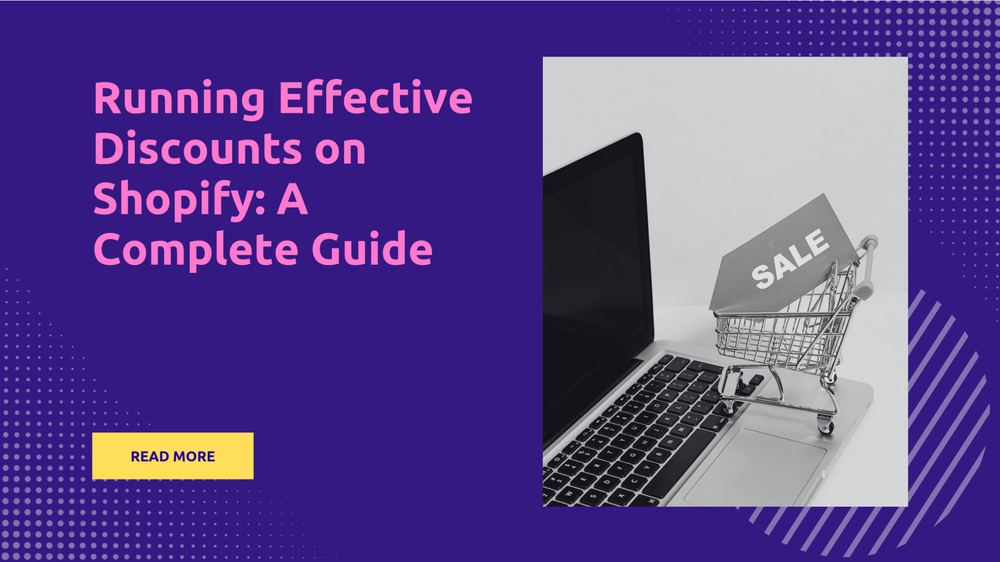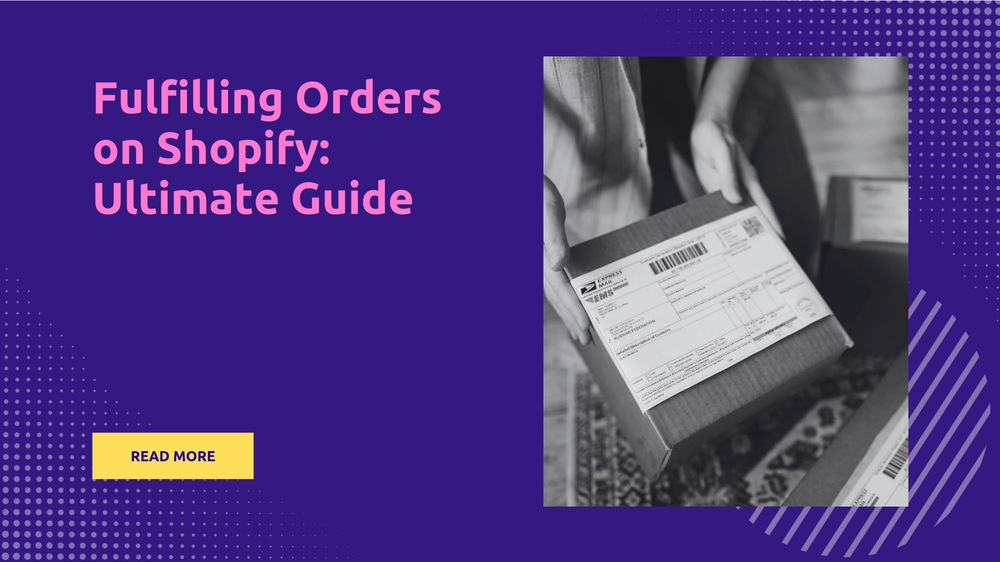Shopify Backorders: Guide for Beginners
By Abhishek Sebin on

One challenge many Shopify store owners face is dealing with backorders. A backorder happens when a customer buys a product that's temporarily out of stock, with the understanding that it will be shipped once the inventory is replenished.
Back orders present a unique set of challenges that, if not properly managed, can lead to customer frustration and lost sales. This guide will explain everything you need to know about back orders: what they are, their advantages and drawbacks, and how to use them.
What are Backorders?
Backorders happen when a product is temporarily out of stock, but you can still buy it. Customers know that the order will be fulfilled once the store gets more stock. It lets people buy things from your store even if they're not available at the time of purchase, with the promise that they'll get it later.
Why Do Backorders Happen?
Many things can cause backorders. It could be that demand is really high and you've sold more than you had in stock. Or maybe there are problems with the supply chain, like delays in getting materials. It could even be that manufacturing takes longer than expected, or the store didn't predict sales accurately. So lots of reasons!
Backorders vs. Out of Stock
When an item is marked "out of stock", you can't buy it at all. You won't be able to add it to your cart, and the store is focused on getting it back in stock. But a back-ordered item is different — it's out of stock right now, but you can still buy it. The customer knows they'll receive it later, once the store restocks.
Backorders vs. Pre-Orders
It's important to know the difference between backorders and pre-orders. Pre-orders are for products you can buy before they're officially released. Backorders are for products that would normally be in stock, but are currently unavailable.
How Do Backorders Work?
The backorder process begins when someone buys an out-of-stock product. The order is placed, and that item is reserved for them. It's important to tell the customer there will be a delay, and give them an idea of when the product will be available. Then, once the item is back in stock, the order is shipped to the customer.
Advantages of Backorders
Backorders are a powerful way to manage the inventory for your Shopify store, but only if you use them correctly.
Lower Storage Costs
First, backorders can cut down on storage costs. By selling items on back-order basis, you can get away with not holding as much inventory at once. This translates to lower storage costs.
Less Waste
Back orders help to make sure you don't hold unnecessary stock. If an item doesn't sell as well as you'd hoped, at least you don't get stuck with too much extra stock.
Testing the Market
Back orders are great for testing the market without committing fully to production. The number of backorders will show if customers are really interested and provide data about how much demand there is for a product. This lets you experiment with selling new products without having to spend excessive resources.
Testing the market using back-orders is simple. You list a product item with zero stock and enable "Continue selling when out of stock" in the inventory settings for that product. Then you look at the number of backorders to see if there's demand for the product. This helps you see if the product is likely to sell, and whether you should go ahead with full-scale production.
More Sales
If you're seeing a surge in demand, backorders let you keep selling even if you're short on stock, which keeps your sales going. You still make sales even when some items are unavailable.
Building Customer Loyalty
Some buyers have a negative view of back-orders because of the longer lead times, but if you handle backorders well - with clear communication and on-time delivery - even these customers will become loyal and trust you. This helps improve how people view your brand.
Cost Savings For Customers
Back orders reduce warehousing requirements and the risk of holding old stock. You can pass on these savings to customers in the form of discounted products. It's a great way to attract new customers, and to encourage them to go through with a purchase, even if they know it will take a little longer to receive them.
Target Thrifty Buyers
Price-conscious customers may specifically look for stores that support backorders as they are fine waiting for longer shipping times in return for lower prices.
Disadvantages of Backorders
While backorders can be useful, they also have downsides that you need to consider, otherwise they can cause problems for your Shopify store.
Added complexity
To handle backorders effectively, you need a well-thought out workflow. Some things you would need to handle differently are:
- Placing a backorder with your supplier if there is no stock, otherwise fulfilling from your warehouse
- Balancing safety stock to avoid backordering every item, while also minimizing warehousing requirements
- Handling supplier issues after the customer's order has already been placed
- Order tracking and returns
Backorders can make your work more complicated. You’ll need to train yourself and your staff on a completely different way of processing orders, and it may cause you to spend more time on admin, and less time growing the business.
Increased burden on Customer Support
There's also the issue of increased pressure on customer support—this is often overlooked when people discuss back orders. Think about it: the longer it takes a customer to receive their order, the more impatient they'll be and the more often they'll contact customer support.
If you plan on doing backorders with lead times longer than a week, we strongly recommend using an app like Postship to make a dedicated order tracking page for your customers.
In fact, the store in this picture, Glow Recipe, saw a 57% reduction in "Where is my order?" tickets after implementing Postship order tracking!
Losing Customers
Another big problem with backorders is that long waits can make your customers look for other places to buy the product, especially if they're in a hurry or you're selling basic items like toiletries. Using backorders for such products could lose sales to your competitors.
Drop in Repeat Sales
It's not just the immediate lost sale you need to worry about—if you don't tell them about the shipping time before they place their first order, unhappy customers might not buy from you again in the future. The uncertainty of when they will receive their product could lead to a significant drop in repeat sales.
Loss of Loyalty
If you don't communicate clearly about backorders, and deliveries are late, customers may lose trust in your brand. You might also get negative reviews, which can hurt your reputation. If you decide to enable backorders for your Shopify store, consider displaying an estimated shipping time based on the customer's location.
Common Causes of Backorders
The first thing to understand is that backorders only happen if you let them. Shopify has an option to "continue selling when out of stock". If you turn it off and ensure your inventory levels on Shopify are correct, then back orders will be disabled.
But assuming you've enabled backorders, what causes them? Let's take a look below.
- Sudden Spikes: Sometimes demand suddenly goes through the roof; even your held stock isn't enough to satisfy demand. That’s where backorders come in handy!
- Seasonal Changes: Some times of the year are busy. Summer, Christmas, Halloween, etc. These seasonal spikes can cause backorders.
- Gradual Growth: Demand doesn’t always change suddenly! Sometimes it's slow and steady growth, where you find that last year's size of buffer stock just isn't enough for this year's demand.
- Social Media Trends: Don’t ignore world events. They can massively impact online sales and lead to unexpected backorders. For example, a viral social media post can cause a spike within a few hours and leave you struggling to fulfill orders.
- Supplier Issues: Sometimes the problem is your suppliers. They might be late to deliver stock, and this can cause backorders.
- Insufficient Buffer Stock: A lack of extra stock means you won't have the necessary inventory to handle high demand.
- Bad Forecasting: If you underestimate demand, you won't have enough stock, which causes backorders.
So, it begs the question—should you enable back orders?
- Reasons to enable back orders:
- Allows your products to continue selling even when there is a sudden surge in demand
- Works best for dropshipping, as you don't have to keep stock locally
- Reasons to disable back orders:
- You might be unable to fulfill those orders if there are sudden supply chain issues
- Customers may get frustrated by the longer delivery times and leave a negative re
Back Order Best Practices
Here’s a breakdown of the things you can do to master back-orders:
1. Be Smart About Safety Stock
Safety stock is the amount of stock you keep locally to handle short-term demand fluctuations. Too little safety stock can cause long order fulfillment times as you'll need to order stock from your supplier on every order. On the other hand, too much safety stock can result in inefficent use of warehouse space and risk of accumulating old stock.
A handy rule for determining safety stock is as follows:
- Determine your average weekly sales
- Multiply this by your lead time in weeks (the time it takes to get new stock from your supplier)
- Divide the result by 2
For example, if your lead time is 2 months:
- Calculate your average sales for 2 months
- Take 50% of that amount as your safety stock
This simple rule provides a quick estimate without complex calculations, though you'll need to adjust it if you're selling seasonal or perishable products.
2. Use an Inventory Management App
If you've got a lot of popular SKUs, it can become tedious to calculate safety stock manually. In such cases, consider using a demand forecasting app.
Shopify has great inventory forecasting apps to help you estimate near-term demand. Check out our curated list of the best inventory apps for Shopify.
These apps work by looking at your product-wise demand for a past period, and extrapolating it into the future. Some apps also let you configure seasonal and trendy products to arrive at a better estimation.
3. Be Strategic With Your Suppliers
Your suppliers play an important role in back orders. As we saw earlier, long lead times or issues in the supply chain can directly impact your bottom line. So it pays to make friends with your suppliers and to establish a clear communication channel in case of issues.
Secondly, don't just rely on one source. Chances are, there are multiple ways you could acquire the materials for your product. Always be on the lookout for alternative suppliers on sites like Alibaba. This way you can quickly recover from supplier-related issues.
4. Keep Customers In The Loop
You should consider notifying your customers about potentially delayed shipping if you'll be back ordering, even if you're confident that the item will be shipped on time. This will help manage customer expectations about delivery timelines.
At worst, the item was indeed delayed and the customer was expecting it; at best, you under-promised and over-delivered!
If your store doesn't hold stock and always back orders, make your policies clear on your website and in emails to your customers to prevent confusion.
5. Offer Discounts For Back Ordered Products
Some customers do all their shopping in bulk (think groceries for the month, clothes for the year, etc.) and are happy to wait a bit longer for their order to arrive. You can pass on the savings from back ordering to the customer in the form of discounts.
This way you increase revenue while attracting new customers. Check our our guide to Shopify discounts for other lesser-known discounting strategies.
But don't make cheaper prices because of back ordering your only selling point, otherwise your customers could just buy directly from the supplier! Add value along the supply chain and differentiate from your competitors to build a sustainable business.
How to Send Order Status Updates on Shopify
When dealing with backorders, keeping your customers informed can be a real challenge. Back orders have longer fulfillment times which can understandably lead to customer impatience and a flood of "Where is my order?" inquiries. Postship, our Shopify app, offers a powerful solution: automatic order tracking updates at every step of the shipping journey.
By keeping your customers in the loop, Postship reduces customer anxiety and reduces "Where is my order?"-related inquiries an impressive 57%.
Here's how to set up order status update on Shopify:
- Install Postship Order Tracking Upsell from the Shopify App Store
- Go to the "Notifications" tab and scroll down
- Enable all customer notifications, as shown below:
That's it! Postship will now automatically send shipping notifications to your customers when their order status changes.
Let's look at two more Postship features specifically designed for merchants who frequently handle backorders and dropshipping:
Dropshipping Mode
If you're dropshipping products from suppliers in China, maintaining a professional brand image is important. Postship's Dropshipping Mode lets you easily hide Chinese addresses from your tracking page. This ensures a clean tracking experience for your customers and avoids potential confusion. Enable this feature to maintain control over your brand narrative and provide a polished customer experience, even when dropshipping.
Checkpoint translations
Shipment tracking updates are usually in English or Chinese, which can create a barrier if you're shipping internationally. Postship's Checkpoint Translations feature automatically translates shipment tracking updates into your customer's preferred language. If you've got customers that speak a different language, be sure to enable translations.
Conclusion
When used correctly, backorders are a powerful way to boost your margins and reduce operational requirements. But they have their downsides; for example, backorders have long fulfillment times which can stop customers from buying from you in the future. The best practices outlined in this guide should help you effectively use back-orders for your Shopify store.
Back Order Glossary
Here are some common words you may hear in the context of back ordering:
- Back order: When a customer buys a product that is not currently in stock.
- Out of stock: When a product is not currently in stock, and cannot be purchased by the customer.
- Lead time: The time it takes to get new stock from your supplier.
- Buffer stock: The amount of extra stock held in the merchant's warehouse to satisfy short-term demand.
- Inventory forecasting: Predicting the demand and sales for a product based on past data.
Frequently Asked Questions
What is a back order?
A back order happens when customers order items that are temporarily out of stock. They agree to wait for the product to be restocked and shipped later.
When to use back orders?
Backorders help reduce storage costs, test market demand, and maintain sales even when inventory is temporarily low. They work best for big-ticket items and items with low demand.
Are back orders bad?
Back orders are a great tool when you need them, but can be bad if mismanaged. Long fulfillment times can impact repeat sales, but clearly informing customers about longer delivery times can help avoid some pitfalls.
How to enable back orders on Shopify?
In Shopify admin, go to Products > Inventory. For each product, choose "Continue selling when out of stock" under Inventory policy to enable backorders.