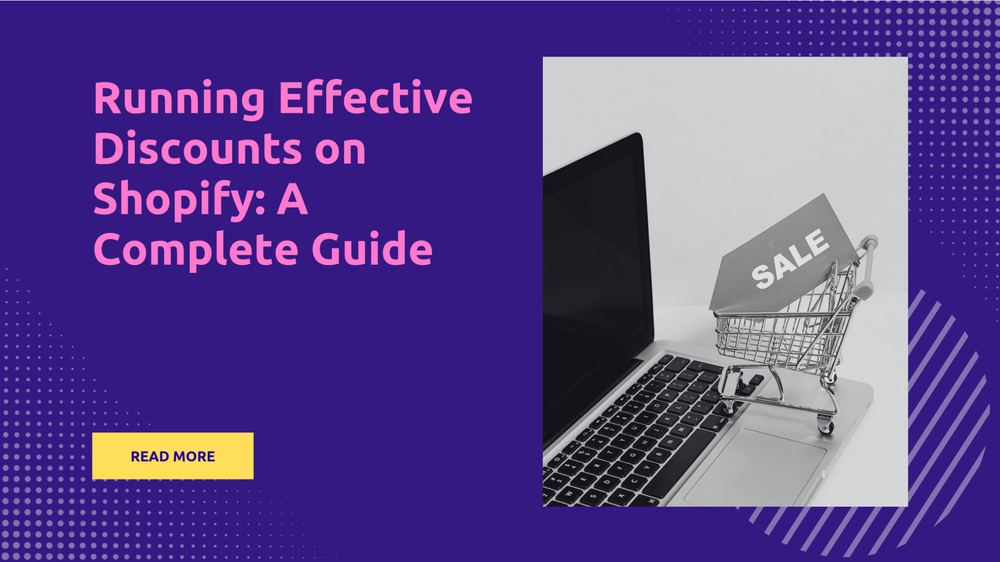Amplify Your Store with Shopify Broadcast Theme!
By Abhishek Sebin on
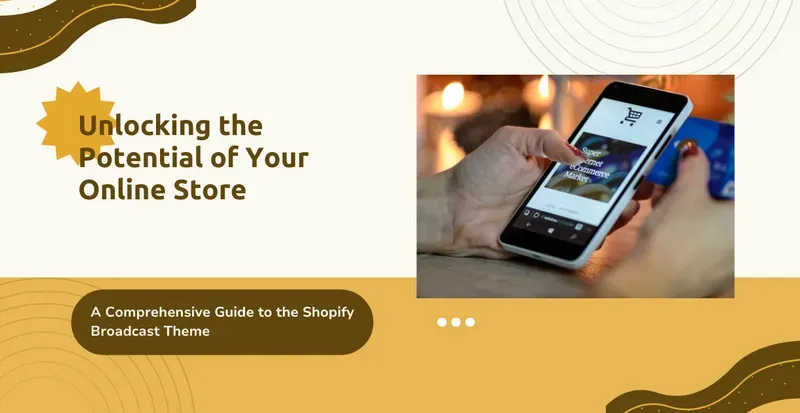
Unlock Instant Viral Fame: How the Broadcast Theme on Shopify Transformed a Watchmaker’s Dream into Reality!
Broadcast Theme Shopify Review: Features, Pros, and Cons
Imagine this scenario: you launch your boutique line of artisanal watches online, fingers crossed for a modest stream of orders. Out of the blue, a high-profile influencer features your watches in a glossy, compelling video, and just like that, your stock disappears faster than you can say “time flies.” Feels like a fantasy, right? Yet, this fantasy turned into a tangible success story for a certain watchmaker, thanks to the magic of content-led e-commerce, powered by the engaging capabilities of the Broadcast theme on Shopify.
The innovative Shopify theme promises to transform your digital shop from a quiet murmur to a roaring megaphone. Yet, the question lingers – is it mere excitement, or genuinely the savior every businessperson seeks?
In this post, we’re going to delve into our review of the Shopify Broadcast theme. We’ll shine a light on its highlights, uncover its weaknesses, and ultimately tackle the big question: “Is Broadcast the secret sauce to your next 60-second sellout success?”
Introducing Broadcast Shopify Theme
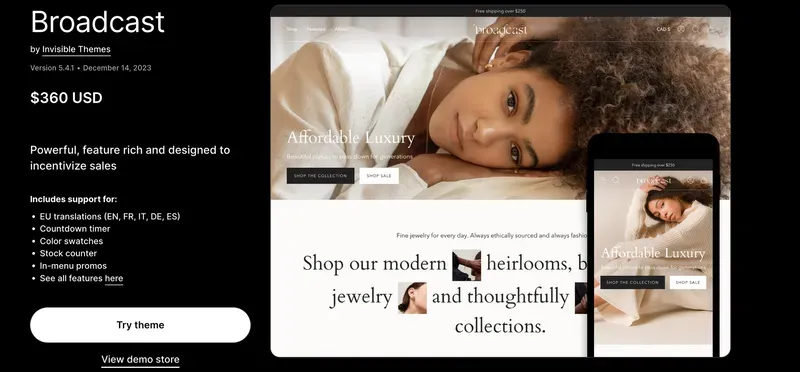
The Broadcast theme by Invisible Themes truly shines as a top pick for Shopify, offering a modern flair, thoughtfully arranged design schemes, and sleek styling options. Crafted with precision, it comes packed with a variety of versatile functions and aesthetic features, making it easier for vendors to boost their sales figures. What sets Broadcast apart from its counterparts are its unique offerings like the straightforward add-to-cart button, enticing product upsells, and powerful marketing features, all aimed at maximizing conversion rates. Additionally, this theme is designed with user experience in mind, providing over 20 adaptable sections to help create custom pages that resonate with customers for an effortless browsing journey.
Broadcast theme Shopify: Features

Dive into the world of the Broadcast Shopify theme and uncover the treasure trove of features it has to offer. Whether you’re setting up your online store for the first time or looking to elevate your current one, Broadcast has got you covered with its array of standout capabilities.
Content-Centric Design
Blog Post Varieties: Broadcast elevates the conventional blog landscape by introducing specialized post formats tailored for video, audio, galleries, and quotes. This variety not only enriches your content but also infuses it with an element of dynamism and allure.
Highlighted Content Zones: Prominently display your most valuable content on the homepage and other crucial pages with adaptable sections. Make sure your top-notch material gets the attention it deserves by placing it front and center, ensuring visitors see your best work first.
Social Media Connectivity: The Broadcast theme for Shopify effortlessly bridges the gap between your content and social media audiences. This feature lets you ripple your message across various platforms, expanding your visibility and funneling more visitors to your store.
Conversion-Optimized Features
Product Showcase Spotlight: The Broadcast theme for Shopify brilliantly spotlights your merchandise, offering sleek, minimalist product pages. These pages come alive with stunning, high-resolution image galleries, detailed zoom capabilities, and distinct calls to action—ensuring your products not just seen but experienced.
Curating Collections and Crafting Lookbooks: Delve into creating magnificent collections and crafting exquisite lookbooks that not only capture the imagination of your customers but also steer them gently towards making those all-important purchasing decisions. This creative journey not only serves as a source of inspiration but also acts as a beacon, guiding customers through a visually stunning exploration of what you have to offer.
Creating a Buzz with Countdown Clocks and Exclusive Releases: Spark enthusiasm and a sense of urgency with captivating countdown clocks and rare product drops.
Flexibility and Customization
Drag-and-Drop Builders: Effortlessly craft and tailor your shop’s look with the user-friendly drag-and-drop section constructor.
Diverse Design Selections: Dive into a pool of pre-crafted designs or carve out your own distinctive style using the theme’s broad scope of customization features.
Optimized for Mobility: Guarantee a flawless shopping journey for every customer by embracing a mobile-responsive design that effortlessly adjusts to fit any device.
Additional Features
Swift Page Load Time: Emphasizing agility and efficiency, Broadcast ensures that your site springs to life in the blink of an eye, captivating your audience’s attention from the get-go.
SEO Mastery: With integrated SEO functionalities, your store climbs the search engine rankings, drawing in a flood of natural visitors.
App Extensions: Elevate your store’s capabilities by integrating with a diverse selection of third-party applications that blend effortlessly with Broadcast, enhancing your online presence and operational efficiency.
Broadcast theme Shopify: Style
Shopify’s Broadcast theme presents a trio of expertly pre-designed styles, each boasting its unique charm and character:
- Pure Elegance: This aesthetic captures the very heart of contemporary minimalism. Picture sleek silhouettes, a spectrum of neutral hues, and generous expanses of white. It’s all about sharp product imagery and captivating narratives, all wrapped up in a chic and polished ambiance. Ideal for brands that value simplicity, grace, and directness.
- Contemporary: Stepping into a realm of vibrant design decisions while keeping it sleek, contemporary style brings forward an exciting blend of vivid color bursts, striking typography, and engaging layouts. Ideal for brands aiming to infuse their online presence with charisma and vigor, yet desiring to uphold a refined aesthetic.
- Vibrant and Vivacious: This style is all about pushing the envelope and making an unforgettable impression. Picture vivid hues, whimsical typefaces, and layouts that demand attention. It’s tailor-made for brands with a youthful spirit and an ambition to differentiate themselves in a bustling marketplace. Stepping beyond the readily available templates, the charm of the Broadcast theme for Shopify truly shines through its exceptional ability to be customized.
- Pick your perfect colors: Dive into an extensive selection of hues or concoct your very own color scheme to align seamlessly with your branding.
- Tailor your text: Select from an eclectic mix of pre-loaded fonts or introduce your own to make sure your website truly mirrors your individual typographic flair.
- Rearrange to your heart’s content: With the intuitive drag-and-drop section builder at your disposal, you can craft bespoke layouts that flawlessly align with your content needs and brand aesthetics.
- Tweak the Space and Cushioning: Play around with the spacing and padding nestled between design elements to achieve that perfect visual order and rhythm. This subtle maneuvering can transform the aesthetic appeal and user experience of your creation, guiding the viewer’s eye exactly where you want it.
Broadcast Theme Shopify Review: ( Pros & Cons)

The Broadcast theme on Shopify is celebrated for its sleek aesthetics, emphasis on engaging content, and robust functionalities. However, every theme has its own bouquet of benefits and potential constraints. To aid you in determining whether Broadcast is the ideal match for your e-commerce venture, let’s delve into a comprehensive analysis of its pros and cons.
Pros:
Sleek Aesthetics: The Broadcast theme for Shopify shines with its contemporary and neat design, offering a variety of pre-set styles such as Clean, Modern, Bold, and Warm. This enables you to tweak colors, fonts, and layouts further to craft a website that genuinely mirrors your brand’s essence.
Focused on Engaging Content: Broadcast takes a step further than just highlighting your products. It emphasizes the power of captivating content by offering specialized formats for video, audio, galleries, and quotes. This strategic move enables you to narrate your brand’s journey, exhibit your knowledge, and forge stronger bonds with your audience. Through this approach, you’re not just selling; you’re engaging and storytelling, which in turn, enriches the consumer experience.
Conversion Boosting Magic: The Broadcast theme for Shopify is a powerhouse when it comes to ramping up your sales. With its spotlight on product pages, it dazzles with high-definition image galleries, pinch-to-zoom capabilities, and unmistakable calls to action. Plus, you can effortlessly craft curated collections and stylish lookbooks that neatly nudge your customers towards making those much-desired purchases.
Adaptability and Personalization: The Broadcast theme for Shopify brings to the table a user-friendly drag-and-drop section builder that simplifies the process of customizing layouts. This feature allows you to effortlessly tweak colors, fonts, and theme styles, enabling you to craft a distinctive and tailor-made shopping journey.
Mobile-Friendly: The Broadcast theme for Shopify is designed to adapt effortlessly to any screen size, guaranteeing your customers a smooth shopping journey whether they’re browsing on their desktops, tablets, or smartphones.
App Connectivity: Broadcast flawlessly meshes with an expansive array of external applications, granting you the power to enhance your store’s capabilities. This includes enriching your platform with email campaigns, real-time messaging, and social media connectivity.
Cons:
Pricing: The Shopify theme in question doesn’t come with a free download option. Instead, it positions itself as a premium selection, requiring a one-time payment of $360. This makes it a pricier choice when stacked against numerous free or more affordable themes available.
Navigating the Learning Curve: Despite its approachability, the wealth of robust functionalities and personalization choices the theme offers might initially pose challenges to newcomers. Diving into Shopify for the first time could mean you’ll require a bit of a grace period to fully acclimate to the ins and outs of what the theme has in store.
Large Stock Management: The Broadcast theme shines when it comes to handling inventories of a small to medium scale. If you’re operating a store with a massive array of products, this might not be the perfect fit. Juggling a large collection of items within the theme’s structure could prove to be a bit of a task.
Distinctive Brand Compatibility: The Broadcast theme for Shopify presents a variety of themes, yet it might fall short for brands boasting a distinctive or unconventional flair. For those with a robust brand identity that demands intricate design specifics, exploring a bespoke theme or another option that allows for broader customization might be the way to go.
Where can you find and download the broadcast theme Shopify?
- Explore the Shopify Theme Store: Launch your favorite web browser and navigate to the authentic Shopify Theme Store. You’ll be greeted with an extensive assortment of themes specifically designed for Shopify storefronts.
- Locate Broadcast Theme: Simply glide your cursor to the search bar located at the page’s apex, type in “Broadcast,” and hit the Enter key. Voilà! The search outcomes will elegantly list the Broadcast theme among a variety of choices.
- Tap on the Broadcast Theme Thumbnail: Search for the Broadcast theme thumbnail, typically showcasing a sleek, contemporary layout foregrounding imagery and visuals. Give it a click to open up the theme’s comprehensive detail page.
- Get the theme: Navigate to the information page of the theme you’ve got your eyes set on, and there, sparkling prominently, will be a button that reads “Buy Theme.” Give that button a click to get the ball rolling on bringing that theme into your digital fold. Remember, you need to be signed into your Shopify account to cross the finish line with this purchase. Take a moment to glance over the price tag and nod in agreement to the terms and conditions before you seal the deal with your payment.
Accessing Your Theme Files: After completing your theme purchase, you’re presented with two convenient methods for downloading your new digital asset:
Option 1: Access it directly from the Shopify admin dashboard:
- Sign into the admin panel of your Shopify store.
Navigate to the “Online Store” area and select “Themes.”
Find the Broadcast theme among your collection of themes and hit the “Actions” button.
Choose the option “Download theme file” to seamlessly transfer the theme files directly to your device.
Alternative Approach: Acquire Through Broadcast Theme Guides:
Seeking another pathway to get your hands on the desired files? A splendid avenue awaits through directly delving into the Broadcast theme documentation. This treasure trove of information not only grants you access to the necessary downloads but also provides a comprehensive understanding of how to best utilize them. By embracing this method, you become part of an insightful journey, enhancing your technical prowess while ensuring your digital endeavors are backed by robust support and detailed guidance.
Make your way to the official website for the Broadcast theme documentation: Invisible Themes.
Head over to the “Download” area and give the “Download Latest Theme Version” button a click.
This process will seamlessly initiate the download of the theme files straight to your computer.
Keep in mind that going with Option 2 means you’ll still be tasked with uploading those theme files you’ve downloaded directly to your Shopify store via the admin panel.
Conclusion
Indeed, Shopify’s Broadcast theme emerges as a robust choice for businesses aiming to construct an online store that not only looks captivating but is also conversion-focused and rich in content. Its stunning visuals, ability to customize, and focus on compelling content allow your brand story to unfold and resonate with your target audience. While it’s true that some might find the learning curve a bit steep or the price somewhat hefty, the potential for increased sales and building a loyal customer base renders Broadcast an investment worth considering for companies seeking to make a memorable impact on the digital commerce scene. If elevating your brand’s presence and projecting your products across the globe sounds like your next business move, Broadcast might just be the platform to propel you to newfound viral fame.