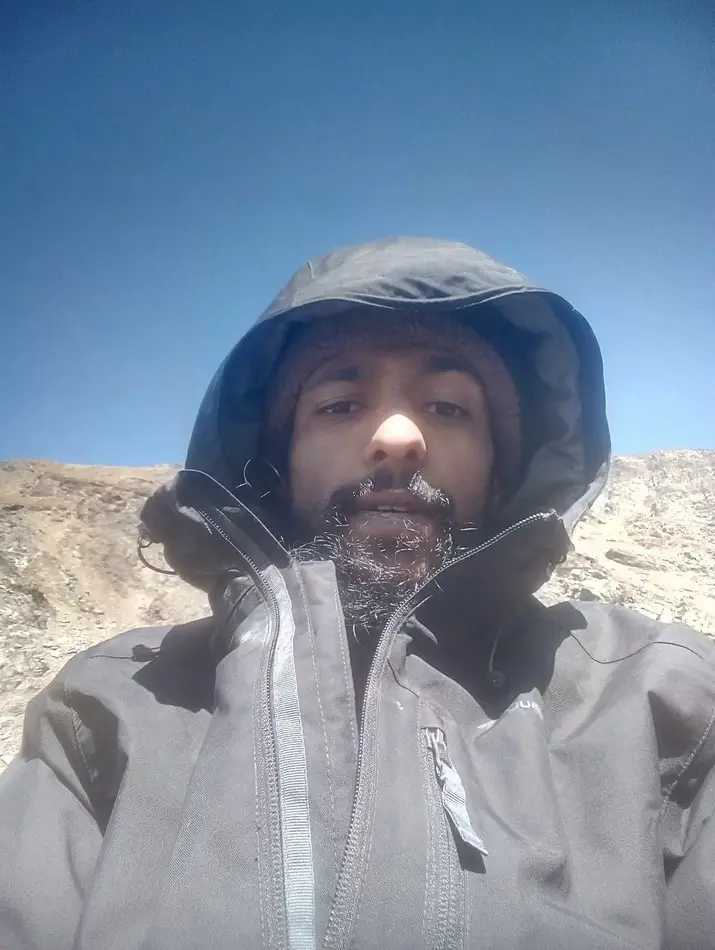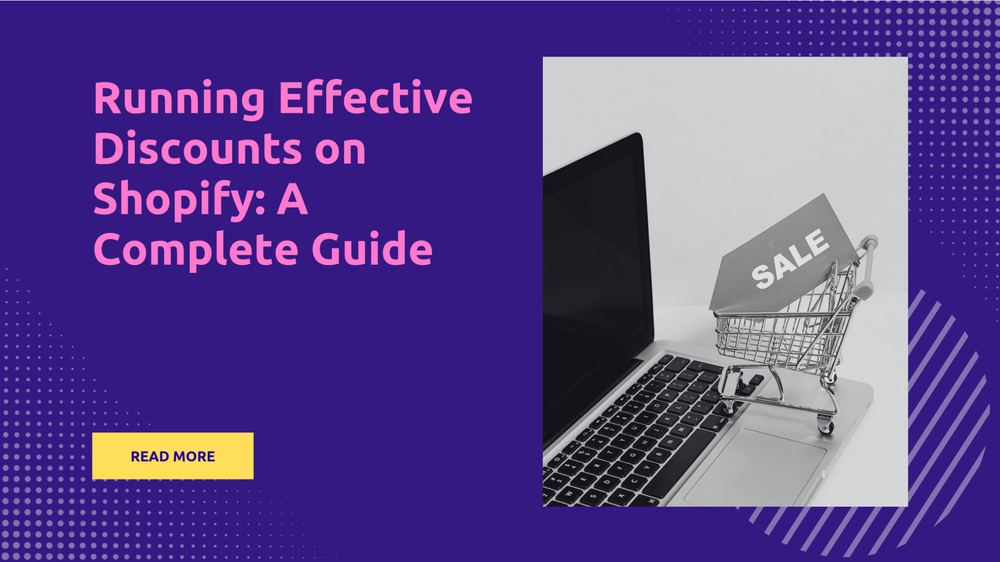Skyrocket Sales with Shopify eBay Integration!
By Sonaksh Singh Rawat on
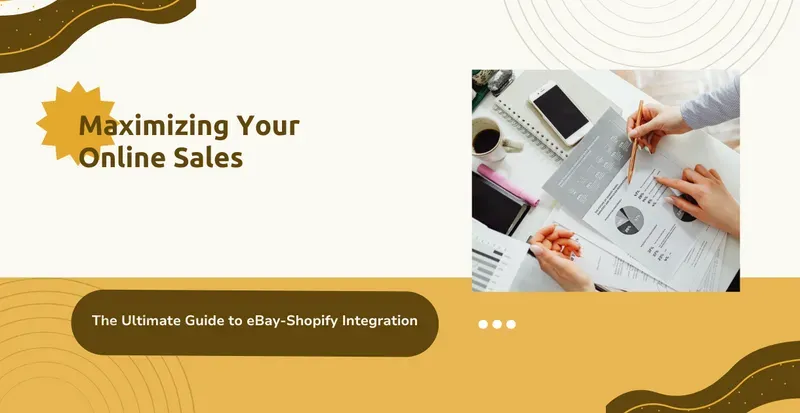
Unlock Explosive Sales Overnight: The Ultimate Guide to Effortlessly Marrying Your eBay Store with Shopify!
Shopify eBay Integration: Connect Your eBay Account To Shopify
Over recent years, Shopify has evolved into an all-in-one tool for online store owners, offering a unified platform to manage different aspects of their businesses. Importantly, Shopify has expanded its features by allowing store owners to easily integrate their third-party eBay accounts, delivering a smooth experience.
The Shopify eBay Integration makes it easier for store owners to transfer their eBay listings directly into their Shopify storefronts. This allows them to sell products on their eBay accounts through their Shopify stores without any hassle.
Why should you connect your eBay and Shopify?
Shopify eBay Integration offers numerous benefits for online shop owners. Connecting these two robust platforms enables entrepreneurs to expand their market reach, streamline operations, and significantly increase sales. It further simplifies inventory and order management and provides a cohesive shopping experience across both platforms.
Consequently, shop owners can engage a wider audience while maintaining efficiency and effectiveness, leading to growth and higher profits.
- Unified Management Platform: Combining eBay and Shopify allows shop owners to manage their online sales from a singular, comprehensive platform. This integration facilitates smoother control over inventory, order processing, and overall retail management.
- Broadening Horizons: Entering Shopify with eBay products allows access to previously untapped markets. Leveraging Shopify’s community can significantly broaden a shop’s digital presence and sales prospects.
- Seamless Product Synchronization: Shopify eBay Integration ensures that products are synchronized across platforms. Updates or new additions are automatically reflected everywhere, maintaining sales channel uniformity and reducing manual update needs.
- Streamlined Order Management: Employing Shopify for order management centralizes operations, enhancing efficiency. The platform’s capabilities include direct order execution, shipping management, and customer interaction handling, streamlining workflow.
- Unified Brand Image: Integrating eBay with Shopify ensures a consistent brand experience across platforms, fostering customer trust and brand recognition.
- Marketing and Insights: Shopify’s advanced marketing tools and insights become available with eBay integration. These tools allow for performance monitoring, customer preference analysis, and the implementation of targeted marketing strategies to increase sales.
- Streamlining Workflows: The integration Shopify with eBay simplifies various tasks like processing orders, updating inventory levels, and adding new products, thereby reducing manual effort, minimizing errors, and boosting overall efficiency.
- Personalization and Identity: Shopify enables a high degree of personalization for an online storefront. Integrating with eBay enhances the ability to customize a shop that not only stands out but also fully reflects the brand’s identity.
How to Connect ebay to Shopify: Manually
Linking eBay to Shopify manually involves a series of steps. Here is a comprehensive guide on how to achieve this:
Step 1: Log in to Your Shopify Account
Begin by logging into the Shopify account. It’s essential to have the correct credentials to access the Shopify admin dashboard.
Step 2: Access Sales Channels
Navigate to the “Settings” section, located on the left sidebar of the Shopify admin dashboard. From there, proceed to the Settings menu and click on “Sales Channels”.
Step 3: Add eBay as a Sales Channel
Click the “+” icon within the Sales Channels section. Look for “eBay” among the available channels and select it. If prompted to log in, enter eBay credentials and follow the on-screen instructions.
Step 4: Configure eBay Integration
Once logged in, the next step is to configure the eBay integration. This requires entering specific details about the eBay account and agreeing to the terms and conditions associated with this integration.
Step 5: Customize Your eBay Settings
After successfully linking eBay to the Shopify account, customize the eBay settings within Shopify. This customization includes adjusting shipping settings, tax configurations, and other preferences to meet the business’s unique needs. Remember to save these settings after any changes.
Step 6: Import eBay Products to Shopify
In the Shopify dashboard, go to the “Products” section to start importing eBay products. Use the “Import” or “Add product” options and look for “Import from eBay” to streamline this process.
Step 7: Manage Inventory and Orders
With products imported, manage the inventory from within the Shopify admin area. Utilize Shopify’s order processing system to manage eBay orders, ensuring a cohesive approach to both inventory and order management.
Step 8: Test Your Integration
Perform a test to confirm to make sure, orders flow smoothly between eBay and Shopify and that inventory counts are accurate, preventing any discrepancies.
Step 9: Monitor and Optimize
Regularly monitor the Shopify eBay Integration, adjust settings and optimize product displays as needed to enhance productivity.
Step 10: Troubleshoot Issues
In case of any issues, consult Shopify’s support resources or contact their customer service for assistance. Address problems promptly to maintain a seamless connection between eBay and Shopify accounts.
How to Connect ebay to Shopify: Automatically
If the previously mentioned method for linking Shopify and eBay feels too complicated, there is another option worth exploring.
By visiting the Shopify App Store, one can find numerous third-party applications crafted for easy eBay integration. A simple search will reveal many reliable tools designed to connect Shopify and eBay smoothly.
Once the Shopify app is installed, it renders the Shopify eBay integration process simple and easy. These tools are particularly useful for managing multiple stores. Zthay can also support bulk ordering, instant sync, inventory management, and many more features.