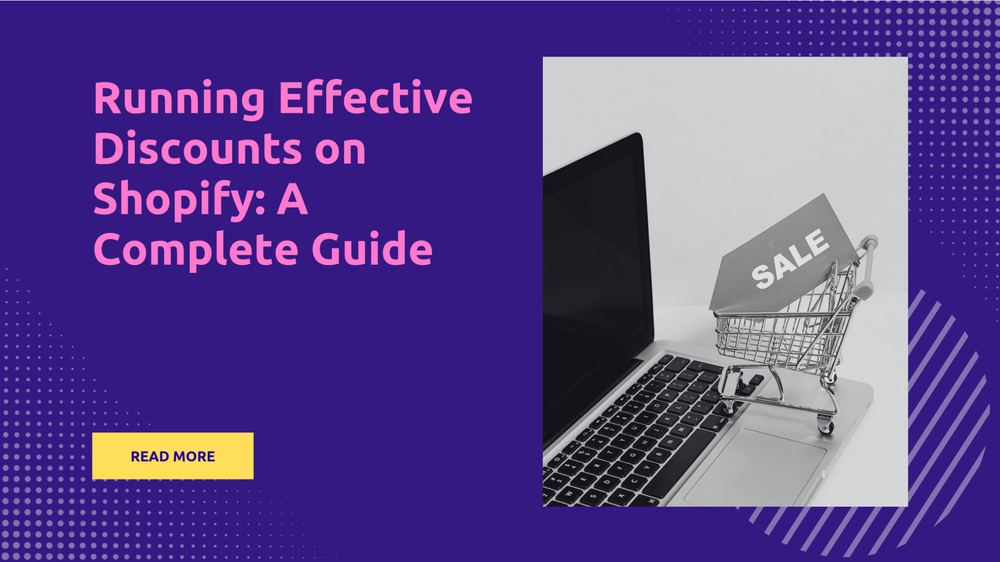Automate and Thrive with Shopify Flow!
By Abhishek Sebin on
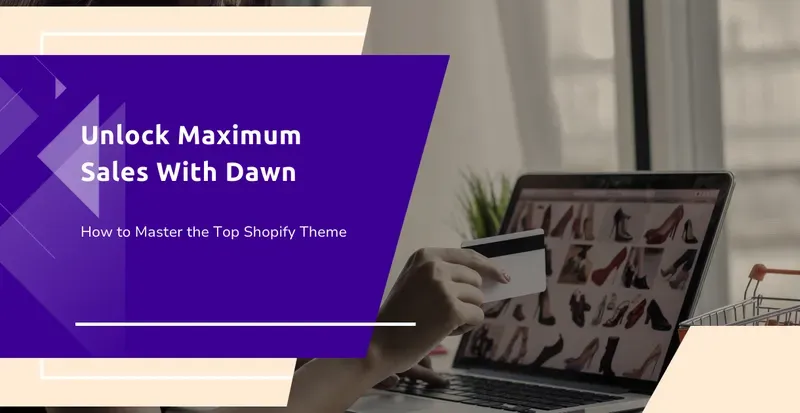
Shopify Flow is an automation tool seamlessly built into Shopify Plus, tailored to streamline and optimize e-commerce operations for high-volume merchants.
It empowers businesses on Shopify’s enterprise e-commerce platform to create customized workflows, automating repetitive, manual tasks. This efficiency boosts productivity and facilitates rapid scaling.
The Shopify Flow platform features a user-friendly drag-and-drop workflow builder, allowing even those without technical expertise to easily set up and manage automations across various business sectors, including order processing, inventory management, and customer service. Even complex workflows with multiple rules and steps can be established for more advanced scenarios.
Integrated directly within the Shopify ecosystem, Shopify Flow offers smooth connectivity with Shopify apps, data, and APIs right out of the box. Businesses can initiate workflows triggered by a multitude of events such as orders, fulfillments, and customer interactions, with automations smoothly running in the background around the clock.
By minimizing manual tasks and reducing human error, Shopify Flow enables high-volume merchants to redirect their workforce towards strategic initiatives that foster business growth, allowing companies to offer personalized, swift experiences that delight customers at every turn.
Understanding Shopify Flow Capabilities
Shopify Flow presents an exceptionally powerful tool designed for Shopify Plus merchants, enabling the creation of automated workflows to optimize operations. The key capabilities and features of Shopify Flow include:
Flexible Workflow Builder
Shopify Flow’s workflow builder offers a visual canvas along with a drag-and-drop interface, allowing for the easy addition and connection of various steps to design complex workflows tailored to ecommerce businesses.
Range of Triggers
Shopify Flow offers a versatile range of triggering options to suit different requirements, including scheduled triggers, webhook events, manual activations, or in sequence following the completion of a preceding workflow. This adaptability enables the creation of workflows for a wide array of use cases.
Library of Actions
Shopify Flow provides an extensive suite of over 50 predefined actions, encompassing order management, inventory control, marketing automation, and data processing. Additionally, it offers the capability to develop custom actions via the Shopify API.
Conditional Logic
Complex conditional logic, incorporating if/then statements, operators, and value checks, enables the selective execution of workflow steps. This adaptability is based on various criteria, including order details, inventory levels, and customer data, among others.
Robust Integrations
Shopify Flow offers seamless integration with applications such as Algolia, ReCharge, Klaviyo, among others. Furthermore, it allows for connectivity with external platforms through API calls, enabling comprehensive automation possibilities from start to finish.
Data Passing Between Steps
Data flows seamlessly between various stages of a Shopify Flow workflow process, removing the necessity for manual input entry. The output from one phase automatically serves as the input for the subsequent one, ensuring a streamlined process.
Administration and Monitoring
The Shopify Flow dashboard offers the capability to manage workflows, monitor their status, analyze performance metrics, and configure alerts. It provides detailed analytics to understand workflow performance effectively.
Its powerful features make Shopify Flow a suitable choice for automating complex ecommerce operations, thereby unlocking new efficiency levels. Merchants using this robust tool can explore endless possibilities.
Creating Workflows in Shopify Flow
Shopify Flow provides the capability to design automated workflows through a user-friendly visual interface. It outlines the essential steps required for the creation and management of these workflows within Shopify Flow.
Accessing the Workflow Builder
- Navigating to the Automation section in the Shopify flow admin is the first step in beginning to build a workflow.
- By clicking on “Create Workflow,” the workflow builder will be launched.
Adding Triggers
- Triggers are defined as the events that initiate a workflow. These can be actions such as the creation of an order, changes in product stock, or the registration of a new customer.
- One can either search for a specific trigger or explore various trigger types including API, Customers, Discounts, and more.
- To incorporate a trigger into a workflow, one simply needs to drag the trigger element onto the workflow builder canvas.
Adding Actions
- Actions refer to the tasks that are executed once the specified trigger criteria are met. These tasks can range from sending emails, updating order status, to creating support tickets.
- One can search for specific actions or explore the different categories available such as Customers, Email, Orders, and more.
- After identifying the trigger element, the selected actions should be dragged onto the canvas.
Connecting Elements
- Users can connect elements in sequence by clicking and dragging from the dot on the right side of one element to the dot on the left side of the next element.
- It is possible to branch different sequences from the same trigger.
Configuring Elements
- In Shopify Flow users have the flexibility to delve into each element, accessing its configuration panel to tailor settings such as email notifications, API calls, and modifications to order status, among others.
- For those with more expertise, there is the option to employ conditional logic, variables, and filters to enhance the configuration of elements.
Activating and Monitoring
- The intuitive drag-and-drop of the Shopify Flow workflow builder facilitates easy setup of custom automation sequences in Shopify Flow, requiring no technical skills.
- By clicking “Activate workflow,” the setup is enabled to begin operating upon specified trigger conditions.
- Workflow metrics and activities can be monitored via the Automation dashboard.
- Shopify Flow Workflows can be adjusted at any time to enhance their performance, ensuring efficiency and a reduction in manual tasks and errors.
Real-World Use Cases for Shopify Flow Automation
Ecommerce businesses across various sizes and industries can enhance their operations through the adoption of automation workflows with Shopify Flow. The following are examples of common real-world applications:
Inventory Management Automation
- Shopify Flow automatically updates inventory levels upon order fulfillment, preventing the overselling of products.
- Triggers notifications when stock levels are low, allowing for proactive inventory reordering before products sell out.
- Shopify Flow synchronizes product details such as pricing and inventory across multiple sales channels, including online stores and platforms like Amazon and eBay, reducing manual effort.
Order Processing Workflows
- Automated order confirmations are sent via SMS or email as soon as a new order is received.
- In Shopify Flow orders are routed to the appropriate fulfillment center based on product, customer location, or shipping speed, removing the need for guesswork.
- In the event of payment failure, refunds are automatically triggered, and an email is sent to the customer, removing manual processes.
Customer Service Automation
- Automated welcome emails are sent when a new customer registers, ensuring they feel valued.
- Customers are notified when their order has shipped, complete with tracking details, keeping them informed proactively.
- Loyal customers receive personalized emails and offers on special occasions like birthdays or anniversaries, enhancing their delight.
- A customer satisfaction survey is triggered after delivery, providing valuable feedback for improvement.
Leveraging Shopify Flow can streamline ecommerce operations by automating repetitive tasks. This tool allows for the customization of workflows to meet specific business needs, fostering efficiency and growth.
The Benefits of Using Shopify Flow
Implementing automation with Shopify Flow provides several compelling benefits for e-commerce businesses. It streamlines repetitive tasks and complex workflows, allowing businesses to achieve significant time and cost savings. Additionally, Shopify Flow helps operate more efficiently with fewer errors and improves customer experiences.
Time and Cost Savings
Shopify Flow offers significant benefits for businesses by automating routine operational tasks that traditionally required manual effort from employees. This Shopify Flow automation allows employees to dedicate more of their time to strategic priorities, thereby directly enhancing productivity and leading to cost savings.
Moreover, Shopify Flow workflows that integrate multiple apps, systems, and require approval steps tend to consume a considerable amount of employee time.
Shopify Flow addresses this challenge by facilitating the integration of various apps and enabling the easy setup of conditional logic, streamlining processes related to order processing, inventory management, shipping, and more.
Ultimately, Shopify Flow contributes to scaling business operations efficiently without the need to increase staffing levels. The cumulation of hours saved every week through reduced time in key e-commerce workflows signifies substantial cost savings for businesses.
Improved Efficiency and Accuracy
Shopify Flow significantly reduces the likelihood of human error in managing workflows. By automating handoffs, data transfers, and approval steps, it greatly minimizes chances for mistakes or oversight, thus enhancing accuracy and compliance with business protocols.
It ensures that e-commerce merchants experience seamless management of orders and customer requests. Thanks to predefined triggers, workflows proceed flawlessly, eliminating the need for staff to recall every step of a complex procedure.
By systematizing workflows rather than depending on informal knowledge, Shopify Flow ensures operational uniformity throughout the enterprise. Achieving such efficiency at scale is a challenge when relying on manual processes.
Enhanced Customer Experiences
Through optimized automated Shopify Flow workflows operating seamlessly, brands can offer quicker fulfillment, timely shipping updates, and proactive customer service.
Crucial customer interactions, including order processing, refunds, exchanges, inquiries, and more, are managed automatically. This automation is highly appreciated by customers who value speed and convenience.
Furthermore, Shopify Flow supports the customization of individual messaging on a large scale, based on customer actions. Tailored notifications and suggestions, derived from past purchases or interests, significantly increase customer engagement and loyalty.
In conclusion, Shopify Flow equips brands with the tools to refine essential workflows, substantially impacting customer satisfaction and their value over time. Efficient automations lead to unforgettable experiences, fostering repeat patronage.
Shopify Flow Integrations
Shopify Flow offers deep integration with other Shopify services and platforms, enabling it to connect seamlessly with existing workflows and data within Shopify’s ecosystem.
Key integrations include:
Shopify POS: This Shopify Flow integration allows for the syncing of brick-and-mortar Point of Sale data with online store workflows, facilitating automatic updates to online inventory following in-store sales.
Shopify Payments: Enhance payment processing by initiating workflows based on various payment events such as successful charges or refunds, and automate post-purchase tasks including fulfillment.
Shopify Marketing: Marketing workflows can be connected directly to Shopify Flow automations, enabling, for instance, the automatic sending of post-purchase emails to customers from within a workflow.
Shopify Fulfillment: Shipping and tracking fulfillment workflows are seamlessly integrated into Shopify Flow automations, providing notifications of fulfillment events and triggering subsequent workflows.
Shopify Analytics: The performance of workflows can be monitored and key metrics tracked through integration with Shopify Analytics, offering reports on automation KPIs.
Shopify Apps: Data and functionality from hundreds of apps in the Shopify App Store can be incorporated into workflows, enhancing the capability of Shopify Flow.
Custom Data: By leveraging Shopify Flow’s API and webhooks, custom datasets, external databases, or legacy systems can be connected, enabling the construction of workflows with unique business data sources.
The Shopify Flow API facilitates the connection of in-house systems, tools, and data with comprehensive workflow automation. Thus supporting integration with almost any API-enabled application via webhooks and custom code.
Offering a managed, turnkey automation solution that also allows for extensive customization to meet specific tech stack and business requirements, Shopify Flow stands as a central automation hub for comprehensive ecommerce operations.
Considerations Before Adopting Shopify Flow
Before exploring Shopify Flow, it’s crucial to evaluate whether it is the suitable automation solution for one’s business and workflows. Here are some essential aspects to consider:
Understanding Pricing and Requirements
- Shopify Flow is exclusively available to Shopify Plus merchants. To access Flow, merchants must subscribe to Shopify Plus, starting at $2,000/month, with no additional fees for Flow itself.
- It’s vital for merchants to review their current and projected order volumes, store size, peak traffic periods, and other relevant factors to assess whether the upgrade to Shopify Plus offers enough return on investment from utilizing Flow.
- Merchants should also calculate the manpower hours and expenses linked to their present manual workflows to estimate the potential savings in time and costs.
Assessing Workflow Needs and ROI
- Assess the most frequent and repetitive workflows that might be suitable for Shopify Flow automation, especially those critical to operations.
- Give priority to automating workflows that promise the highest business impact, including order processing, inventory management, and customer communications.
- Identify workflows that, if conducted manually, could lead to operational bottlenecks. These are prime candidates for automation.
- Explore whether existing applications or custom integrations can address workflow challenges without the need for Shopify Flow.
- Project the expected return on investment from automating specific workflows using Shopify Flow.
By meticulously analyzing business needs, costs, and anticipated benefits, the suitability of Shopify Flow can be determined.
Getting Started with Shopify Flow
Starting with Shopify Flow is simple and user-friendly, even for those who are new to the platform. Below is a step-by-step guide that outlines how to set up an account and construct the initial workflow:
Sign Up for Shopify Flow
- Visit flow.shopify.com and select “Start your free trial” to initiate the creation of a Shopify Flow account. This requires linking to a Shopify store.
- Options include a 7-day free trial with unrestricted access to all features, or opting for extended 1, 3, or 12-month paid subscriptions.
- Upon registration, access to the Shopify Flow dashboard is granted for the commencement of workflow creation.
Build Your First Workflow
- First, one should select “Create a workflow” and choose a trigger—this initial step involves determining the event that will initiate the automated workflow, such as when a “Customer places an order”.
- Then, it’s necessary to add specific actions to the workflow—these actions are responses to the trigger. Examples include “Send order confirmation email”, “Mark order as paid”, and so on.
- To establish the logic of the workflow, one must connect the trigger and actions by drawing lines between them. These can be arranged sequentially or with added conditions to tailor the workflow.
- Name the workflow and provide a description, which is crucial for clarity. Once this is done, click on “Create workflow” and save the newly created automated process.
Activate and Test Your Workflow
- Activating the workflow by turning it “On” ensures it runs automatically upon the occurrence of the trigger event.
- Manual event triggering, such as placing a test order, helps in verifying if the actions are being executed as intended.
- Monitoring the workflow analytics provides insights into each run, allowing for necessary tweaks and optimization efforts.
Best Practices for New Users
- Begin with the basics - concentrate on creating simple, single-task workflows prior to tackling more complex automation tasks.
- Take advantage of Shopify Flow’s 7-day trial to explore and get a grasp of how it works without the need to invest in a subscription immediately.
- Exploring templates for common workflows can provide insights into best practices.
- Engaging with community forums offers an opportunity to receive support and advice from those with more experience.
- Keeping detailed records of workflows and processes ensures smoother management in the future.
- Regular analysis of workflow data is crucial for recognizing areas for improvement as time progresses.
Shopify Flow offers user-friendly navigation and a broad range of capabilities, simplifying the automation of ecommerce workflows.
Tips for Advanced Users
Shopify Flow offers a robust workflow automation platform, yet harnessing its advanced features necessitates a deeper understanding of the tool. The following tips can help in elevating one’s Shopify Flow proficiency:
Complex Workflow Logic
Shopify Flow’s user-friendly drag-and-drop workflow builder simplifies the creation of basic automation, but mastering workflows with complex logic necessitates a deeper comprehension. Here are some strategies:
- Utilize Shopify Flow’s If/Then conditional logic blocks for crafting dynamic workflows that adjust in response to various factors like order details, customer information, inventory status, and more.
- To build intricate logic sequences, one can embed If/Then statements within each other and link them with advanced operators such as AND/OR.
- Flow’s capabilities extend to employing arrays and loops for efficiently managing batches of orders, navigating through customer records, mass updating product variants, and executing similar repetitive tasks.
- Enhance Shopify Flow workflows with custom metafields assigned to orders, products, and customers. This further allows for advanced customization by referencing these fields in the workflows.
Customizing with Scripts
Shopify Flow enables complete control and customization through the capability to create JavaScript scripts. These scripts can be run at any stage of a workflow, offering:
- Integrate external data from APIs, ERPs, or databases to enhance order and customer details.
- Implement advanced order processing strategies, like complex discounts, specific fulfillment instructions, or inventory management.
- Customization of post-purchase experiences, such as creating unique thank you emails is important.
- Utilize machine learning models for predictive personalization.
Although creating scripts necessitates proficiency in JavaScript, this feature offers unparalleled flexibility.
Optimization and Troubleshooting
Mastering the art of optimizing workflows and achieving reliable automation requires dedication and practice. Here are some essential strategies to consider:
- Monitoring workflow analytics is crucial. This involves assessing insights into failure rates, processing time, and volume to pinpoint any issues.
- Handling errors with grace is important. Utilizing error handling tools to log failures and initiate backup workflows can mitigate risks.
- Rigorous testing prior to deploying changes is recommended. The capability to test orders allows for the simulation of real-world scenarios, ensuring readiness.
- Adjusting concurrency and throttling settings is key to maintaining stability, especially for stores experiencing high volumes.
- Scheduling regular reviews and tune-ups can help catch and rectify inefficiencies early, preventing them from escalating.
With experience, one can master the intricacies of streamlining ecommerce operations effectively.
The Shopify Flow platform offers advanced features that provide vast customization possibilities. With the appropriate expertise, it can serve as the cornerstone of a fully automated ecommerce store, optimizing operations and enhancing efficiency.
The Future of Ecommerce Automation
Ecommerce is undergoing rapid evolution, and Shopify Flow is at the forefront, adapting to meet the expanding needs of merchants. Shopify has outlined ambitious goals for the enhancement of Flow, focusing on broadening its functionality and amplifying the power of workflows.
Anticipated enhancements include:
- A broader array of built-in automations for common ecommerce activities
- Improved workflow reporting and analytics
- Closer integration with other Shopify services
- Enhanced scalability for handling the needs of large merchants and high order volumes
Additionally, Shopify is exploring the integration of advanced technologies such as predictive modeling and machine learning to enhance the intelligence of workflows. There is also speculation about the potential for integration with fulfillment networks, aiming for comprehensive automation from the point of order to delivery.
As the landscape of ecommerce grows, the importance of automation in maintaining competitiveness is increasingly evident. With tools like Shopify Flow, merchants gain access to sophisticated workflow capabilities that are essential for scaling operations and ensuring future success.
The introduction of automation efficiencies through solutions like Flow allows merchants to reallocate resources from manual processes to areas that enhance customer satisfaction.
Shopify Flow is designed to make automation more accessible to merchants, enabling them to construct the necessary workflows with ease. As Shopify Flow continues to evolve, it will offer merchants of every size new opportunities to foster growth and adapt more quickly to changes in the market.
Looking ahead, the pathway to success for merchants involves embracing automation, with Shopify Flow positioned as a key player in this evolution. Merchants starting with Flow now will be well-equipped to navigate the future landscape of ecommerce, positioning themselves at the forefront of tomorrow’s market leaders.