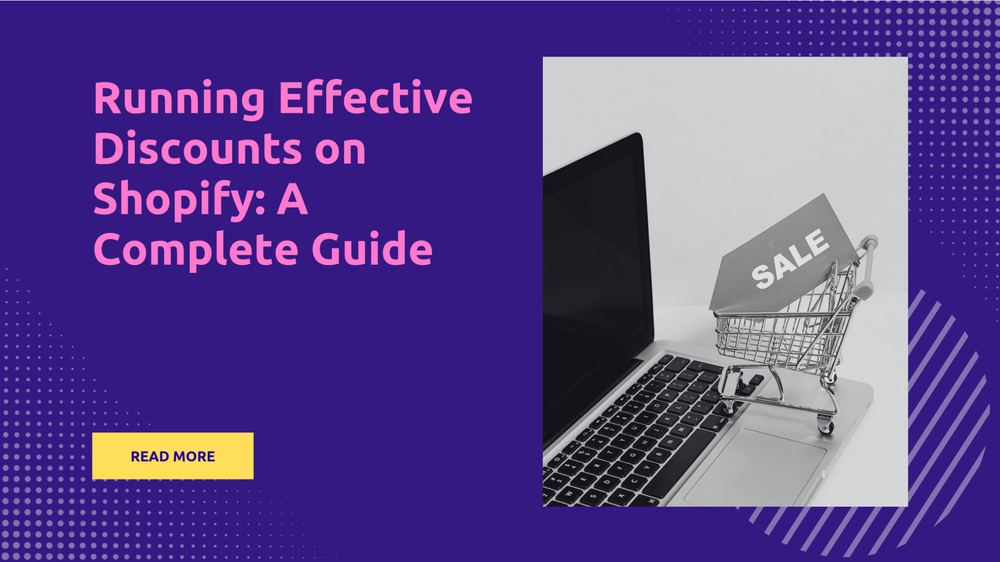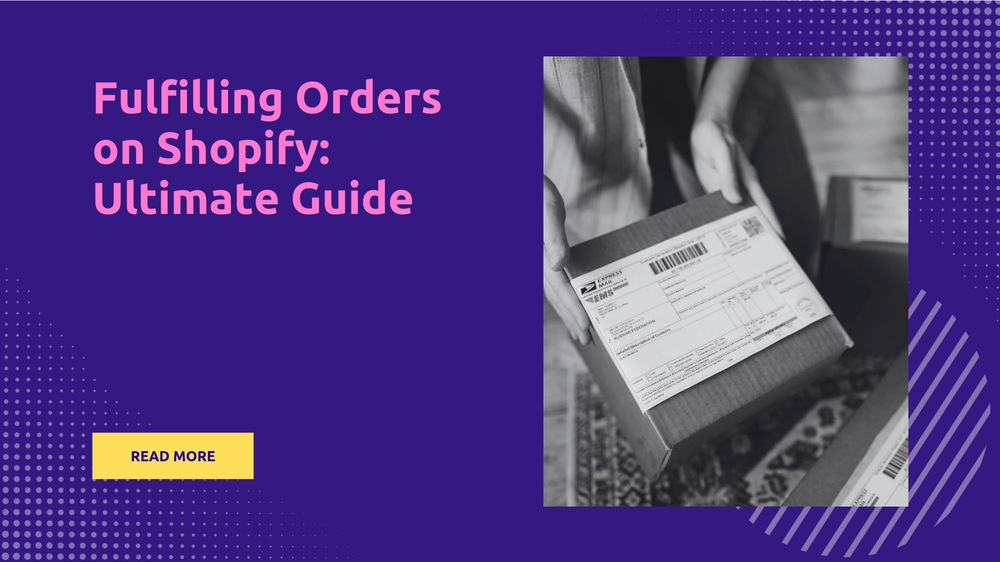Mastering Shopify POS: A Guide to Using Point of Sale in Your Retail Store
By Abhishek Sebin on

Shopify POS is a powerful system that bridges the gap between in-person and online sales. In this guide, we'll explore the main benefits of using Shopify POS in your retail store. We’ll understand what it is, how it works, how to set it up, and more. Let's begin!
Shopify POS Overview
Shopify POS is a key part of the Shopify ecosystem. It connects your in-store sales with your online store, creating a smoother experience for you and your staff. Think of Shopify as your main hub, and Shopify POS as the tool for when customers are physically in your store. Using Shopify POS has several advantages:
Easy Payments and Delivery
Shopify POS uses Shopify Payments to handle payments, meaning it accepts the same major credit and debit cards (you can see a full list here), plus digital wallets, letting you accept payments seamlessly.
It also has deep integration with Shopify Shipping to let customers choose how they want their items: pick them up in the store, or have them delivered to their home.
And of course, everything syncs up with your Shopify store, so your shipping apps will work exactly the same with online and in-store (POS) orders.
Manage Products, Customers, and Payments
Shopify POS makes managing your products easier: You can sell in person, capture customer data, and automatically update your inventory. It also helps you connect with your customers by gathering key information, which you can use for marketing. You get a complete view of your customer data. This means you can build better relationships, offer personalized experiences, and do more effective marketing.
Back Office Made Easy
Using different systems for POS and online sales can cause problems. Think manual inventory updates, marketing management, prone to errors, and a headache when managing customer relationships, as data is all over the place.
Shopify POS simplifies back office operations by providing these features out of the box. Instead of using separate back office software for inventory, loyalty, invoicing, etc. you can simply use Shopify POS with the multitude of retail apps specifically built for back office use. Using a unified system like Shopify POS lets your staff save time and focus on what they do best – selling and helping customers.
Key Features and Benefits
Shopify POS offers many features designed to make your retail business smoother and improve customer experience.
Improved Customer Experience
- Quick Processing: Shopify POS is built for speed. Its all-in-one hardware is ready to take payments instantly without spending time manually linking customer details.
- Multiple Payment Options: It supports many ways to pay, including major credit cards, debit cards, and digital wallets.
Visibility Into Customer Data
Shopify POS automatically syncs customer data on purchase. This enables your business to do creative things such as:
- Loyalty Programs: Adding loyalty programs to your physical store via Shopify apps becomes much simpler.
- Better Marketing Campaigns: Your SMS and email marketing tools and automations will work just as well with physical and online store customer data.
Simplified Business Management
- Easy Accounting: Shopify POS makes invoicing and accounting simple by keeping all payment processing inside Shopify.
- Automated Stock Management: The built-in stock management system tracks stock across all your locations, online store, and other sales channels. Stock levels update automatically with every sale. Check out our detailed guide to setting up inventory tracking.
Real-time Reporting and Analytics
Even if you're not using Shopify for your online store, you can still benefit from the reporting provided by Shopify POS. It puts all your sales, shipments, and customer data in one spot. Use this to understand your sales and boost performance.
Multi-Store Capabilities
Shopify POS works for businesses of any size, one store or many. Manage all your stores with one system and easily scale it for temporary pop-ups or events. No matter how many physical stores you have, you can manage everything under one Shopify store.
Buy Online, Pick Up In-Store
If you also run an online store, you can allow customers to buy online, then use Shopify POS to verify customer details when picking up in store. The opposite can also be done, allow customers to buy out-of-stock products in your physical store, then ship the product to them using the same workflow you already use for online orders.
Unified Processes
Unifying your online and brick-and-mortar operations prevents many common errors. Consider discounts: if you used separate tools for in-store and online selling, all discounting rules would need to be duplicated between systems which would increase the chances for human error. On the other hand, using Shopify POS ensures the same rules and policies apply in all environments (though you can use custom rules for POS or online stores if needed)
How To Set Up Shopify POS
Step 1: Initial Setup
Before you dive into Shopify POS, make sure you have set up a Shopify store. It's like the central hub everything connects to.
If you plan on mainly selling in-person, consider subscribing to the Shopify Retail plan as it includes all the features of POS Pro, you'll still be able to make a basic webstore, but the Retail plan is built to give you the best possible tools to sell in physical stores.
Alternatively, if your main focus is on selling online with lower in-person sales volume, take any other plan. All plans come with POS Lite, meaning you'll be able to accept store payments while still getting the benefits of the larger online Shopify ecosystem.
Step 2: Install POS Sales Channel
Next, install the Point of Sale sales channel from the Shopify App Store. This will add in-store retail features to your Shopify store.
Step 3: Install Shopify POS App
Next, install the Shopify POS on your phone or tablet from Google Play or the App Store. Sign in with your Shopify ID and select your store.
Step 4: Set Up Hardware
Here's a list of the hardware you'll need to accept in-store payments:
- Shopify card readers: Shopify's own card readers work great with Shopify Payments and accept tap, chip and swipe payments.
- Barcode scanners: You'll need a barcode scanner that works with Shopify POS. Check out this round-up of the best barcode scanners for POS use.
- Receipt printers: To give customers a paper copy of their purchase. Shopify Help Center has a list of supported printers here.
You'll also need miscellaneous hardware such as cash drawers and table stands. While Shopify suggests using its own hardware for the best results, it also works with some third-party options which may be cheaper.
Pro Tip: Tap to Pay on iPhone
If you own an iPhone XS or later, you can accept payments without extra hardware using the Shopify POS app. Tap to Pay supports contactless payment methods such as cards and digital wallets. This is perfect for temporary pop-ups and events, or when you don't want to purchase extra POS hardware.
If you decide to purchase POS hardware, set it up from the Shopify POS app by going to Settings > Set up hardware and selecting the hardware type.
Step 5: Configure Shopify Payments
Shopify Payments is the payment service that's built right into Shopify. It's the simplest way to get started with accepting payments, and has the best support in the ecosystem.
To use it, your business needs to:
- Be in a country or region that Shopify supports. Shopify Payments isn't available everywhere just yet, but it works in many countries, including Australia, Germany, Canada, and the US. Note that Shopify Payments for retail has its own list of supported countries.
- Have two-step authentication turned on for security.
You'll also need to provide a few things, like your EIN and bank account details. Find out more in Shopify's official help doc.
Head to the Payment page in your Shopify settings to set up Shopify Payments.
Why Use Shopify Payments?
Using Shopify Payments has some advantages:
- Easy Money Tracking: All your invoice info is automatically in Shopify, so it's easier to keep track of your money.
- Everything in One Place: You manage your payments, orders, stock, and customers in one system, which makes things a lot simpler.
- Works Great Together: When you use Shopify's hardware with Shopify Payments, you can expect that everything is fully compatible with payments.
- Better Sales: It keeps your online and in-person sales working together smoothly.
Shopify Payments works directly with Shopify POS, so you don't have to jump through hoops to sync payment data from another provider. You can manage your customers, inventory, payments, and orders all in one spot.
Step 6: Test POS Setup
At this point you should have the bare minimum required to accept payments in person. Congrats! Be sure to test your setup by trying to pay using multiple cards, digital wallets, and other payments methods accepted in your region. It's a good idea to try out the system with employees' cards to ensure edge cases are caught. Be aware of the transaction processing fees for accepting card payments, they can be up to 5% in some places.
Step 7: Post Setup
You can now configure other important settings in Shopify POS and Admin. A few are listed below:
- Store Locations: Add names, addresses, and other important details for each of your locations. This lets you track sales and stock, and will show in your invoices.
- Staff Accounts: If you have multiple people working on your team, ensure they have the required permissions to access Shopify POS.
- Install Apps: The Shopify App Store has apps to enhance your store. Think about adding apps for things like logistics, customer loyalty, and even shoppable videos.
Is Shopify POS Right For You?
Shopify POS is a flexible system that works well for lots of different businesses, but it might not be the right fit for everybody. Here’s a quick look at who will find it most useful:
- Got Both a Physical and Online Store? If you have a physical store and sell online, Shopify POS is a great match. It gives you one simple platform to manage all your sales, orders, customers, and stock, wherever you sell.
- Sell On The Go? Do you sell at markets, pop-up shops, or events? Shopify POS could be just what you need. The hardware is super portable, letting you sell and take payments anywhere. You can even accept payments from your phone.
- Want Simple, Centralized Control? It's great if you need everything in one spot. Shopify POS has the unique advantage of providing an all-in-one back office, which makes managing your products, orders, payments, and customer connections easier, across all your sales channels.
- Need to Offer Flexible Shopping Options? Shopify POS is perfect for offering your customers options like ”buy online, pick up in store,” and ”buy in store, ship to customer.”
- Need Variety in Hardware? Shopify POS is compatible with even non-Shopify-branded hardware, unlike some alternatives that require the use of a specific brand.
What Type of Retail Business Is It Good For?
Almost any retail business can adopt Shopify POS, this includes:
- Clothing and apparel stores
- Gift shops
- Restaurants
That said, you are likely to get the most out of Shopify POS if you already have an online presence. If you only plan on selling in person, Shopify POS may not be the best fit.
Another thing to watch out for is the list of supported countries. While Shopify POS itself works globally, the underlying payments infrastructure is only supported in a handful of countries at the time of writing. This means you'll need to use third-party payment providers in some regions.
Shopify Hardware or Your Own?
You can use your own tablets, smartphones, or other hardware. But:
- Shopify Hardware: Gives you the best experience since everything is designed to work together. It lets you quickly accept tap or chip payments with Shopify Payments and get fast payouts.
- Other Hardware: Might not work as well, and it could mean extra setup steps. Not all payment options might be available.
It’s best to use Shopify’s own hardware if you want the easiest and most reliable payment experience.
Optimizing Your Shopify POS Experience
Train Your Team Well
Go beyond basic training. Ensure your staff are comfortable with all types of sales, returns, and exchanges. Make sure they can use the hardware, manage customer accounts, and anything else they need to do. Don't forget hands-on practice. It'll pay off! Include quizzes so they understand everything.
Employee Roles and Permissions
Tighten up security by assigning permissions based on staff role. This way, employees only see what they need to, which keeps things secure and prevents mistakes. Not only is this is a simple way to run things smoothly, it's also required for security audits.
Inventory & Sales Mastery
Regularly reconcile physical stock with what's shown on POS. Make sure the numbers tally up, and fix the problem if they don't. Track your stock across all your sales channels and set up low-stock alerts. Use the inventory forecasting tools built into Shopify POS to predict your needs. Don't get caught out!
And keep an eye on sales reports to understand what's selling well, when things get busy, and who your best staff are. We have a list of KPIs every business should track. Leveraging data will help you make better decisions on promotions, staff scheduling and inventory management.
Enhance with Apps
Don't forget the Shopify App Store for apps to improve your store. Here are two essential apps that address common retail challenges:
1. Postship Order Tracking Upsell
Shopify's built-in order tracking is quite limited. For example, it sends customers to generic carrier pages, which means lost branding and sales opportunities.
Postship helps by providing beautiful tracking pages on your own website. Merchants have increased revenues by up to 16% by using Postship's smart tracking page upsells. Furthermore, Postship provides shipment updates via email and SMS, and powerful analytics to track carrier performance and detect unexpected delays. It's loved by 4322+ merchants on Shopify.
2. InstaVid: Drive Sales Through Shoppable Videos
Engaging customers in a physical retail environment can be challenging, as customers often need inspiration and social proof before buying. InstaVid brings the power of video to your online store. Showcase your products in action through short videos that demonstrate features and customer testimonials. These videos increase engagement and time on site, and inspire customers to purchase, helping to increase conversion rates and AOV.
Troubleshooting: Finding Help
For any tricky payment issues, check out Shopify’s support materials or reach out to their 24/7 support team through the Shopify POS mobile app.
Conclusion
Shopify POS offers a comprehensive solution for retailers looking to streamline their operations and enhance the customer experience. It provides a unified platform to manage in-store inventory, payments, and customer data. This integration not only simplifies back-office tasks but also opens up new opportunities for omnichannel selling, allowing businesses to connect with their customers in more meaningful ways. With its user-friendly interface, flexible payment options, and robust hardware support, Shopify POS is well-suited for a variety of retail businesses, from small boutiques to larger multi-channel operations.
Ultimately, Shopify POS is more than just a point-of-sale system; it's a complete retail management solution that enables businesses to thrive in today's dynamic marketplace. By offering flexible shopping options, integrating with various sales channels, and providing a seamless experience for both retailers and customers, Shopify POS is a powerful tool for businesses looking to master the art of modern retail. Shopify POS, when used correctly, can help you achieve your business goals and build lasting customer relationships.