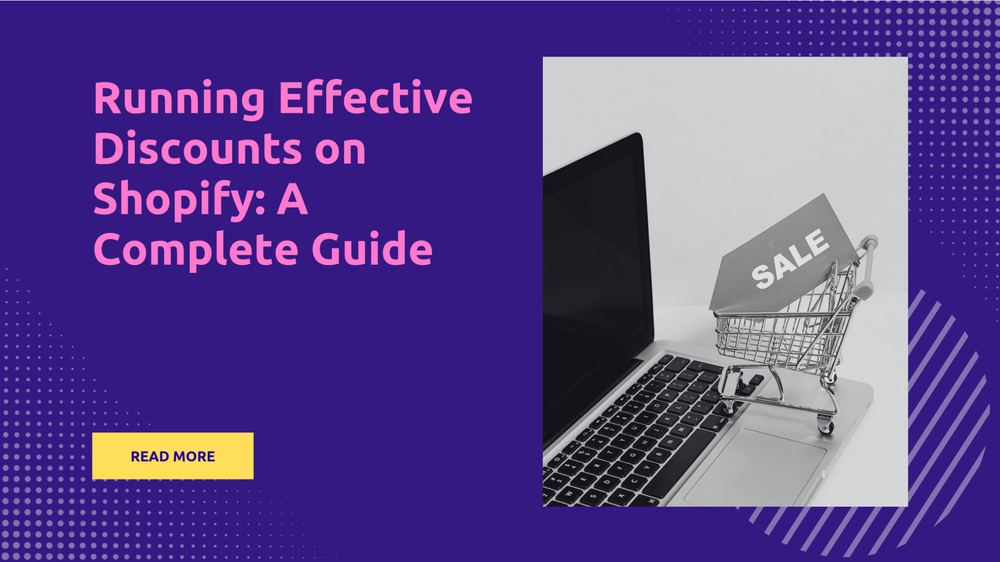Creating Product Bundles on Shopify: A Simple Tutorial
By Abhishek Sebin on

E-commerce businesses must constantly look for ways to increase sales and maintain good customer relations. One effective strategy that would help you grow in sales and become a go-to for shoppers is product bundling.
Setting up product bundles on Shopify, one of the most popular e-commerce platforms, is very easy. It is a proven method that many successful stores employ.
Shopify product bundling allows you to offer more value to your customers while increasing your overall sales. By providing consumers with a package of products for sale or as compliments at a discounted price, you are likely to increase your average order value.
It will also clear out excess inventory, attracting more customers. Combining multiple products into a single offer not only boosts your revenue but also enhances the shopping experience for your customers.
In this blog, we’ll walk you through the process of creating product bundles on Shopify. Whether you sell fixed product sets or offer customers the freedom to mix and match, this step-by-step guide will simplify the process.
Explore how you can leverage product bundles to enhance your online business!
Product Bundles Overview
Product bundling is a powerful strategy for retailers to increase their sales and online presence. Particularly on platforms like Shopify, businesses can enhance customer satisfaction by combining multiple products into a single offering and boosting sales.
What is Product Bundling?
Product bundling is the process of grouping and selling two or more products as a single unit. Selling these products at a reduced price is more common than those listed for individual items. This marketing strategy is prevalent across various retail, software, and consumer goods industries. There are different forms of product bundling, and some of them are as follows:
- Pure Bundling: Products are only available as part of the bundle and cannot be purchased individually.
- Mixed Bundling: Customers can buy items separately or as part of a bundle.
- Collection Bundling: Customers can choose from a selection of products within a category to create their own bundle.
A classic example of a product bundle is a skincare kit with a cleanser, toner, and moisturizer sold together. Customers find bundles convenient, and businesses benefit from increased sales per order.
Benefits of Selling Bundles
Selling product bundles offers numerous advantages for both retailers and consumers. Let’s take a look at the key benefits:
- Increased Average Order Value: Bundling encourages customers to purchase more items at once, which can significantly raise the average transaction size
- Inventory Management: Bundles can help move slow-selling inventory by pairing less popular items with bestsellers, thus clearing out stock more efficiently.
- Enhanced Customer Experience: Bundles make shopping easier for consumers by simplifying the purchasing decision and providing perceived value through discounts. This convenience can lead to higher customer satisfaction and loyalty.
- Effective Marketing Tool: Bundles can serve as promotional offers that attract new customers or incentivize previous buyers to return. For example, offering a discount on a bundle during holidays or special events can create urgency and drive sales.
- Cross-Selling Opportunities: Bundling related products allows retailers to introduce customers to complementary items they may not have considered purchasing otherwise.
A surge in average order value calls for a much-coordinated order tracking and returns management process in e-commerce. No matter how complex your days are, PostShip transforms your post-purchase challenges into profits!
Offering an integrated order tracking platform partnering with multiple carriers, Postship provides your customers with a branded and unique purchase experience. Start getting additional revenue with a conversion-optimized tracking page on order returns and processes! Book a demo today!
Product bundling is not about selling more goods; it's about improving the shopping experience while strategically managing inventory and maximizing profitability. By understanding the value that product bundles bring, let's learn to create a product bundle in Shopify Admin.
Creating a Product Bundle in Shopify Admin
Shopify product bundling can significantly refine your online store's appeal and generate more sales revenue.
1. Add Product to Create a Bundle
To start creating a product bundle, follow these steps:
- Log into your Shopify Admin: Navigate to the Products section.
- Select "Add product.": Click on this option to create a new product listing for your bundle.
- Create Multiple Listings: Depending on the structure of your bundle, you may need to create several listings. For example, if you are bundling a product like a makeup eyeshadow palette, you can make:
Listing #1: One item at the regular price.
Listing #2: Two items with a 10% discount.
Listing #3: Three items with a 20% discount.
This method allows you to offer various purchasing options and discounts, making it more appealing for customers looking to buy in bulk.
2. Set Bundle Pricing and Discount
Once you have added your products, setting competitive pricing is essential.
- Determine Your Pricing Strategy: Decide how much you want to charge for each bundle. For instance, if one item costs $20, you might set the price for two items at $36 (10% off) and three items at $48 (20% off).
- Input Prices in Shopify: In the product settings, enter the bundle price in the Price field and the original price in the Compared at Price field. This helps customers see the savings they will receive when purchasing the bundle.
- Activate Discounts: To entice buyers, clearly state any discounts in your product descriptions. Show the value they get when purchasing multiple items together.
3. Design Your Product Bundle with GemPages
To make your product bundles visually appealing and user-friendly, use GemPages.
- Open GemPages Editor: From your GemPages Dashboard, select a template that suits your brand's aesthetic.
- Access the Library: Click on the Library tab and search for "bundle" blocks. This will provide you with various design options tailored for product bundles.
- Insert Your Bundle Block: Once you've found a suitable block, hover over it and click "Insert" to add it to your page.
- Customize Product Modules: Click on each block column to access the Product Module settings. Select "Pick a Product" from the left sidebar to choose the listings you created earlier in Shopify Admin.
- Finalize Your Design: Adjust any additional settings or styles as needed. When you're satisfied with how your bundle looks, click "Save" and then "Publish" to make it live on your store.
While manual bundle creation in Shopify offers control, Shopify apps simplify the process with added features. Let's now explore how to create product bundles using specialized Shopify apps for even greater efficiency.
Creating a Product Bundle Using Shopify Apps
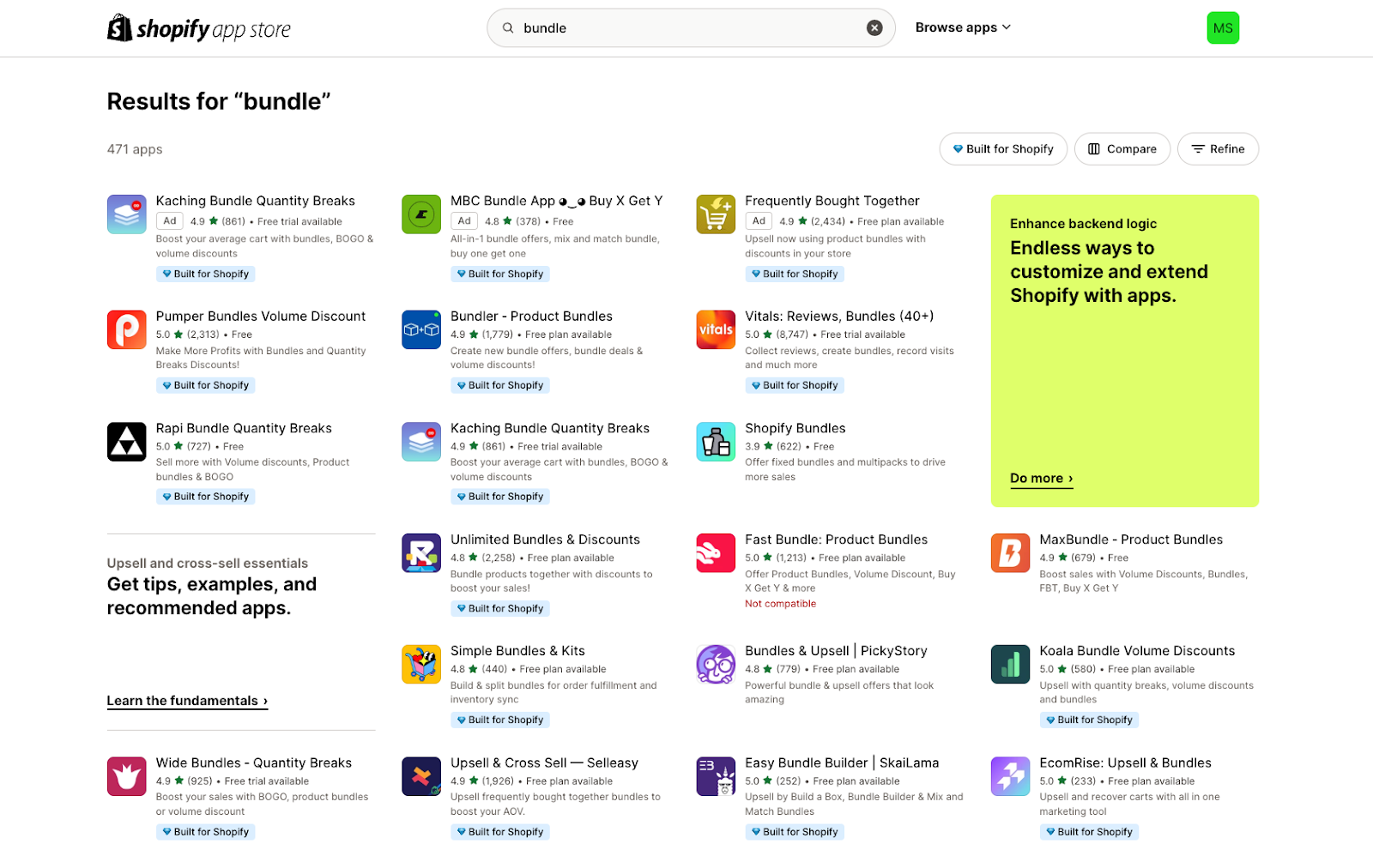
1. Select Your Product Bundle App
Begin by choosing a suitable product bundle app from the Shopify App Store. There are various options available, including:
- Shopify Bundles: A free app allowing fixed product bundles and multipacks.
- FoxSell Bundles Plus: A paid option with more advanced features that support multiple bundle types and analytics.
To find an app, log in to your Shopify admin panel, navigate to "Apps," and use the search bar to look for "Bundles." Review the features of each app to select one that meets your needs.
2. Install the Product Bundle App
- Once you have selected an app, click on it to view details.
- Then, click "Add app" and review the permissions requested by the app.
- After confirming, click "Install app" to add it to your store. The app will now appear in the Apps section of your Shopify admin panel.
3. Choose the Number of Recommendations
- After installation, open the app and start creating your bundle.
- Most apps prompt you to select the number of product recommendations you want to display on your product pages. Depending on the app's capabilities, this typically ranges from one to three recommendations.
- Choose a number that aligns with your marketing strategy and customer experience goals.
4. Select the Widget Location
Decide where you want the bundle widget to appear on your storefront. This could be on product pages, collection pages, or even in the cart. The placement should encourage visibility and entice customers to explore bundled offers without disrupting their shopping experience.
5. Enable the App and Complete Configuration
Finally, enable the app and complete any additional configuration settings required by the specific bundle app you chose. This may include setting pricing for the bundles, adjusting inventory settings, or customizing how bundles are displayed on your site.
- Set Pricing: Determine if you want to offer a discount for bundles compared to purchasing items individually.
- Inventory Management: Ensure that inventory levels are synced correctly between individual products and their bundled versions.
- Finalize Details: Add any necessary descriptions or images for your bundles before saving and publishing them.
Once everything is configured, save your changes and ensure the bundles are set to "Active" so customers can view them.
By following these steps, you can effectively create product bundles on Shopify that enhance customer shopping experiences while potentially increasing your sales revenue. But before that, explore different types of product bundles that could work for your Shopify store.
Types of Product Bundles
Creating product bundles on Shopify is an effective strategy for increasing sales, enhancing customer satisfaction, and simplifying the shopping experience. There are three primary product bundles: Fixed Bundles, Multipack Bundles, and Mix-and-Match Bundles. Each type serves different customer needs and can be tailored to various business models.
Fixed Bundles
Fixed bundles consist of a predetermined set of products offered at a discounted price. These bundles are perfect for products that complement each other or are frequently purchased together.
Examples of Fixed Bundles:
- A cosmetics brand might offer a fixed bundle that includes a foundation, concealer, and blush at a reduced price compared to buying each item separately.
- An electronics retailer could bundle a laptop with essential accessories like a mouse and a laptop sleeve, providing convenience for customers needing these items.
Multipack Bundles
Multipack bundles involve selling multiple quantities of the same product in one package. This strategy is beneficial for consumables or items that customers frequently repurchase.
Examples of Multipack Bundles
- A beverage company could sell a multipack of soda cans (e.g., buy 12 cans for the price of 10), encouraging customers to stock up.
- A snack brand might offer multipacks of granola bars, allowing customers to purchase several boxes at once, often at a lower price per unit.
Mix-and-Match Bundles
Mix-and-match bundles allow customers to select products from a predefined list, allowing for personalized combinations. This type of bundle appeals to customers who want variety or wish to tailor their purchases according to personal preferences.
Examples of Mix-and-Match Bundles
- A fashion retailer store could allow customers to create their bundle by choosing any three items from a selection of tops, bottoms, and accessories at a discounted rate.
- For their subscription boxes, companies could enable customers to choose several products from various categories, including beauty, wellness, and fitness. This option lets buyers personalize their orders.
By offering fixed bundles for convenience, multipack bundles for value, and mix-and-match options for personalization, merchants can cater to diverse customer preferences and drive higher sales. But is that all?
There are more ways in which product bundling can benefit your online business. See below.
Benefits of Using Product Bundles
Creating product bundles on Shopify can significantly enhance your e-commerce strategy. By grouping related products, businesses can offer value to customers, drive sales, and optimize operations. Below is a detailed overview of the benefits of using product bundles.
Increase Average Order Value
One of the most incredible benefits of product bundling is increasing your store's average order value (AOV). By presenting customers with a set of complementary products, they are more inclined to spend more.
With PostShip's integrated tracking page, you can ensure these larger orders are tracked efficiently and reach customers on time. Bundling products on Shopify encourages larger purchases, making it easier for you to grow your revenue.
For example, a store might sell individual coffee mugs for $15 each but offer a bundle of four for $35. Customers perceive they are saving money while getting more products, encouraging them to spend more than they originally intended.
Boost Sales
Product bundles naturally boost sales by offering customers more value at a lower price. Instead of buying individual products, they get a discount when purchasing the bundle. It is particularly effective when combined with limited-time offers or seasonal promotions.
For instance, a beauty brand might bundle a moisturizer, serum, and sunscreen together at a lower price than if purchased separately. This strategy not only increases the number of items sold but also increases customer satisfaction as customers receive a comprehensive skincare solution.
Reduce Marketing Cost
Marketing bundles allow you to promote multiple products simultaneously, cutting advertising costs. Instead of promoting each item individually, you can focus on marketing one bundle, simplifying your campaigns.
For example, a fitness equipment store could create a "Home Gym Starter Pack, " including weights, resistance bands, and a yoga mat. By promoting this single package rather than each item separately, the store can save on advertising costs while attracting customers looking for complete solutions.
Reduce Inventory
Bundling can also help reduce inventory by packaging slow-moving products with popular items. This strategy lets you clear out stock more effectively, preventing deadstock from sitting on your shelves.
For instance, if a clothing retailer has excess stock of specific t-shirts, it could bundle these with popular jeans at an attractive price. This would help clear out inventory and provide customers with a better deal, enhancing their shopping experience.
Makes Handling and Shipping Easier
Handling and shipping product bundles can often be more manageable than individual products. By sending out one neatly packaged bundle, you can streamline your packaging and reduce the complexity of shipping logistics.
For example, an online bookstore could offer a "Reading Bundle" that includes four bestselling novels. Shipping these as one package reduces packaging waste and shipping costs while providing convenience for both the seller and the customer.
E-commerce businesses can boost their sales by carefully selecting complementary or additional products and presenting them as attractive bundles. To enhance customer satisfaction and drive growth further, check out some best practices to optimize your Shopify product bundling process.
Best Practices for Shopify Product Bundles
Here are some best practices to consider when developing your bundling strategy.
Plan Your Bundling Strategy
What to Bundle?
Identify products that complement each other or are frequently bought together. Analyze customer purchase history to identify patterns that suggest which items to bundle. For example, bundle a yoga mat with resistance bands for fitness enthusiasts.
Calculate Bundle Price
Set a competitive price for your bundles that offers a discount compared to purchasing items individually. Ensure that the pricing reflects the products' value while maintaining a healthy profit margin.
Name the Product Bundle
Create an appealing and descriptive name for your bundle that highlights its benefits. A catchy name can attract attention and make the bundle more memorable.
Create a Fascinating Bundle Offer
Design your bundle offer to be visually appealing and communicate the value it provides. Use high-quality images and engaging descriptions that outline the benefits of purchasing the bundle versus individual items. Consider using promotional tactics like limited-time offers or exclusive discounts to create urgency.
Design Your Store for The Bundle Offer
Ensure that your Shopify store layout effectively showcases your product bundles. Use banners or dedicated sections on your homepage to highlight bundles, making them easy for customers to find. Also, consider utilizing pop-ups or notifications to inform visitors about current bundle deals.
Create a Relevant Landing Page
Develop a dedicated landing page for your product bundles optimized for conversions with prominent call-to-action buttons for customers. It is ideal to include:
- High-quality images of all bundled items
- Detailed descriptions of each product
- Clear pricing information, including any discounts
- Customer testimonials or reviews to build trust
Promote Your Bundle through Email Marketing
- Utilize email marketing campaigns to promote your bundles directly to your audience. PostShip's integration with Klaviyo enhances engagement, ensuring personalized post-purchase communication.
- Craft compelling emails highlighting the bundles' benefits, including eye-catching visuals and providing clear calls to action.
- Segment your email list to target specific customer groups based on their purchase history or preferences, ensuring the promotions resonate with them.
Use Quality and Powerful Copywriting
The copywriting used in your product descriptions, landing pages, and promotional materials is crucial.
- Make sure it is persuasive and highlights the unique selling points of each bundle.
- Use language that evokes emotion and addresses potential customer pain points, encouraging them to see how the bundle solves their needs.
With these best practices in mind, your Shopify product bundling will succeed, likely grow sales, and improve your online presence. We will sum up the key points below.
Maximize your post-purchase potential with PostShip, the ultimate branded order tracking solution that offers a unique order-tracking experience, tailored to your brand and optimized for conversion. Instead of directing your customers to multiple carriers’ sites, give them a unified, branded page where they can track their orders, discover upsells, access how-to guides, and provide valuable feedback—all in one place! Convert up to 50% of returns into exchanges or store credits, minimizing the impact on your bottom line and increasing your revenue!
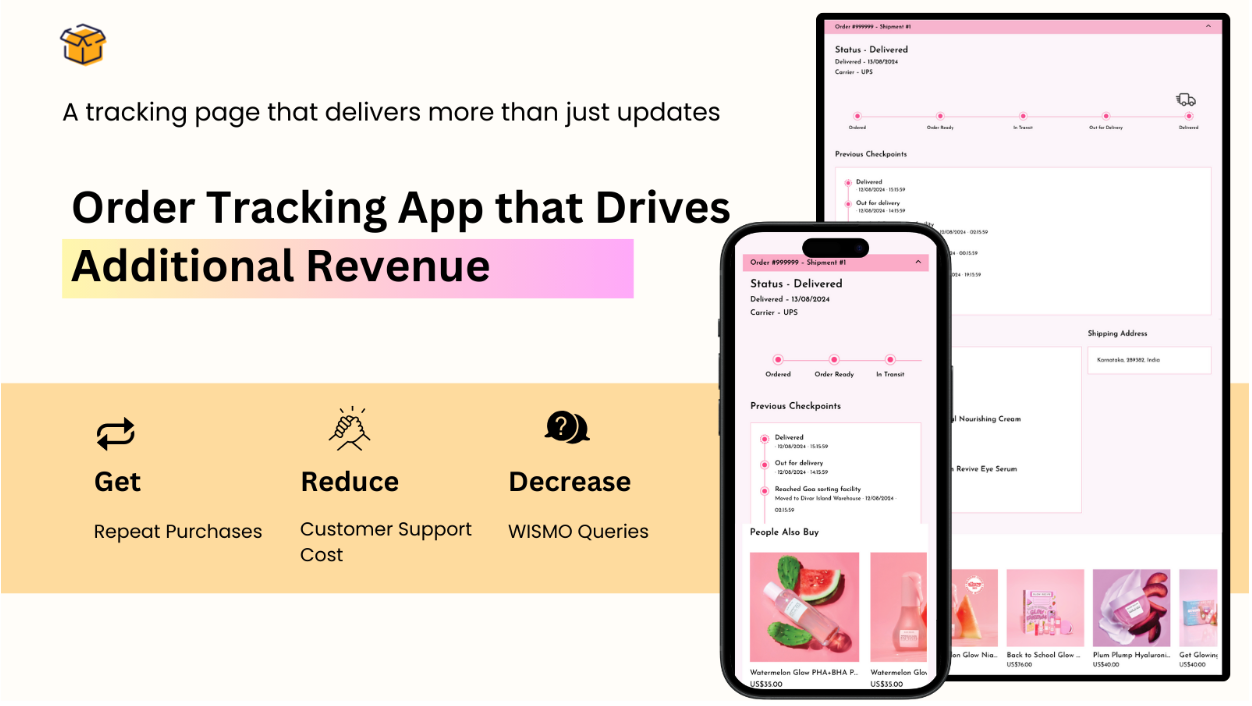
Conclusion
Creating product bundles on Shopify is an effective strategy to improve your marketing game. It increases sales, improves customer retention, and optimizes inventories. Offering a combination of complementary items at discounted rates enhances customers' perceived value while boosting your average order value. Shopify's flexibility allows you to create various bundles, whether fixed, multipack, or mix-and-match, suiting different business needs and customer preferences.
Also, by leveraging Shopify apps, you can further streamline the process, making it easier to manage bundles and improve marketing efforts. Product bundling increases your chance of profitability and offers a better shopping experience that keeps customers coming back and puts your store at the top of their shopping list.
At PostShip, we understand the importance of smooth fulfillment. With our revenue-generating shipping solutions, you can easily manage product bundles and ensure hassle-free tracking, shipment, and delivery to your customers. Combine our services with effective product bundling strategies to take your Shopify store to the next level. Book a demo or install PostShip today!