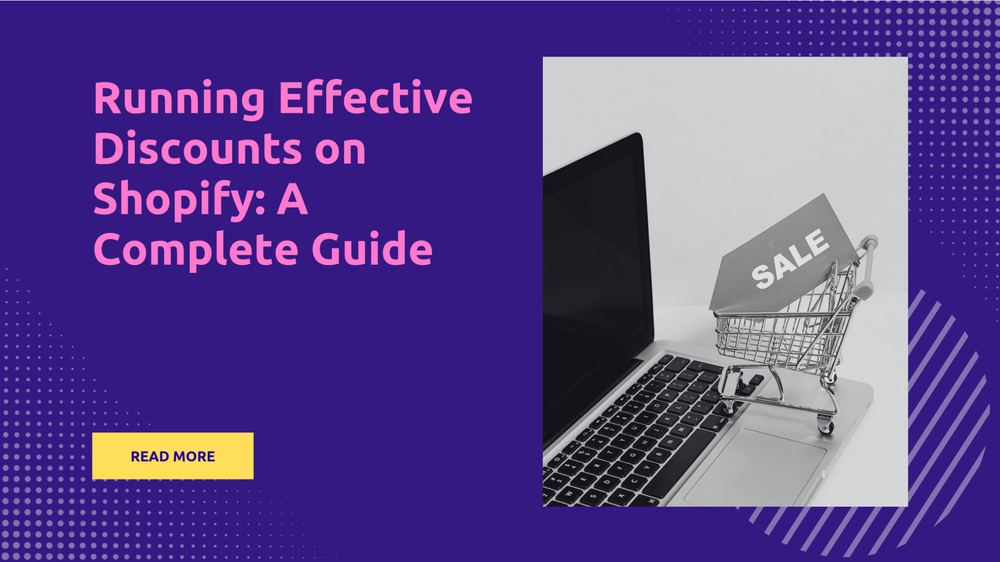Customize for Success: Shopify Theme Customization!
By Abhishek Sebin on

Shopify has emerged as a leading e-commerce platform, supporting over a million online stores worldwide. Its user-friendly interface, expansive app marketplace, and powerful theme editor enable businesses of all sizes to effortlessly create online store, while offering Shopify theme customization options.
A significant benefit of Shopify is the selection and customization of its professionally-designed themes. The visual appeal and usability of a store are critical in shaping customer perceptions and driving sales. A well-designed, branded theme fosters trust and credibility, promoting business growth.
Tailoring a Shopify theme to match a brand’s identity is vital for carving out a distinct online presence. Simple adjustments such as altering colors, fonts, and images can notably change a store’s look and feel. More complex modifications involving layout changes, content structuring, and adding interactive features can enhance the shopping experience significantly.
This guide delves into the Shopify theme customization process, offering insights and strategies to enhance a Shopify store. Customizing a theme not only increases conversion rates but also solidifies branding, ensuring a business stands out in the bustling e-commerce landscape.
Understanding Shopify Themes
When setting up an online store through Shopify, there is a selection of professionally designed themes available. These initial themes offer a comprehensive framework for presenting products in a visually appealing and user-friendly manner. Although launching a store with one of Shopify’s default themes is an option, Shopify theme customization provides greater flexibility to hone the shopping experience to better suit the brand and its products.
The default themes provided by Shopify are designed to be fully responsive. This means that the layout automatically adjusts to look and operate seamlessly whether on a desktop, tablet, or mobile device. In today’s e-commerce landscape, having a responsive design is essential, as a significant portion of shopping activities is conducted on smartphones.
A responsive theme ensures the online store is visually appealing and functions well on any screen size, enabling mobile users to browse products, view details, and make purchases effortlessly.
Opting to customize a Shopify theme allows for the enhancement of its already responsive foundation. Adjusting the design does not compromise the inherently mobile-friendly experience, yet it can be fine-tuned through modifications such as enlarged buttons or streamlined navigation This can further help in enhancing mobile user conversion. Additional strategies for mobile optimization will be discussed later in this guide.
Accessing Customization Settings
The Shopify theme editor offers a comprehensive toolkit for adjusting and personalizing the design and functionality of an online store. The initial step in refining a Shopify theme involves tapping into the Shopify theme customization settings.
Access to the theme editor is available through the Shopify admin by navigating to Online Store > Themes. This section presents a variety of options to influence the appearance, layout, and functionalities of the theme.
The Theme Editor enables modifications to:
- Website logo and branding
- Colors, fonts, and text styling
- Layouts for the homepage, product pages, etc.
- Navigation menus and footer content
- Buttons, icons, and interactive elements
- Image dimensions and placements
- Sections, content blocks, and sidebars
- Announcements, popups, and special offers
Additionally, the Theme Settings within the Theme Editor offer configuration choices for templates, SEO, social media, and beyond.
For those seeking more customized adjustments, the Customize Theme area permits the addition of custom CSS/JavaScript coding. A Theme Apps area is also available for incorporating apps that enhance theme capabilities.
This rich array of Shopify theme customization options opens up limitless possibilities for personalizing a Shopify theme. Thus making it quite simple to leverage these powerful features and elevate an online store.
Customizing Design Elements
The design elements of a Shopify theme, including headers, footers, product pages, menus, and more, can be customized to align with one’s brand and enhance the user experience.
Headers and Footers
Headers and footers act as the initial and concluding elements visitors encounter on every page of a store. They become memorable with the inclusion of logo customizations, contact information, announcements, and distinct features.
- Incorporate custom navigation menus into the headers and footers.
- Utilize text, banners, or slideshows for showcasing promotions or announcements.
- Feature the brand story or mission statement prominently.
- Emphasize shipping guarantees, return policies, or other assurances for customers.
Product Pages
Product pages are crucial for making sales, thus they should be optimized for maximum conversions.
- It is important to showcase clear, enticing product images, titles, descriptions, and calls-to-action.
- There should be a strategy to cross-sell related products or suggest add-ons.
- Highlighting product features and benefits that align with the brand identity is essential.
- Implementing a sense of urgency through limited inventory or sales countdown timers can also be effective.
Content Organization
Organizing content logically is crucial to align with user expectations.
- Structuring navigation and page layouts should be based on customer journeys.
- Utilizing sections, sidebars, and widgets helps in segmenting information clearly.
- Ensuring product categories and taxonomies are designed to guide users to relevant content efficiently is important.
- Primary content should be prioritized, with secondary information placed in footers or expandable sections.
With customized CSS, these elements can be made more prominent, enhancing the e-commerce experience for shoppers.
Advanced Shopify Theme Customization Techniques
Shopify’s theme editor facilitates basic Shopify theme customizations effortlessly. However, for more advanced modifications, direct editing of the theme’s code is essential.
This opens up endless customization opportunities for individuals proficient in web development.
Editing Theme HTML and CSS
For full control over a Shopify theme, the HTML and CSS code can be directly edited. This enables modifications of existing elements or the addition of entirely new sections through custom HTML and CSS. To edit the code:
- Navigate to Online Store > Themes
- Select Actions > Edit code
- Click on the Assets tab
- Open the theme.liquid file
This action will open the theme file in the code editor, allowing for modifications to the HTML structure, CSS styling rules, and Liquid tags. Any adjustments made will override the original theme settings.
Adding Custom Fonts
The default themes on Shopify offer a limited selection of fonts. To integrate custom fonts, the process involves:
- Uploading font files (TTF, OTF, WOFF) to the theme’s assets
- Incorporating
@font-facerules within the theme’s CSS to reference these fonts - Applying the fonts through
font-familyCSS rules
This approach enables the use of a wide range of fonts for the design of Shopify themes.
Customizing Colors
Additional color options can be introduced via CSS variables, as shown:
:root {
/* default colors */
--color-primary: #227BBD;
--color-secondary: #57D9A3;
/* new colors */
--color-accent: #FFD08A;
--color-text: #414141;
}
This approach allows for a more consistent design throughout the CSS.
Adding Animations and Interactions
Adding custom JavaScript and CSS animations enhances the engagement level of Shopify themes. Some examples include:
- Elements that fade in upon scrolling
- Dropdown toggles
- Image sliders
- Effects on hover
- Indicators for loading
With a bit of development knowledge, there’s no limit to the improvements that can be made to Shopify themes via code modifications.
Brand-Centric Design
The design of a store’s theme is pivotal in conveying and strengthening its brand identity. When modifying a Shopify theme, it’s crucial to ensure that its appearance and ambiance harmonize with the brand’s style guide and established visual elements.
Here are several Shopify theme customization suggestions for fashioning a theme that centers around the brand:
- Incorporate brand colors: Embed the brand’s primary and secondary colors throughout the theme, specifically in critical areas such as buttons, headers, and footers.
- Integrate the logo: Ensure the logo is aptly positioned in the header or navigation bar, with correct sizing and clear resolution.
- Utilize brand fonts: Employ the brand’s chosen fonts across various elements like content, headers, and menus, whether they are system fonts or custom web fonts.
- Display brand imagery: Strategically include any distinct icons, patterns, or imagery related to the brand within the theme design.
- Ensure visual consistency: Verify that all elements of the theme, including image frames, borders, and buttons, are cohesive with the brand style and consistent across different pages.
- Verify text legibility: Inspect the theme to ensure the text is legible against all colored backgrounds, adjusting contrast as necessary.
- Express brand personality: The Shopify theme design should reflect the brand’s character through stylistic decisions, animations, and micro-interactions.
- Tailor to goals and audience: Adapt the theme to suit specific objectives - be it a luxury, modern, elegant, or youthful vibe - taking into account the target audience.
By meticulously tailoring the theme to align with the brand strategy, it’s possible to cultivate a Shopify theme that not only immerses visitors into the brand’s universe but also captivates them on every page.
Enhancing User Experience
Shopify theme customization presents an opportunity to significantly enhance the store’s user experience. Tailoring the design and functionality to fit the brand, products, and customers creates a shopping environment that delights users and keeps them engaged.
In enhancing UX through Shopify theme customization, the focus should be on the core principles:
Simplicity
To enhance user experience, it is essential to remove any unnecessary distractions and clutter. Embracing clean, minimalist design elements alongside clear navigation helps individuals effortlessly locate their desired information. Ensuring each page has a definitive purpose is crucial.
Consistency
Ensuring consistent design patterns, UI elements, terminology, and interactions across all pages enhances intuition and usability.
Accessibility
Ensure the theme adheres to web accessibility standards, including the use of proper semantics, color contrast, alt text, and ARIA roles. It should also support keyboard navigation and be accessible through screen readers.
Responsiveness
Ensuring content is optimized for all devices, the use of responsive design is advocated to fluidly adapt layouts and elements. It’s important to conduct tests on both mobile and desktop platforms to guarantee a seamless experience.
Performance
To ensure optimal performance, it’s essential to minify code, compress images, and defer non-critical assets. These steps help achieve faster load times, preventing a drop in user engagement and conversions.
Guidance
Visual cues, microcopy, and empty states play a crucial role in guiding users through tasks and transactions. Strategically placed prompts and instructions help in preventing confusion.
Shopify theme customization with UX (User Experience) and accessibility considerations ensures a smooth, satisfying, and struggle-free shopping experience. This approach fosters loyalty, engagement, and higher conversion rates.
Optimizing for Conversions
A well-designed and customized Shopify theme can significantly impact a store’s conversion rates. Minor adjustments to the aesthetics and functionality of a website can lead to substantial improvements in converting site visitors into paying customers.
While customizing a Shopify theme, it’s important to adhere to the following best practices:
Influence of Design on Conversions
- High-quality images of products should be used to showcase their value, with zoom functionality enabling customers to inspect product details closely.
- Clear call-to-action buttons for adding items to the cart and proceeding to checkout should be ensured. Optimizing button color, size, and placement is crucial.
- Clutter on product pages should be reduced by eliminating distracting elements that might shift focus away from purchasing.
- Personalization of recommendations and cross-sells to match customer interests is important, as it builds trust and relevance.
- The use of trust badges and social proof elements like reviews and testimonials aids in establishing credibility.
- Enabling easy theme navigation allows customers to quickly find what they are looking for.
- Prioritizing mobile optimization is essential, taking into account that most shopping activities are conducted on phones.
Checkout Process Optimization
- Reducing the number of fields in a checkout form can hasten the completion process by focusing only on necessary information.
- Providing a guest checkout option can streamline the purchasing process by eliminating the requirement for account creation.
- Incorporating a variety of payment options, including PayPal and Apple Pay, can lead to an increase in sales by offering customers more flexibility.
- Implementing a feature to auto-save shopping carts and sending email reminders for unfinished checkouts can assist in completing purchases.
- Incorporating progress trackers and assurances on checkout pages can enhance customer confidence throughout the transaction process.
- Establishing conversion rate tracking helps in identifying areas of improvement, allowing for ongoing enhancements to address any weaknesses.
By adopting these strategies through careful Shopify theme customization, businesses can effectively increase their conversion rates, turning more site visitors into satisfied customers.
Apps and Integrations for Enhanced Functionality
Shopify provides a comprehensive app store featuring thousands of applications designed to extend the functionality of stores beyond the basic platform. The integration of appropriate apps can greatly expand a store’s capabilities. Here are some highly recommended apps for Shopify stores:
Page Builder Apps
Page builder applications such as PageFly, Shogun, and Swym provide the capability to design custom page layouts using a straightforward drag-and-drop mechanism. These tools offer enhanced flexibility beyond what is typically available with a theme’s standard page builder.
- PageFly stands out as a highly regarded option on Shopify for crafting precise page designs without the need for coding.
- Shogun simplifies the process of constructing landing pages and pop-ups using ready-to-use blocks, making it a suitable choice for various projects.
- Swym brings powerful features for the creation of tailor-made category pages, product pages, and beyond, adding depth to the web development toolkit.
Email Marketing Apps
Email marketing is considered an essential strategy for ecommerce enterprises. Platforms such as Klaviyo and Omnisend can be seamlessly integrated with online stores to facilitate potent email marketing campaigns.
- Klaviyo offers a comprehensive platform that enables segmentation of customers for the delivery of targeted, personalized emails. It allows for the creation of automations and workflows designed to initiate emails in response to specific customer actions.
- Omnisend features an intuitive drag-and-drop email builder, complemented by sophisticated automation capabilities, aiming to provide an outstanding email experience.
Customer Service Apps
Excellent customer service is crucial for maintaining customer retention and loyalty. Utilizing applications such as Bold Commerce Chat and Tidio Chat can provide round-the-clock live chat support.
Bold Commerce Chat facilitates real-time conversations by adding a chat widget to a store, incorporating built-in AI for response suggestions.
Tidio Chat offers direct chat capabilities with customers from a store, allowing for conversation synchronization across devices and enabling monitoring of agent performance.
When adding apps, it’s important to consult reviews and conduct thorough testing. It’s advisable to install only essential apps to prevent overloading the store’s interface.
Reviewing app permissions and integrations carefully is crucial. Adhering to app guidelines ensures proper setup and usage. With the right selection, these apps can significantly enhance the functionality of a customized Shopify store.
Maintaining Your Customized Shopify Theme
Maintaining a customized Shopify theme demands attention and diligence to ensure its continuous smooth operation. Given Shopify’s regular updates and iteration of themes, ensuring that your custom theme remains up-to-date is critical.
Updating Customized Themes
- Staying informed of new features, fixes, and updates by reviewing Shopify’s changelogs is essential. It’s critical to assess their impact on custom themes.
- Before applying updates to a production environment, testing theme updates on a staging or development store is advised.
- When making theme edits, utilizing the Shopify Theme Editor is preferable to hard coding, whenever possible.
- To prevent issues, overriding core theme files should be avoided. Instead, using theme extension files for custom code is recommended.
- Ensuring theme files are backed up before updating is a prudent practice. Employing version control to track changes can greatly aid in this process.
Troubleshooting Tips
- Shopify’s Theme Checker should be used to find any issues that are stopping a theme from being published.
- The Shopify Community forums are a great resource for addressing common issues that occur after updates.
- Reviewing theme editor changes and custom code additions is essential for troubleshooting functional errors.
- Developer tools, including Shopify’s Theme Kit CLI, are valuable for debugging purposes.
- To fix visual bugs, one should inspect page elements and CSS to find any conflicts.
- Seeking professional troubleshooting assistance is advised if problems continue.
By following these care and maintenance best practices, maintaining a customized Shopify theme to keep up with business growth and changes becomes manageable. It’s important to regularly update, back up work, and seek professional guidance when necessary.