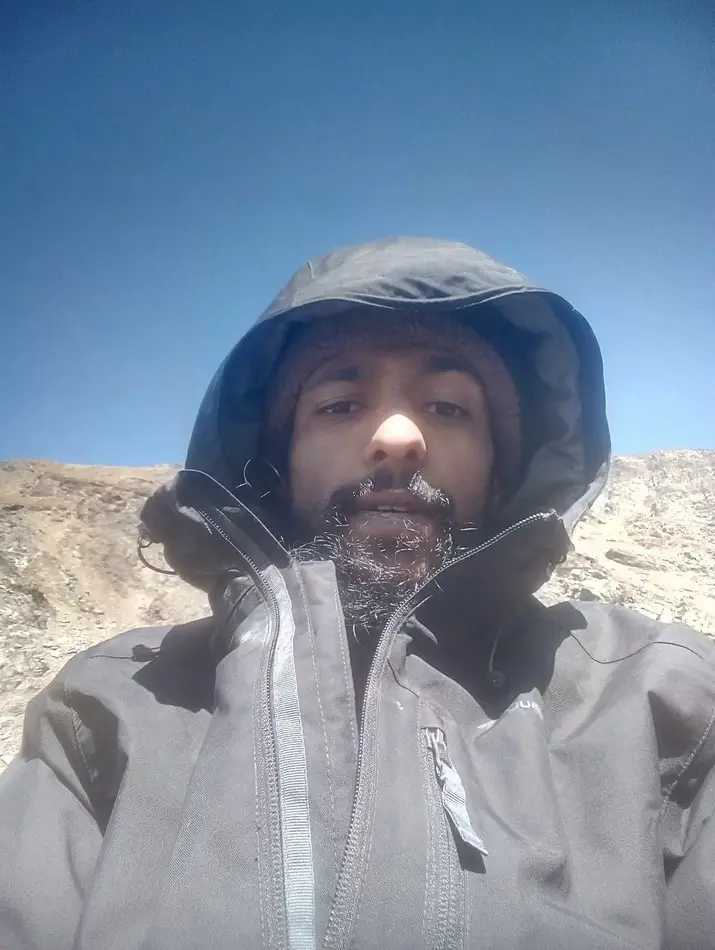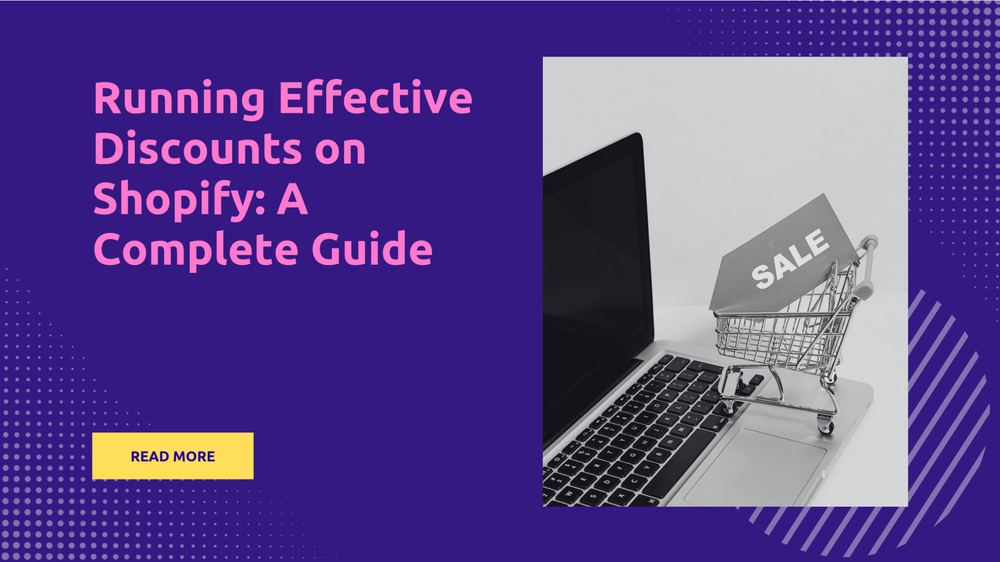Discover the Power of Shopify Venture Theme!
By Sonaksh Singh Rawat on
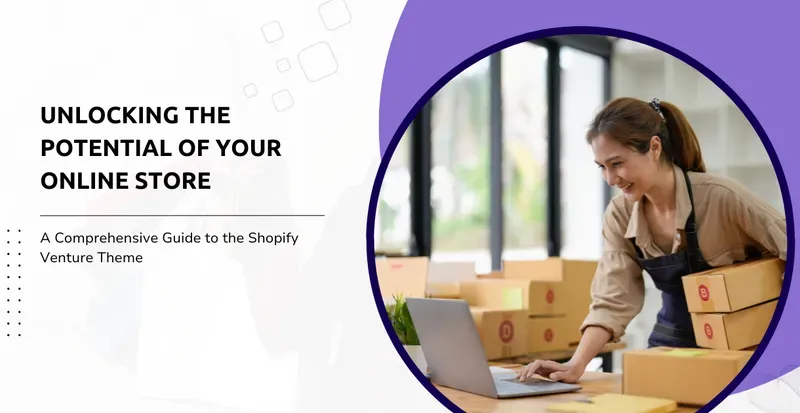
Unlock the Power of Shopify’s Venture Theme: A Game-Changer for Your Online Store?
Venture Theme Shopify Review: Features, Pros, and Cons
The selection of the ideal theme for a Shopify store is a crucial decision, and the Shopify Venture theme stands out as a popular option among many store owners.
This article will talk about the Shopify Venture theme, emphasizing its features, strengths, and constraints to help determine if it aligns with the needs of an online shop. Its notable for its contemporary, eye-catching design and versatility.
The Shopify Venture theme is especially advantageous for stores with a large assortment of products.
Introducing Venture Theme Shopify
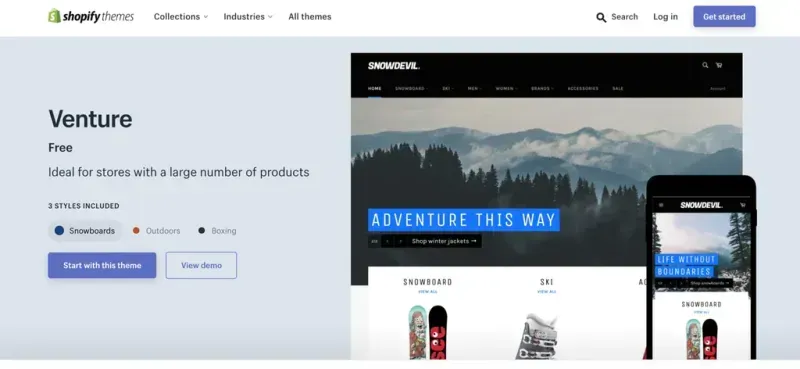
The Shopify Venture Theme stands as a dynamic and adaptable platform, designed to meet the needs of eCommerce stores with extensive product ranges. This theme has been specifically developed to manage large-scale inventory, ensuring a streamlined shopping experience for customers.
Key features include a multi-level menu, which facilitates the organization of large collections, promotional banners to highlight deals, and a slideshow feature to showcase top products or convey the brand’s ethos.
Its interface is sleek and organized, promoting a consistent user experience across various devices. Suitable for those about to launch an online store or considering a theme change. The Shopify Venture Theme provides a versatile base with ample customization options to match a brand’s unique style and needs.
Venture Theme Shopify: Features

Exploring the eminent features of the Venture Theme for Shopify reveals a detailed and straightforward elucidation:
- Nested Navigation Structure: The Shopify Venture theme offers an enhanced browsing experience through a sophisticated system that allows easy navigation across extensive collections, enabling customers to swiftly find what they are looking for without hassle.
- Expansive Homepage Carousel: This attribute introduces a wide, full-screen carousel on the homepage, creating an ideal showcase for highlighting premier products or engaging brand imagery.
- Showcasing Sales and Offers: The theme includes a promotional banner display, streamlining the process of highlighting discounts, deals, or critical items prominently.
- Product Selection Made Simple: It enhances the shopping experience by offering filter options like categories, pricing, and more, assisting customers in pinpointing exact matches for their needs.
- Mobile-Friendly Design: Ensures an optimally functioning online storefront across various devices, addressing a key factor for a modern digital shopping experience.
- Personalized Layouts: Features a selection of customizable sections on the main page, giving the liberty to craft a storefront that reflects personal taste and brand essence.
- Spotlight on a Single Product: This functionality is perfect for accentuating a paramount bestseller or introducing a new product, drawing customer attention effectively.
- Enhanced Product Exploration: The Shopify Venture theme also provides an advanced zoom tool on product pages, giving customers the opportunity to closely inspect product specifics, enhancing their decision-making process.
- Customer Feedback: Includes a special section for client testimonials, contributing to the site’s credibility and fostering trust among visitors.
- Remaining Stock Indicator: Also displays remaining inventory on product pages, creating a sense of urgency and encouraging quicker purchase decisions.
Shopify Venture Theme Reviews: ( Pros & Cons)
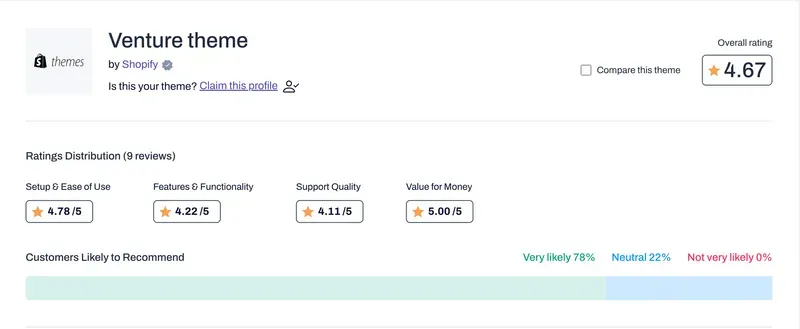
Diving into the World of Shopify Venture Reviews: The Ups and Downs
Advantages:
- Tailored for Expansive Inventories: The Shopify Venture theme is ideally suited for stores with a large selection of products, offering a sleek and organized way to navigate through extensive product lines.
- Multi-Tier Dropdown Menu: This feature elegantly displays multiple product categories at once, simplifying the search experience for customers and leading them easily to their desired products.
- Spotlight on Sales: Venture Theme allows the homepage to highlight areas for promotional banners, making it an excellent tool for featuring discounts, new arrivals, or highlighted products.
- Cost-Free and Adaptable: Being a free theme, it is accessible to all and offers various styles to meet the diverse needs of different industries.
- Adaptable Design: The Shopify Venture theme ensures a fluid shopping experience across all devices, smoothly transitioning from desktops to tablets and smartphones. Thus providing users with a pleasant experience regardless of the device used.
Challenges:
- Simple Aesthetics: The design might be considered too plain or ordinary by some, lacking the unique charm found in some premium themes.
- Modest Customization Possibilities: Compared to premium themes, the Venture theme may offer fewer customization options, possibly limiting how much the store’s appearance can be personalized.
- Can Seem Daunting: Its focus on large inventories might be overwhelming for stores with a smaller selection of products or those looking for a more straightforward setup.
- Limited Upscale Elements: As a free theme, it lacks advanced features like quick browsing or detailed sorting options available in more premium themes.
Where can you find and download the Venture theme Shopify?
To locate and apply the Venture theme for Shopify, one should follow these steps:
- Navigate to the Shopify Theme Store: The first step involves visiting the official Shopify Theme Store at themes.shopify.com. This site is the most reliable source for finding Shopify themes.
- Search for the Venture Theme: Utilize the search function to look for the “Shopify Venture theme”. It’s also advisable to explore the ‘Free’ themes section since Venture is well-known as a free offering from Shopify.
- Examine the Theme and Preview It: Upon locating the Shopify Venture theme, clicking on it allows for a closer inspection of its features, reading reviews from other users, and the opportunity to preview it live.
- Initiate Installation: If the theme meets the specific needs, selecting the “Add theme” button or a similar option will start the installation process. This step may require signing into a Shopify account if not already logged in.
- Customization Process: After adding the theme, it will appear within the Shopify admin under ‘Online Store’ > ‘Themes’. This section permits customization to fit specific preferences and needs.
- Launch: Having personalized the Shopify Venture theme to satisfaction, clicking the publish button will make it the primary theme for the storefront.
Conclusion
To conclude, the Venture Theme for Shopify is recognized as a robust choice for shop owners possessing large product collections. It skillfully combines chic design with functional features suitable for various sectors.
The Shopify Venture theme is praised for its clutter-free, easy-to-navigate layout, and its scalability. However, its extensive customization options may be somewhat daunting for individuals with limited technical expertise.
By evaluating the needs of one’s business, it becomes evident how the Venture Theme can transform a digital storefront. Whether at the inception of a business journey or contemplating a website overhaul, pondering over how the attributes of this theme align with commercial aims is beneficial.
FAQs
What is Shopify Venture Theme?
The Shopify Venture theme is presented as a free option in the Shopify Theme Store, making it an appealing selection for merchants seeking to enhance the visual appeal of their online store without additional cost.
What size banner is best for Venture Theme for Shopify?
For individuals seeking to enhance their Shopify store using the Venture theme, a banner size of 1800 x 1000 pixels is generally recommended to ensure optimal appearance. However, it’s crucial to consult the latest theme documentation for any changes in the recommended specifications.