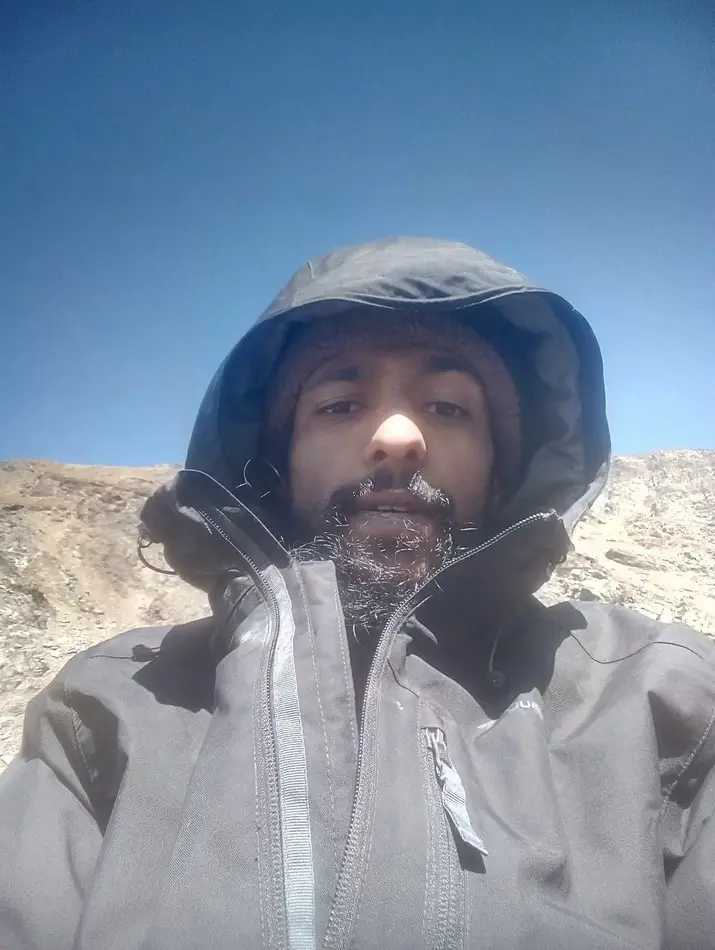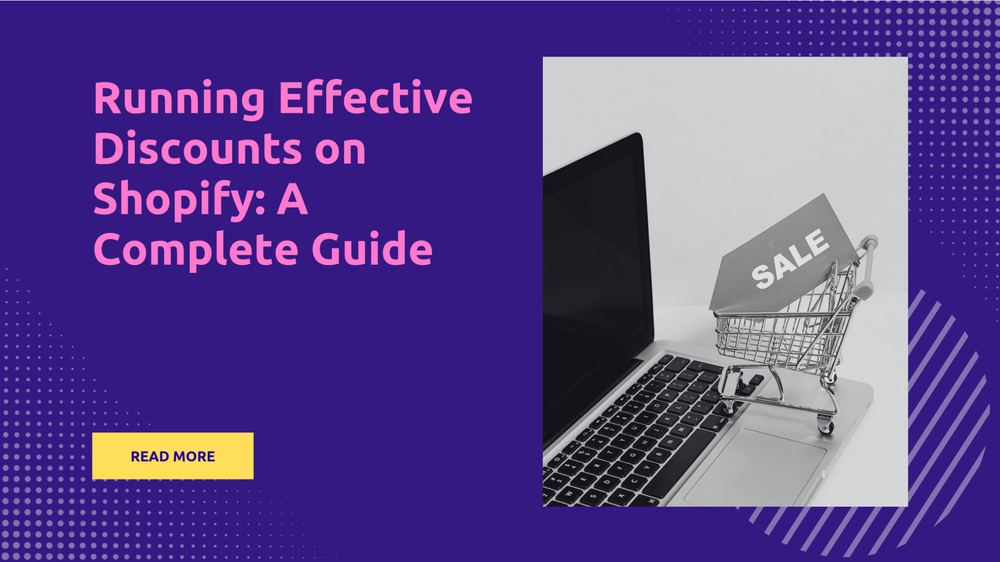What is Shopify & How Does it Work in 2024 - A Detailed Guide
By Sonaksh Singh Rawat on

Starting an online store can be a simple process with Shopify as your ally. Shopify is an eCommerce platform that helps startups and budding businesses build an online store and sell products through it. Additionally, Shopify also renders running an online business easy, this is done by allowing seamless integration with third-party applications to help online merchants boost sales, increase brand awareness, streamline operational processes, and more.
With an ecommerce platform like Shopify, creating a customized website with fast loading speed and mobile compatibility becomes extremely simple. Furthermore, it also offers a plethora of marketing tools and other integrations.
E-commerce platforms like Shopify are extremely important to businesses all over the world. For starters, an e-commerce platform lowers the cost of starting a business substantially. Furthermore, individuals do not need any technical expertise to design and start their own online store. Shopify makes it simple to not only create a website but also to sell products. Shopify has tons of themes that can be used to improve the aesthetic appeal of online stores.
Moreover, eCommerce platforms help businesses reach a large number of audiences across the globe. E-Commerce platforms also offer valuable and analytical data to help businesses improve, this invaluable piece of information can help brands in an extremely significant manner by allowing them to understand their customers and help serve them better by offering a personalized shopping experience. E-commerce platforms also help improve customer service by miles, sometimes a human representative isn't always available, but with eCommerce platforms and third-party integrations, businesses can have chatbots and other forms of customer support systems to help offer their customers a unique and tailored experience.
What is Shopify?
Shopify is an E-Commerce platform that helps individuals start an online business. Shopify allows businesses to start an online store, market their products, manage sales, accept payments, streamline processes, manage and track delivery, offer efficient customer service, and more.
This subscription-based website builder has helped a number of individuals and startups grow their businesses. It is an all-in-one E-Commerce solution that can help businesses manage every facet of running an online store.
Shopify was created in 2006 by Tobias Lütke, Daniel Weinland, and Scott Lake but the story starts in 2004 when the three of them tried to start a business of selling snowboarding equipment but found the e-commerce platforms to be quite unsatisfactory. As a result of that, Tobias, a programmer, created an e-commerce platform and launched their snowboarding equipment store “Snowdevil” and two years later they launched the platform hosting Snowdevil, Shopify! Since then, Shopify has grown to be the biggest ecommerce platform in the industry and it's the preferred choice of thousands of online store owners and businesses across the globe.
Here are a few features:
- No dearth of SEO tools
- Offers valuable analytical data
- Can help manage customer profiles and accounts
- Offers integration to a number of third-party e-commerce applications, for:
- Order management
- Order tracking
- Payment processing
- Customizing products
- Streamlining processes
- Offering tailored customer experience
- Customer service
Features like this make Shopify stand out among others. It goes without saying, there are a ton of benefits that an online store can reap from using Shopify.
- Shopify is easy to set up
- Shopify has a free plan
- It offers easy and simple integration
- Shopify is secure, safe, and reliable and can help keep sensitive information safe
- Offers impeccable customer support
- Offer websites with fast loading times
- Offers websites that are mobile responsive and work across all devices.
- It offers SEO tools to help online stores rank better
- It also offers a multitude of marketing tools
How does Shopify Work?
Shopify, an e-commerce platform, works by consolidating all e-commerce activities into one online platform. From product and store data to customer data and other operational processes, it has it all. By consolidating everything into one place, Shopify simplifies the process of starting and managing an online store. Here's the step-by-step process of how Shopify works in favor of online businesses:
- Prospective online businesses can sign up for Shopify's free trial to see if it works for them.
- If it does work, Shopify will then allow the business to connect all their preferred sales channels as well as social media accounts.
- Shopify will now let businesses enter their product details and it can also help businesses find trending products to sell.
- After this, payment processes can be set up. Shopify is partnered with over 100 external payment processors to help make global payments a breeze.
- Shopify will now allow online stores to set up their shipping and taxes.
- Finally, Shopify will let businesses set up an online store with all the above details in place.
- Businesses now can start selling products in their online stores.
How to Set up an Online Shopify Store
If you want to set up a Shopify store, just follow the below-mentioned steps:
- Creating a Shopify Account - it starts by creating a Shopify account. You can start with the 14-day free trial plan to see if Shopify works for your business. Just enter your business details and you're good to go!
- Familiarize Yourself with the Admin Panel - now head over to the admin panel by clicking on “Enter my Store”. On this screen, you can view:
- Orders
- Customer details
- Products
- Content
- Analytics
- Marketing
- Third-party integrations
- Finances and payment
- Discount options
- Select a Theme - typically new Shopify stores have a default theme set for their website. To choose a different one, go to the admin panel and select Themes from the drop-down list. You can choose any of the free themes available or you can view everything including the paid ones on the “visit theme store” option. Just click on “Add” on whatever theme you like. You can also test the theme by clicking on the preview option.
- Add Products - Now, you've to start adding the product you want to sell through your online store. To do this head over to
- Head over to “products”
- Select “Add Products”
- Enter Product Title and Description
- Click on Save Option
- Add Payment Details - to add payment details, you have to first ensure your online business is eligible to use Shopify payments. Typically, the eligibility is based on the location of the online business. After this, you have to set up two-step authentication (2FA) for your online store. This helps protect sensitive data. Now head over to “Settings” and select the payment option and click on “activate Shopify payment” and confirm the same. After this, you'll have to provide relevant financial and banking details as well as set up the store currency based on your location. After completing your account setup, provide relevant documents for verification purposes and wait for the review. After the review, set up the checkout page by going over to settings and clicking on “Checkout”.
- Add Shipping Rates - head over to settings and select “Shipping and Delivery” and select a shipping profile by clicking on “Manage “, after this:
- Add shipping rates by clicking on “Add Rate”
- Add conditions
- Click on save
- Set up Taxes - first, make sure if you should charge taxes on your products by enquiring relevant authorities about the same. If applicable, then follow the below steps:
- Register and get tax number
- Head over to Settings and click on “Taxes and Duties”
- Select country and region
- Click on “Collect sales tax”
- Enter the tax number
- Manage tax settings and save.
- Connecting Domain - head over to Settings and select “Domain” and from there you connect your domain or buy a new one. Now wait for 48 hours for the domain review to be completed after which it will be linked to your account.
- Test Your Online Store - To start a test, go to settings and choose the payment option, and select “Edit”. Now select the “Use Test Mode” and click on “Save”. You can now run a test and see if there are issues with your online store and fix them.
- Launch Store - You can now launch your online store by removing the password protection. For this, head over to “Online Store” and choose “Preferences”, choose “Password Protection” and untick the restrict access option, and finally click on Save.
What Products Can you Sell on Shopify?
You can pretty much sell any product on Shopify, here are a few product categories you can explore:
- Mobile phones and phone accessories
- Digital products
- Home Decor
- Bath and body products
- Art and crafts materials
- Sports and sportswear
- Clothes and accessories
- Utensils
- Healthcare care products and more
Shopify's Features and Tools
Shopify offers a wide range of features and functionalities that Shopify store owners can use. From setting up a store and managing inventory to handling order fulfillment and customer service, it can do it all.
Shopify does this by offering simplified integrations to third-party applications, there are apps to streamline every step of running a business, such as
- Managing inventory
- Marketing campaigns
- Sending customized emails to customers
- Offering excellent customer support
- Track and manage deliveries
Similarly, every small facet of running an online store can be a walk in the park with the help of these apps.
Here are a few free tools you can use:
- Business Name Generator - This tool can help you find apt and unique names for your online business
- Online Store Builder - With this tool, you can build and customize your online store.
- Order Management - these tools allow businesses to manage and track the orders placed by their customers
- Payment Processing - these tools help in setting up payment portals for simplified transactions
- Marketing and SEO tools - these tools help Shopify stores market their products across multiple channels to boost sales.
- Invoice Generator - this tool helps in creating invoices for purchase.
It goes without saying, there are ecommerce tools available for almost every purpose!
Types of Shopify Plans
Here are the plans the Shopify offers its users, bear in mind the below-mentioned prices are yearly subscription plans and billed on a yearly basis.
- Starter Plan - $5 per month, this is the cheapest plan and is best for individuals who are just starting out.
- Basic Plan - $29 per month, in this plan you get access to basic features and limited tools.
- Shopify Plan - $79 per month, here you get access to more customization tools and features like POS functionality. It also allows you to hire more people for your business
- Advanced Plan - $299 per month, apart from offering every feature in the above plans, these plans also offer advanced analytics reports and more.
- Plus Plan - $2000 per month, this plan is for big brands and can offer everything as per the needs of the business, the price starts from $2000 and typically depends on the needs of the business.
Benefits of Using Shopify
Here are a few benefits that Shopify offers businesses and its users.
- It is easy to set up and use
- It supports a variety of businesses
- It offers customizable and aesthetic themes to improve the visual appeal of the online store
- It makes omnichannel marketing simple and easy
- It further supports multi-channel sales along with the Shopify POS (Point of Sale) option.
- It allows businesses to offer stellar customer service to their customers
- Shopify offers seamless customer support and tailored solutions to businesses and their users.
- It offers analytical reports about sales, competitors, and customers.
Here are a few examples of brands that used Shopify to improve their business.
- 707 Street - An apparel brand used Shopify to improve its brand loyalty and saw a whopping 28% year-over-year revenue and a 10% increase in its gross merchandise value.
- 4Ocean - An apparel brand switched from BigCommerce to Shopify to save money and as a result saved a ton of money in operational cost and an increase in incremental revenue.
Getting Started With Shopify
Here are the steps you need to follow to set up your own Shopify store:
- Sign up with Shopify and create an account, you can first try the free trial plan and then choose a paid one
- Set up your Shopify store by adding store details
- Now select the right theme for your online store and edit if required
- Add products
- Set up location and payments
- Test your store
- Launch online store
To further optimize your store and make sure it ranks high in search engine results, follow these pointers:
- Use relevant keywords in store and product descriptions
- Make sure you optimize product pages with high-value keywords
- Improve site loading speed to improve user experience
- Add aesthetic and visual elements to garner more attention
- Simplify site navigation
- Create relevant and trending content
These are a few things you can do to optimize your online store for SEO.
Shopify Apps and Integrations
As mentioned earlier, Shopify allows for simple and easy integration with a wide range of third-party applications for simplifying every aspect of running an online store.
Here are a few popular Shopify applications:
- Omnisend - Email and SMS Marketing
- Privy - Emails, SMS, and Pop-ups
- PageFly - Landing page builder
- Printful - Print-on-demand Platform
- Oberlo - Dropshipping app
Shopify Themes and Customization
Shopify offers a wide variety of store themes, and it offers free as well as paid ones. Shopify themes can also be customized according to the needs of the online store. You can find the themes you want in Shopify’s theme store or you can even look for themes on other e-commerce marketplaces. You can also add your own theme and customize it. Once you upload your theme, click on the customize option, and once done, click on “Actions” and then select “Publish” to apply the theme. To customize your current theme, head over to the Theme Library and select the current theme to edit it, it is as simple as that!
Shopify Support and Resources
Shopify offers excellent customer support via phone, chatbots, and more. Furthermore, Shopify has a community and a ton of resources to help businesses get the answers and help they need. These resources and communities can be accessed by users themselves. Some of Shopify's additional resources include:
- Podcasts
- Videos
- Blogs
- Guides and more.
Pros and Cons of Using Shopify
Here are a few pros and cons of using Shopify:
Pros
- It is simple to use
- It has a free trial plan
- It is affordable
- It has a global reach
- It can streamline business processes
Cons
- There are hidden charges applicable, this can be a bit of a hassle for businesses with a tight budget.
- Customizing themes may be difficult or require technical expertise
- Hiring a developer for customization can be expensive
- Lower-priced plans have very limited customization options.
Shopify is one of the best e-commerce platforms out there, it has helped thousands of businesses grow and continues to do so! From ease of setting up to managing and boosting sales, Shopify can help businesses set up online stores and sell products while streamlining operational processes as well as marketing processes. Furthermore, it can also assist with order fulfillment and more, which in turn, is extremely beneficial for businesses. It goes without saying, that Shopify is the biggest ecommerce platform right now and it doesn't seem like that is going to change anytime soon!
FAQs on Shopify
1. How to start selling on Shopify?
To start selling in Shopify, first, you've to register and create an account.
2. Is Shopify legitimate?
Yes, Shopify is legitimate
3. Is Shopify good for small businesses?
Yes, Shopify is good for small businesses
4. Is Shopify for beginners?
Yes, Shopify can be used by beginners
5. Is Shopify free to use?
Yes, Shopify has a free trial plan after that you've to use a paid plan.
6. Is Shopify like Amazon?
No, Shopify is not like Amazon
7. What is Shopify used for?
Shopify is an e-commerce platform used for creating an online store and selling products through it.
8. What is Shopify payments
Shopify payments refer to the transactions that take place on Shopify
9. What is a Shopify store?
An online store created with Shopify is referred to as a Shopify store.
You May Also Read