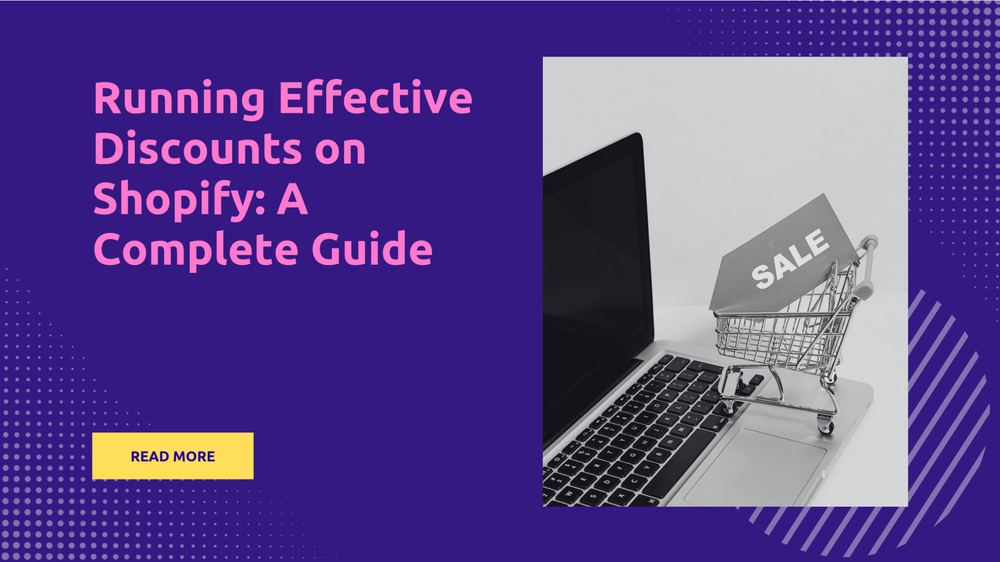Best Wix Competitors for Small Businesses
By Admin on
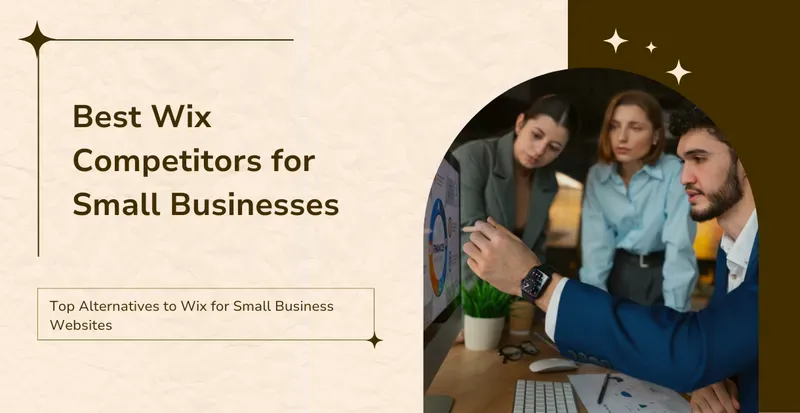
Top Alternatives For Wix
Wix promises stunning websites and unparalleled freedom in web creation, positioning itself as an ideal choice for users. Wix consistently ranks high among the most recommended website-building platforms and is especially praised for its suitability for small businesses, user-friendly drag-and-drop features, and attractive templates.
Despite its advantages, Wix may not suit everyone. It comes with its own set of pros and cons, leading a few users to take a look at what Wix competitors have to offer.
Wix Pros:
- Beautiful Templates: Wix offers modern, sleek templates across various industries, including hotels, restaurants, and portfolios.
- Flexible Designs: The platform allows precise control over the placement of every page element, courtesy of its “pixel perfect” drag-and-drop editor.
- Excellent App Market: Enhancing a site with additional features is straightforward, with options to buy or install free apps from third-party services through the Wix App Market.
- Automatic Site Backup: Worry less about losing data with easy options to restore a website to a previous state before recent changes.
Wix Cons:
- Pricing: Starting at $16/month for the Lite plan, Wix may not be the most budget-friendly option.
- Template Selection: Once a site is published, changing its template without losing content is not possible, although modifications within the current template are doable. It’s also noted that Wix’s templates are not mobile-responsive.
- Ecommerce Limitations: Large scale online stores might find Wix’s ecommerce capabilities a bit insufficient.
- Design Requirements: The platform’s vast design possibilities may lead to overly elaborate designs, especially with the easy inclusion of animations.
Deciding on the right website platform depends on the intended website type, with distinctions made between regular content sites and online stores.
The Best Wix Alternatives for Regular Websites
Squarespace, Hostinger Website Builder, Webnode, and WordPress are recognized as strong Wix alternatives. Not only do they come at a slightly lower price point than Wix, but they also offer both blogging functionality and e-commerce capabilities.
In terms of user-friendliness, Weebly and Webnode stand out, making the process of website building accessible to more users. For those seeking superior blogging tools, Squarespace and WordPress are the top choices. The Hostinger Website Builder presents an editor that many may find to be a more straightforward version of Wix’s, serving as an excellent choice for individuals who are mindful of their budget. When it comes to establishing a professional online store, Shopify is highlighted as the best alternative.
Squarespace – best alternative to Wix overall
Recognized universally for its widespread podcast sponsorships, this Wix alternative stands out as one of the most stylish website builders available. They also boast about being the top choice for blogs, portfolios, and online stores.
Squarespace Pricing:
- Personal: $16 a month, excluding ecommerce capabilities.
- Business: $23 a month, with unlimited contributors.
- Online Store (Basic): $27 a month, offering online sales without transaction fees.
- Online Store (Advanced): $49 a month, adding advanced ecommerce functionalities.
Note: Prices reflect annual contracts and include a free domain name for the first year.
Squarespace Pros:
- Aesthetic Design: This Wix competitors offers exceptional designs and templates that present websites in a sleek and modern style.
- Blog Management Tools: A strong blogging platform, second only to WordPress, offering robust blog management tools.
- Timely Customer Support: Outstanding support with swift and useful responses through live chat.
- Advanced Ecommerce Tools: Comprehensive ecommerce tools, allowing for the sale of services directly from the site.
Squarespace Cons:
- Pricing on the Higher End: Higher pricing compared to competitors, without offering a free plan - only a trial period is available.
- Only Works With High-Quality Images: The aesthetics heavily rely on high-quality images, and substituting these may diminish the visual appeal.
- Slowed Down Loading Speed: Loading speeds can sometimes lag behind those of other providers, potentially affecting user experience and SEO performance.
Choosing Squarespace Over Wix: For those focusing on blogging or small ecommerce projects, Squarespace is an excellent choice due to its zero transaction fees policy.
Hostinger Website Builder – for simple, modern-looking sites
For those captivated by Wix’s visually appealing designs and versatile editor, one of Wix competitors, previously known as Zyro (by Hostinger) offers an attractive option. What makes the Hostinger Website Builder stand out is its affordability compared to Wix, with plans commencing at $2.99.
However, opting for this less expensive competitor entails some trade-offs in features. Yet, for individuals or businesses that find the omitted features non-essential, Hostinger presents itself as a cost-effective alternative for website creation. Impressively, it even secured the top position in a comparison of budget-friendly website builders.
Hostinger Website Builder Pricing:
Hostinger Website Builder’s pricing is competitive, especially for those on a budget, with the website package priced at $2.99 monthly for yearly contracts. These contracts include perks like a free domain name for a year and complimentary email for three months, with additional savings for two-year agreements and a monthly payment option also available.
Hostinger Pros:
- User-Friendly: Hostinger Website Builder offers a user-friendly drag-and-drop editor and a selection of about 100 stylish templates
- Affordable: Totally affordable, it targets budget-conscious small businesses and individuals without compromising on storage and bandwidth.
- Artificial Intelligence: The inclusion of AI tools for design, content creation, and logo generation caters specifically to small businesses, and its multilingual site capability is both elegant and simple to use.
Hostinger Cons
- No Free Trial: This Wix competitor does not offer a free trial which could frustrating as it does give brands the opportunity to test it out before buying a plan.
- Complicated Features: Basic blogging functionality, complicated e-commerce features, and limited app integrations may deter some users.
Who should choose: Choosing Hostinger Website Builder as a Wix alternative could be wise for those prioritizing lower monthly costs without requiring advanced features.
Webnode – relatively cheap
Hailing from the Czech Republic and boasting a user base of 40 million, Webnode has matured significantly over its ten years of operation. Through numerous updates, the platform has managed to refine its products, a development noted by many who have kept an eye on its evolution. Although previously there were reservations about the aesthetics of its templates, the latest iteration definitely shows improvement in design quality.
Webnode Pricing:
The pricing structure is outlined for subscriptions on an annual basis:
- Free: No cost per month. Offers 100MB of storage but includes advertisements.
- Limited: Charged at $4.00 monthly. This plan still displays a footer advertisement but allows for a personalized domain connection.
- Mini: Priced at $8.50 monthly. This tier includes a custom domain for the first year and email services, though ads remain.
- Standard: Available for $12.90 per month. This plan removes ads and offers 20 email accounts.
- Profi: At $22.90 monthly, it’s designed for larger websites, providing up to 5GB of storage and 100 email accounts.
Webnode Pros:
- Multilingual Options: The platform makes it straightforward for visitors to switch between languages on a website.
- SEO Capabilities: For those focused on keyword rankings, Webnode facilitates a range of options to bolster search engine visibility.
- Modern Templates: All designs are up-to-date, ensuring websites look attractive on any device due to responsive layouts.
- Included Email Addresses: Unlike many Wix competitors, Webnode’s paid plans, noted for their affordability, include email accounts without additional charges.
Webnode Cons:
- Feature Limitations: The absence of social media integration and search functionality, along with a lack of an app store for extended site capabilities, might detract from the platform’s utility.
- Basic Blogging Tool: Suitable for occasional posting, but those dedicated to blogging may find the functionality too limited for their needs.
Choosing Webnode Over Competitors: It stands out as a preferable option for those requiring a website with multiple language options or seeking professional email services at an advantageous rate.
Jimdo – build your website fast
Jimdo supports around 20 million websites, half the number mentioned for Weebly earlier. While not the most recognized name in website building, its popularity is on the rise, notably among small business owners. The platform’s main attraction is its simplicity. Users don’t need knowledge of coding or web design to get started. Similar to Wix ADI, Jimdo uses a form of AI to help users get their website up and running swiftly, boasting an interface that’s easy to navigate. This interface allows for site-wide customization of fonts and colors, streamlining the design process.
However, Jimdo aims to be the most user-friendly and quick option for creating a website, which means some features found in other website builders might be absent. The platform emphasizes being the easiest and fastest rather than the most feature-rich.
Jimdo Prices:
- Free: $0 a month. This plan includes Jimdo advertisements, no custom domain, and is limited to 5 pages.
- Jimdo Start: $9 a month. This plan is ad-free and includes a custom domain name free for the first year, with a limit of 10 subpages.
- Jimdo Grow: $15 a month. Offers more storage (15GB), faster support, and allows up to 50 pages.
- Jimdo Unlimited: $39 a month. There are no restrictions on the number of subpages, and it includes unlimited storage.
Jimdo pros:
- Ease of Use: The platform is very friendly for beginners, with an AI assistant that enables the creation of a website draft in 5 minutes.
- Loading Speed: Jimdo has demonstrated impressive results in page speed tests, offering one of the fastest website loading times.
- Responsive Designs: Unlike some Wix competitors, Jimdo ensures both the website and the editor are fully responsive on various devices including smartphones and tablets.
Jimdo cons:
- Templates lack flexibility: Users who enjoy customizing may find Jimdo less versatile compared to others like Wix.
- Modest ecommerce capabilities: The platform does not support importing or exporting product data via spreadsheets, which may not meet the needs of more serious business ventures.
- Limited features: While Jimdo covers the basics, such as forms, it lacks some features like membership logins.
Why Choose Jimdo Over Wix? Jimdo stands out for its responsive design templates, ensuring time-saving during site creation. Websites not only get created quickly but also benefit from optimized loading speeds.
Weebly – super easy editor
Weebly began as a modest platform but has grown to support over 40 million websites. It has been appreciated for its offerings, especially before ownership shifted to Square, after which updates have been sparse. Despite this, its straightforward pricing makes it a viable alternative to Wix.
Feature-wise, Weebly doesn’t disappoint, boasting a user-friendly approach with an uncluttered interface and efficient drag-and-drop functionality.
Weebly Prices:
- Free: $0 a month. Includes a footer ad and does not provide a domain name.
- Starter: $8 a month. Removes ads and includes a domain name.
- Pro: $12 a month. Adds video and audio player features, along with phone customer support.
- Business: $25 a month. Suitable for online store operations.
- Business Plus: $26 a month. Offers advanced e-commerce features for serious store owners.
These prices are for annual contracts, which include a custom domain name for one year.
Weebly pros:
- Ease of use: One of the easiest platforms tested.
- Responsive themes: Automatically resizes content for mobile displays, unlike Wix.
- Great for large websites: Handles numerous web pages effectively, ideal for in-depth exploration of topics.
Weebly cons:
- Less flexible: The grid layout can be limiting for those seeking complete creative control.
- No multilingual options: Lacks built-in support for creating multi-language websites.
- Not enough templates: Though the selection is decent, more variety is desired.
- Limited updates: Since Square’s acquisition, product enhancements have been minimal, posing a concern.
Who Choose Weebly Over Wix: Weebly is recommended for those prioritizing good blogging functionality and preferring more structured designs for websites with over 20 pages.
Wix ADI – Wix with a twist
Wix’s unique offering includes its separate ADI editor, part of all Wix plans, which may seem odd to consider as an alternative to Wix itself. The term ADI stands for Artificial Design Intelligence, accurately describing its functionality.
This innovative approach to website design allows for the automatic creation of web pages without the need for manual customization of elements, fonts, and colors. Users simply answer a few queries, input their social media details, and select their business type, e.g., blog or e-commerce, and the AI handles the rest.
Wix ADI Pricing
Regarding pricing, Wix ADI has various plans, all aligned with Wix’s standard pricing structure. The options range from a free version that includes ads and lacks a custom domain name to a $32 monthly business plan designed for advanced e-commerce stores, with intermediate options catering to smaller professional sites and e-commerce businesses.
WIX ADI Pros:
- Prototype Websites: Wix ADI has the ability to quickly prototype a unique website in less than ten minutes,
- Easy to Setup and Use: an easy start-up process requiring no prior experience
- Aesthetic Websites: With Wix ADI brands can create aesthetically pleasing websites that can be further customized.
WIX ADI Cons:
- Limited Flexibility: This Wix alternative offers reduced flexibility compared to the standard Wix Editor,
- Reduced SEU options: It offers only a few SEO customization options in comparison to several other platforms.
Who Choose WIX ADI Over Wix: Choosing Wix ADI over the standard Wix Editor might benefit complete beginners seeking a straightforward and time-efficient method to design their websites with the help of AI.
WordPress – Extremely popular but complicated
WordPress stands as the unparalleled leader in Content Management Systems (CMS). It offers solutions for everything from blogs to e-commerce sites, showcasing its versatility and power in website creation. Users have a choice between two versions of WordPress: WordPress.org and WordPress.com.
There are significant advantages and some limitations to consider when choosing this wix competitor. The comparison of WordPress and Wix reveals why one might opt for WordPress, particularly when evaluating potential costs.
WordPress Prices:
- Hosting: Approximately $6 a month for hosting with WordPress.org and WordPress.com includes its own hosting starting at $4 a month.
- Template: Around $50 as a one-off fee, though some templates are available for free, making this potentially optional.
- Plugins: Costs range from $0 to $200 annually, which is again optional depending on the required features.
- Programmer: Rates start at a minimum of $30 an hour for those seeking custom support or complex site modifications, which could add to the overall cost.
WordPress Advantages:
- No charge for software: Users only pay for hosting, allowing them control over monthly expenses by comparing various hosting services.
- Flexibility and Scalability: Users have complete control over their site’s features, making it easy to scale over time.
- Expandability: An extensive range of plugins and templates enables the creation of any website type, from multilingual real estate databases to digital publications.
WordPress Disadvantages:
- Complexity: The installation process can be cumbersome, accompanied by a steep learning curve.
- Maintenance and Security: It is essential to stay updated with plugin and version updates, unlike using a web builder like Wix where such concerns can be overlooked.
- Limited Support: Finding assistance requires navigating through disorganized support forums, which can be challenging to find reliable information.
Who Choose WordPress Over Wix: Choosing WordPress over Wix is advisable for those seeking a highly flexible platform to create a fully customized project. It is also ideal for projects that are expected to start small and expand over time.
Webflow – the website builder for designers
Webflow caters primarily to designers and developers, presenting a platform that may seem daunting to novices due to its intricate user interface. Despite this, the platform is renowned for its sophisticated designs, with notable users including NASA. Moreover, this Wix competitors confidently utilizes its platform for its website, showcasing the robust capabilities it offers.
Webflow prices:
- Starter: $0. Includes one seat and allows for the creation of 2 sites, provided as an introduction to the platform.
- Core: $19 a month. Offers up to 3 seats and the creation of up to 10 website projects, including the option to export code.
- Growth: $49 a month. Geared towards freelancers or designers, this plan permits the creation of an unlimited number of projects.
Webflow pros:
- Visually Pleasing Designs: Provides visually appealing designs, with extensive design customization options including the ability to import designs from Figma.
- Meant For Developers: Ideal for those with coding knowledge.
- Offers Guide Materials: Offers helpful video tutorials.
- Creation of Unique Websites: Includes features for creating membership websites.
Webflow cons:
- Can Be Quite Complicated: The interface can be complex to navigate.
- Limited Templates: Offers a limited selection of free templates.
Why choose Webflow over Wix? For those who appreciate a comprehensive toolkit offering complete control over design processes (akin to what Photoshop offers for graphic design), Webflow stands out as a compelling option.
Duda – great for multilingual sites
Duda anticipated the rise of mobile websites early on. Since 2008, they have concentrated on creating a responsive design that would be visually appealing across various screen sizes.
The evolution of this wix competitors website builder now presents several fascinating features, including a multilingual option, which is a rarity. They also offer distinctive Website Personalization Tools that enable the redirection of users to different pages based on their browsing behavior, an excellent addition for marketing purposes.
Duda Prices:
- Basic: $19 a month, offering a personal domain and multilingual capabilities.
- Team: $29 a month, allowing for the addition of team members and client project functionalities.
- Agency: $52 a month, including website exporting options and the creation of dynamic pages with external collections.
Duda pros:
- Drag and Drop Editor: An intuitive and efficient way to create websites.
- Multilingual option: Allows working in multiple languages, a feature not commonly found.
- Website Personalization Tool: Unique in offering the capability to display special offers like Black Friday pop-ups.
Duda cons:
- No App Store: This restricts the ability to enhance Duda websites as easily as with Wix.
- On the pricey side: When compared to Wix and others, Duda comes at a higher cost.
Why Choose Duda Over Wix? Duda stands out as an alternative with its unique multilingual management system and custom visitor experience capabilities. The option for a single, large payment may also appeal to certain users.
One.com – very cheap prices
One.com offers a variety of packages that include a no-coding website builder, despite the additional fees. The number of pages allowed is determined by the chosen pricing tier. Additionally, One.com provides web hosting, email services, and options for online stores.
One.com Prices:
- Standard: Available at $4.99 a month, suitable for small projects with up to 5 pages.
- Premium: Priced at $7.48 a month, it allows for up to 200 pages and includes a good backup feature, Beginner Hosting, and a Premium Website Builder.
- Webshop: Costs $16.99 a month and comes with an online store feature.
One.com Advantages:
- Affordability: A cost-effective choice for small, professional websites.
- Web hosting included: Offers the flexibility to use both the website builder and WordPress.
- Responsive designs and templates: Ensures websites adapt automatically to any device and boasts modern aesthetics.
One.com Disadvantages:
- Page limitations: The number of pages a website can have is restricted.
- Blog limitations: The blogging system operates separately from the website builder, implying it is not an integrated feature.
- Limited features: Some necessary elements are missing, like a location-finding widget (e.g., Google Maps).
Who Choose One.com Over Wix: One.com can be a viable alternative to Wix for those with tight budgets or small site needs, especially for users who appreciate the option of transitioning to CMS platforms such as WordPress or Joomla.
Mozello – great free plan
A relatively lesser-known entity in the realm of website construction, Mozello, hailing from Latvia, presents an intriguing proposition: the ability to craft a multilingual website at no cost. Nevertheless, it’s not without its drawbacks, such as the constrained and somewhat rigid editing platform.
Mozello Pricing:
- Free: Available at $0 a month, includes an advertisement.
- Premium: Priced at $7 a month. Excludes advertisements, provides a personal domain name, and comes with 50GB of storage, alongside a store accommodating up to 30 items.
- Premium Plus: Offered at $14 a month, featuring an unlimited number of items for the online store.
Mozello Advantages:
- Multilingual Capabilities: Starting from an unbeatable price of $0.
- Affordable Paid Plans: The subscription options are competitively priced.
- Complimentary Online Store: Although feature-restricted, it serves well for initial explorations.
Mozello Disadvantages:
- Scarce Features: Offers minimal customization, blogging, or marketing tools.
- Rigid Editing Platform: The website construction process may occasionally provoke frustration.
Choosing Mozello over Wix: Ideal for those seeking to develop a multilingual website without incurring substantial costs. Additionally, the advertisement placed on the footer in the free plan is notably minuscule.
Webstarts – similar to Wix but not quite
WebStarts is described as the top-rated free website builder, although it’s difficult to confirm the source of this rating. They provide a range of features that closely resemble those offered by Wix.
WebStarts Pricing Plans:
- Free: $0 a month
- Pro: $9.78 a month
- Pro Plus: $14.32 a month
- Business: $39.98 a month
Benefits of WebStarts:
- Generous free plan: Includes an online store allowing for up to 10 products.
- Solid SEO capabilities: Aids significantly in achieving high Google rankings.
- User-friendly editor: This Wix alternative offers flexibility comparable to what Wix allows in terms of design customizability.
Downsides of WebStarts:
- Costly SSL Certificate: Priced at $8 a month, which might be considered expensive.
- Outdated backend interface: Could benefit from an update for a more contemporary experience.
Comparing to Wix: WebStarts might appeal to those seeking a budget-friendly option with free eCommerce capabilities, despite having somewhat fewer features and a somewhat outdated feel compared to Wix.
Mobirise – build your websites offline
Mobirise offers a unique approach by allowing the software to be installed on a computer, diverging from the common online-based work methods. This approach suits those who are comfortable with setting up an FTP connection, providing a different yet effective way to work on projects.
However, when it comes to templates and features, Mobirise might not meet everyone’s expectations. Most features require an additional purchase, and the design options are somewhat limited. It’s important to note that while it operates on a Freemium model, users pay for add-ons, making the cost variable.
Advantages of Mobirise:
- Offline editing: Mobirise offers the capability to work on projects without an internet connection by downloading the software onto a personal computer.
- Free plan available: Users can start for free and choose to pay for additional features as needed.
Disadvantages of Mobirise:
- Offline editing limitations: The need to work offline means users cannot simply edit using any web browser from any location.
- Requires FTP connection setup: For beginners, setting up an FTP connection and managing a web hosting plan could be daunting tasks.
Comparing Mobirise with Wix, the offline working capability of Mobirise might be more appealing to those with a bit of technical know-how who prefer or need to work without an internet connection.
Bookmark – the AI builder
Wix ADI was previously discussed for those who prefer automating their website creation process. Similar to Wix ADI, Bookmark leverages artificial intelligence to design websites based on the provided business name and sector.
The effectiveness of this method has shown varied results. Nonetheless, this strategy may still hold advantages for specific users.
Bookmark Pricing Options:
- Free: $0 per month, includes ads and 500 MB of storage.
- Professional: $11.99 per month, removes ads, includes an SSL certificate, unlimited bandwidth, and pages.
- Business: $24.99 per month, offers the same benefits as the Professional plan with added features for ecommerce websites.
Advantages of Bookmark:
- Ease of Use: The process involves answering a few questions before the AI takes over.
- Flexible Design: The created website is responsive across various screen sizes.
Disadvantages of Bookmark:
- Inconsistent Outcomes: The results may not always meet expectations, although adjustments can be made.
- Cost: There are more cost-effective options available that offer additional features.
Choosing Bookmark over Wix: Choosing Bookmark over Wix might appeal to those fascinated by AI-driven website creation. However, it’s challenging to advocate for Bookmark when considering its comparison with Wix ADI.
The Best Wix alternatives to create online stores
Wix offers an online store that has been found to be quite promising, especially with its focus on SEO and integration with various marketing solutions. It is suitable for small to medium ecommerce businesses, allowing the sale of both physical and digital goods.
For those considering different options, there are several notable ecommerce website builders available.
Shopify
Shopify stands out as one of the strongest Wix competitors, boasting greater fame and credibility than Wix. This Canadian platform has been thriving for over a decade and its growth momentum is underscored by its NASDAQ listing.
Despite its size and the breadth of features it offers, newcomers might find the platform somewhat daunting. Comparing it to simpler web-builder solutions for setting up an online store brings a mixed bag of advantages, disadvantages, and cost considerations.
Shopify Prices:
- Basic: $29 a month. Display unlimited products but incur a 2% transaction fee on each sale (unless Shopify payments are used). This tier includes features like gift cards and abandoned cart recovery emails.
- Shopify: $79 a month. Reduces the transaction fees to 1% for non-Shopify payments.
- Advanced: $299 a month. Further reduces transaction fees to 0.5%. It offers advanced features such as detailed reports and automatic shipping rate calculations.
Shopify Pros
- Easy to use: Despite its comprehensive functionality, Shopify maintains an intuitive and user-friendly interface.
- Good-looking: The platform offers modern, sleek, and responsive templates.
- Future-proof: Shopify supports the scaling of your online store, making expansion seamless.
Shopify Cons
- SEO: The platform’s URL structure lacks flexibility, presenting challenges for optimization.
- No multilingual option: Shopify does not support multilingual stores out of the box, requiring additional investment in third-party apps for this functionality.
Why Choose Shopify over Wix? Shopify is the go-to for both larger enterprises and smaller businesses committed to ecommerce. If ecommerce is a secondary concern, tied to a blog or personal site, Wix might suffice. For more insights, explore the detailed comparison between Wix and Shopify.
BigCommerce
With its roots in Texas, the online store builder BigCommerce has certainly lived up to the state’s reputation for grandeur, boasting nearly $10 billion in annual sales. This platform sets high goals, striving to include every possible feature needed for online stores.
However, questions arise whether this extensive set of offerings might be considered excessive when compared to simpler solutions like Wix.
BigCommerce Pricing:
- Standard: $29.95 a month for basic online stores without advanced features.
- Plus: $71.95 a month, including the notable feature of abandoned cart recovery.
- Pro: $269.96 a month, providing custom SSL and product filtering capabilities.
- Enterprise: Customized pricing per month based on specific requirements.
BigCommerce Advantages:
- Product Flexibility: allowing unlimited variants like color, weight, size, material, unlike some Wix competitors.
- No Transaction Fees: distinguishing it from some peers.
- Robust SEO Capabilities: making it a top contender for search engine optimized online stores.
BigCommerce Drawbacks:
- Sales thresholds: that could incur charges if sales exceed a certain volume annually.
- Challenges in Regular Content Management, with a platform that may not offer the easiest tools for adding pages, blog posts, or other content.
Choosing BigCommerce Over Wix: For serious online store owners seeking advanced features, BigCommerce presents a compelling option over Wix, much like Shopify does. For a comprehensive analysis, one can start a free trial to experience the platform firsthand.
WooCommerce
A plugin called WooCommerce can be added to a WordPress site, designed for those already confident with WordPress and generally suitable for more advanced users. Despite the learning curve, it is manageable for individuals who dedicate some time and are already acquainted with WordPress.
In terms of costs, WooCommerce itself is free to add to a WordPress site. However, maintaining a site online can incur expenses. On average, hosting costs can start at around $6 a month, with additional costs for premium templates and optional custom development services.
Advantages of Using WooCommerce
- Cost-Effective: The core plugin is free, though hosting costs for a WordPress site will apply.
- Rich in Features: It’s ideal for larger ecommerce platforms that require advanced features like stock management and data import/export capabilities.
Limitations of WooCommerce
- Compatibility Issues: A limited number of WordPress templates may be compatible with WooCommerce, possibly necessitating custom development.
- Learning Curve: It may be challenging for newcomers to WordPress and WooCommerce to quickly grasp the system’s functionalities.
Comparing WooCommerce and Wix: WooCommerce presents a cost-effective and flexible option for those with time and a willingness to engage in DIY tasks. It’s particularly favorable for individuals skilled in coding and custom development, offering more flexibility than alternatives like Wix.
Wix alternatives: So which one should you use?
Several options are available for those searching for Wix alternatives to their current platform. The optimal choice varies depending on one’s specific requirements, yet here’s an overview of recommendations based on different needs:
- Small Business: For small business sites, Squarespace might be an ideal choice due to its feature set which rivals that of Wix, though with a unique approach that may appeal to certain users.
- Bloggers: They might find everything they need with Squarespace or WordPress, as both platforms offer extensive blogging features.
- Those Looking For Affordable Options: Those seeking cheaper options can consider Hostinger Website Builder, Webnode, and Jimdo, which offer free or very affordable plans with a decent range of features that could rival Wix for those on a budget.
- Small to Medium Brands: For small to medium e-commerce platforms, Shopify or Squarespace are recommended as excellent alternatives due to their comprehensive options and ease of management.
- Large online stores: They might find Shopify or WooCommerce better suited to their needs, especially concerning features, scalability, and ease of enhancement as the e-commerce grows.